Figure 4-6 – Atec Tektronix-1502 User Manual
Page 47
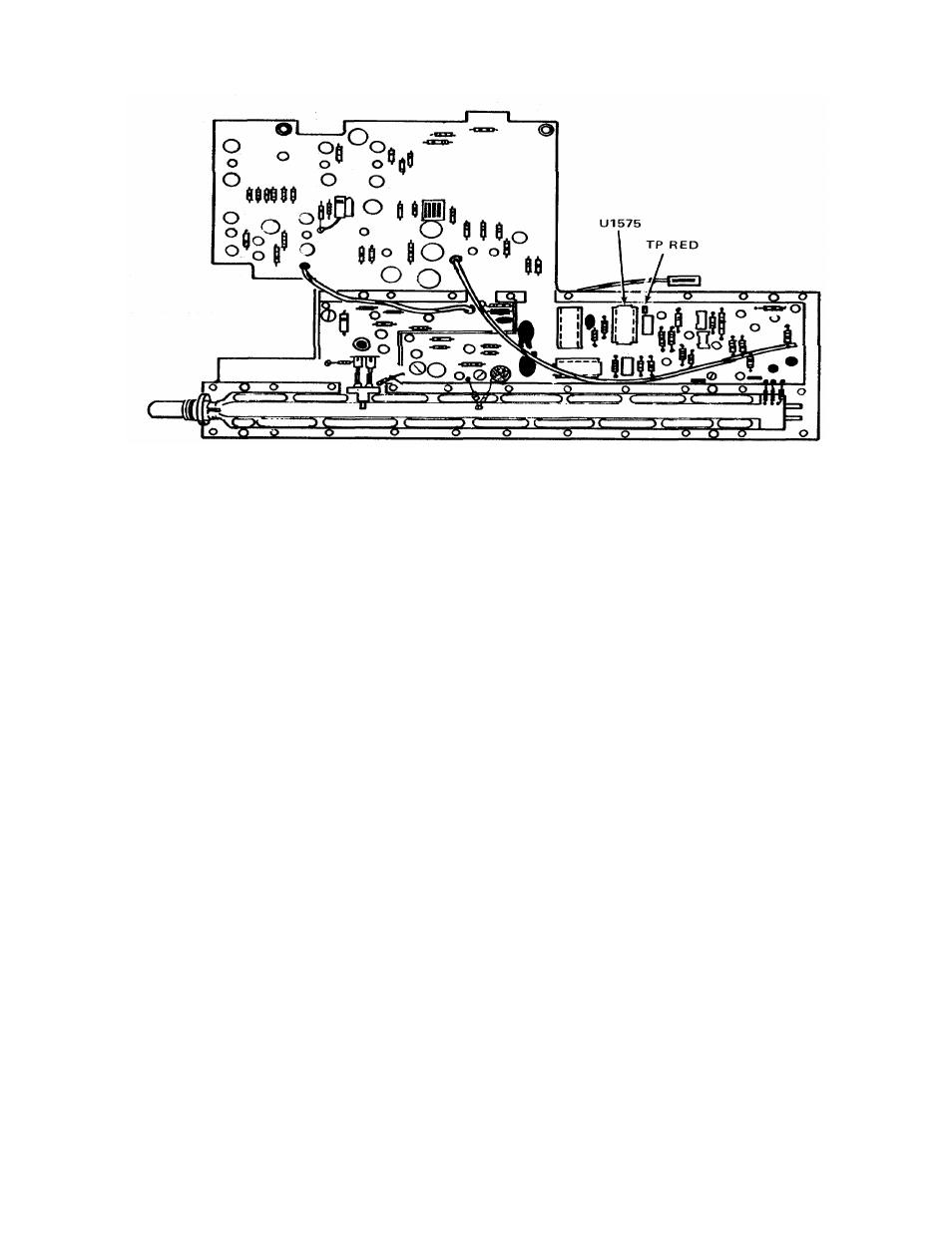
TM 9-4935-601-14-3&P
Adjustment Procedure
Figure 4-6. Main Board Test Points.
35. Check-that the trace aligns with the graticule line within 0.1 division.
36. Adjust-R3248 (GEO) located on the OUTPUT AMPS board, for the least bow in the two positions; 3
divisions above and 3 divisions below the horizontal centerline.
37. Recheck the trace rotation and focus.
HORIZONTAL CHECKS AND ADJUSTMENTS-STANDARD VERSION
(See Step 62 for Option 5, Metric Version)
Horizontal Gain Presets
NOTE
If the unit is only being checked and not calibrated, or if the unit is to be used
with the optional chart recorder, do not perform the following Horizontal Gain
Presets procedure. Instead, turn to the standard version Timing procedure
beginning with step 43.
38. Set the mp/DIV control to 500.
39. Use the POSITION controls to center the trace on the graticule.
40. Set R3217 HORIZ GAIN (located on the OUTPUT AMPS board) to the counterclockwise stop.
41. Adjust-R3213 H POS (located on the OUTPUT AMPS board) to center the trace on the graticule.
42. Adjust-R3217 HORIZ GAIN so that the retrace at the start of the sweep is just off the graticule area and
the trace covers all 10 divisions of the graticule.
NOTE
Once the horizontal gain has been set, do not change it (Timing, standard
version; for metric version Timing, proceed to step 62).
Timing
43. Connect the Marker Out of the TG 501 through a coaxial cable and a 10X attenuator to the CABLE
connector of the 1502; also, connect a coaxial cable from the TG 501 + Trigger Out to the PG 502
Trig/Duration Input.
REV B FEB 1980
4-9
