Figure 5-5 – Atec Tektronix-1502 User Manual
Page 63
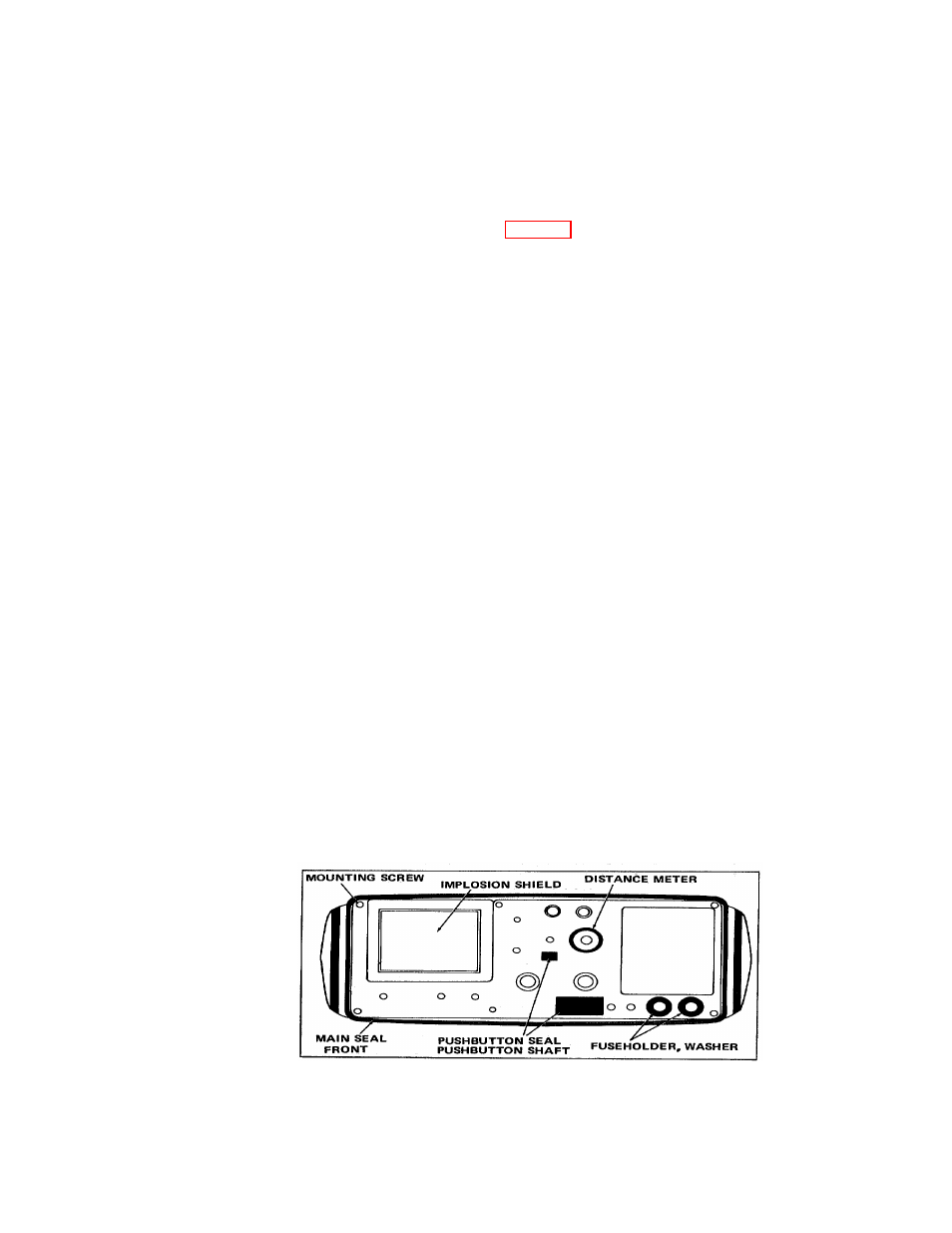
TM 9-4935-601-14-3&P
SEALING PROCEDURES
NOTE
In the following assembly steps, the part being discussed is identified by its location in the Mechanical Parts List
(MPL) of the Instruction Manual for the 1502. Example, in Step 1 the Front Subpanel is being discussed. In the
1502 manual, the part is listed in the MPL under Fig. & Index No. 3-26.
1. Preparation of the Subpanel for further assembly (see Fig. 5-5)
a. SUBPANEL, FRONT MPL Item 3-26.
b. Procedure
1. Clean entire Subpanel with isopropyl alcohol.
2. Install the Holder for the Battery Level Indicator in the Subpanel
a. HOLDER MPL Item 2-54.
b. Procedure
1. Insert the holder into the Subpanel.
2. This item does not require the application of a sealing compound.
3. Install the seal for the Power Switch in the Subpanel
a. SEAL, SWITCH MPL Item 2-52.
b. Procedure
1. Clean mating surface of seal with acetone.
2. Coat mating surface of seal with No. 3144 sealant.
3. Install seal in Subpanel.
4. Install washers for the Fuseholders in the Subpanel
a. WASHER, FLAT (2 ea.) MPL Item 2-49.
b. Procedure
1. Clean the washers with acetone.
2. Coat the mating surfaces of the washers with No. 3144 sealant.
3. Insert the washers in the Subpanel.
5. Install the Pushbutton seals in the Subpanel
a. SEAL, PUSHBUTTON MPL Item 2-51, and MPL Item 2-50.
Figure 5-5. Subpanel, Identification of Parts.
@ FEB 1980
TM 9-4935-601-14-3&P
5-7
