Atec Tektronix-1502 User Manual
Page 44
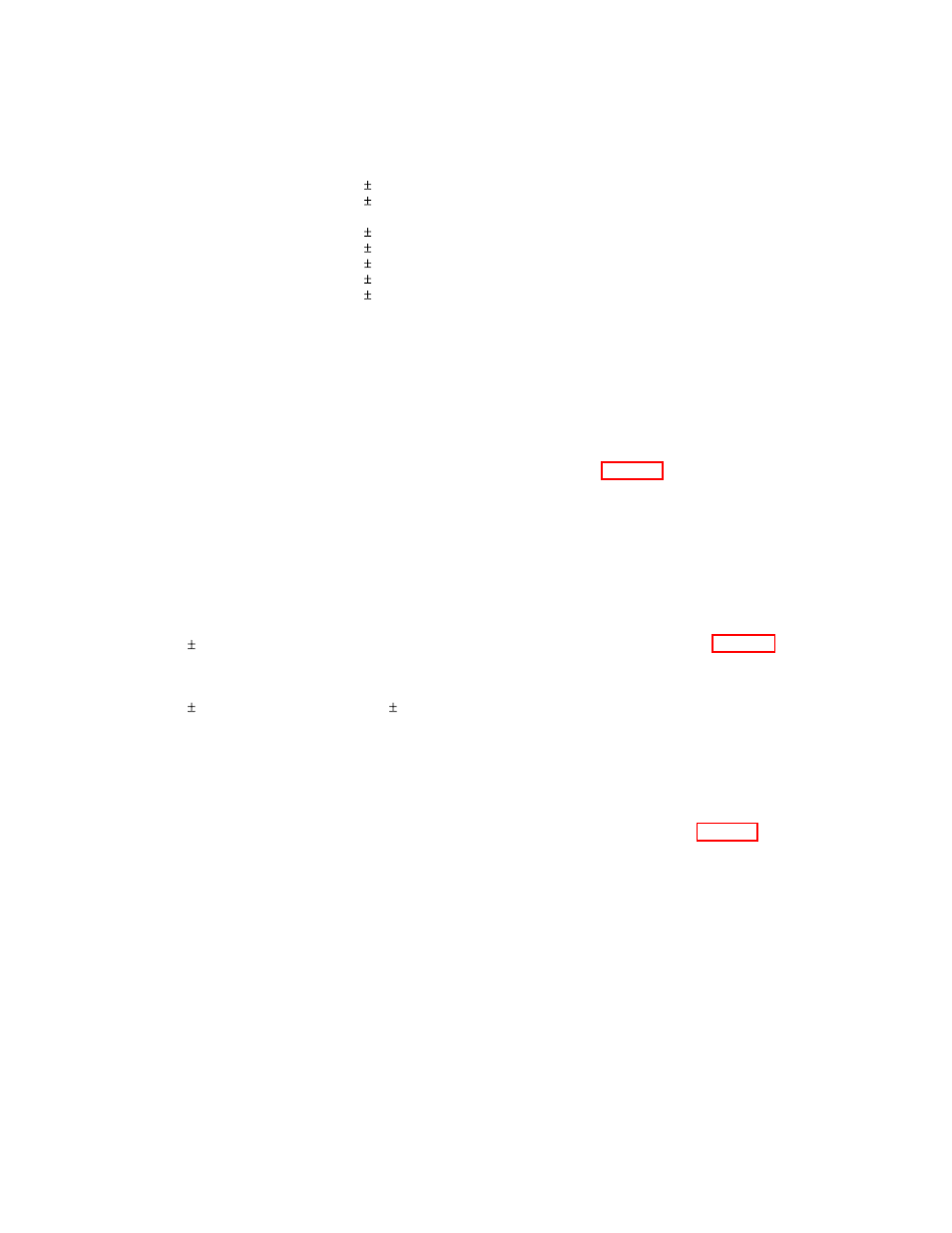
TM 9-4935-601-14-3&P
Adjustment Procedure
45. Adjust the DISTANCE dial to locate the reflected pulse on each graticule line. The DISTANCE dial
should read as follows: (If not, check the Distance Offset, Fast Ramp circuitry, and Sweep Inverter.)
Graticule Line
Distance Dial Reading
8
000
7
005 0.6
6
010 0.7
5
015 ± 0.8
4
020 0.9
3
025 1.0
2
030 1.1
1
035 1.2
0
040 1.3
46. Return the DISTANCE dial to 000, change the MULTIPLIER control to X.1 and repeat the above step.
47. Push the SOLID PTFE button in and adjust the DISTANCE dial so that the reflected pulse is located on
the 0 graticule line. The DISTANCE should read between 40.7 and 43.3. Push in the OTHER button (VAR
control must be fully cw) and locate the reflected pulse on the 0 graticule line with the DISTANCE dial. The dial
should read between 58.3 and 61.7. (If not, check the Sweep Inverter circuit.) Return the DISTANCE dial to
000 when this step is completed.
48. Change the METRES/DIV control to .25, the MUTLIPLIER control to X1, disconnect the precision 50
Ω
cable from the CABLE connector, and connect the precision 50
Ω
terminator to the CABLE connector. Adjust
the ZERO REF SET control to locate the pulse at the graticule center. Adjust the POSITION control to center
the pulse on the graticule.
49. Check that the jitter is not greater than 0.1 division (200 ps). See Fig. 4-2.
50. Change the MULTIPLIER control to X.1 and adjust the ZERO REF SET control to locate the pulse at
the graticule center. Check that the jitter is not greater than 0.2 division (40 ps). (If jitter is not correct, the
tunnel diode, CR1703, or Pulse Generator circuitry may be faulty or the problem could be due to noise from the
Sweep Inverter or the Fast Ramp.)
51. Change the mp/DIV control to 50 and turn the POSITION control counterclockwise to bring the top of
the trace on the graticule, then adjust the ZERO REF SET control to locate the pulse on the reference graticule
line.
52. Set the DISTANCE control to 250 and adjust the POSITION controls to center the trace on the
graticule; then return the DISTANCE dial to 000.
53. While viewing the trace, adjust the DISTANCE dial from 000 to 050. The trace aberrations must
remain within 1 division of the centerline (
±
5% peak aberrations for first 3 metres.) See Fig. 4-3.
54. Change the mp/DIV control to 5, set the DISTANCE dial to 250, and recenter the trace; then return the
DISTANCE dial to 050.
55. While viewing the trace, adjust the DISTANCE dial from 050 to 250. The trace aberrations must
remain within 1 division of the centerline ( 0.5% peak beyond 10 feet).
56. Return the DISTANCE dial to 050 and push the NOISE FILTER button in. While viewing the trace,
adjust the DISTANCE dial from 050 to 250. The trace aberrations will typically be less than was observed in
the previous step. If there is a problem with aberrations or noise, Sampling Gate diode CR1732, tunnel diode
CR1703, or Lo Freq Comp R1657 are likely causes.
57. Release the NOISE FILTER button, return the DISTANCE dial to 000, and set the mp/DIV control to
200.
58. Remove the 50
Ω
terminator from the CABLE connector. Install the GR to bnc adapter and the GR
DETAILED CHECKS AND ADJUSTMENTS
This section gives the procedure for adjusting a 1502. Instructions are included for making each internal
electrical adjustment. Adjustment instructions should be ignored when the procedure is being used only to
determine whether there is a need for repair or adjustment. The Tektronix X-Y OUTPUT MODULE is covered
in this procedure.
Preliminary Procedure
1.
Remove the battery pack from the rear of the 1502 case. Remove the front cover of the 1502.
2. Loosen the 4 screws at the rear of the case and set the unit face up. Push down on the handle to break
the seal; then place the instrument face down on a flat surface. Take hold of the sides of the case and
pull free.
REV SEP 1983
4-6
