Alpha Technologies XM2, XM2-HV, XM2-HP User Manual
Page 9
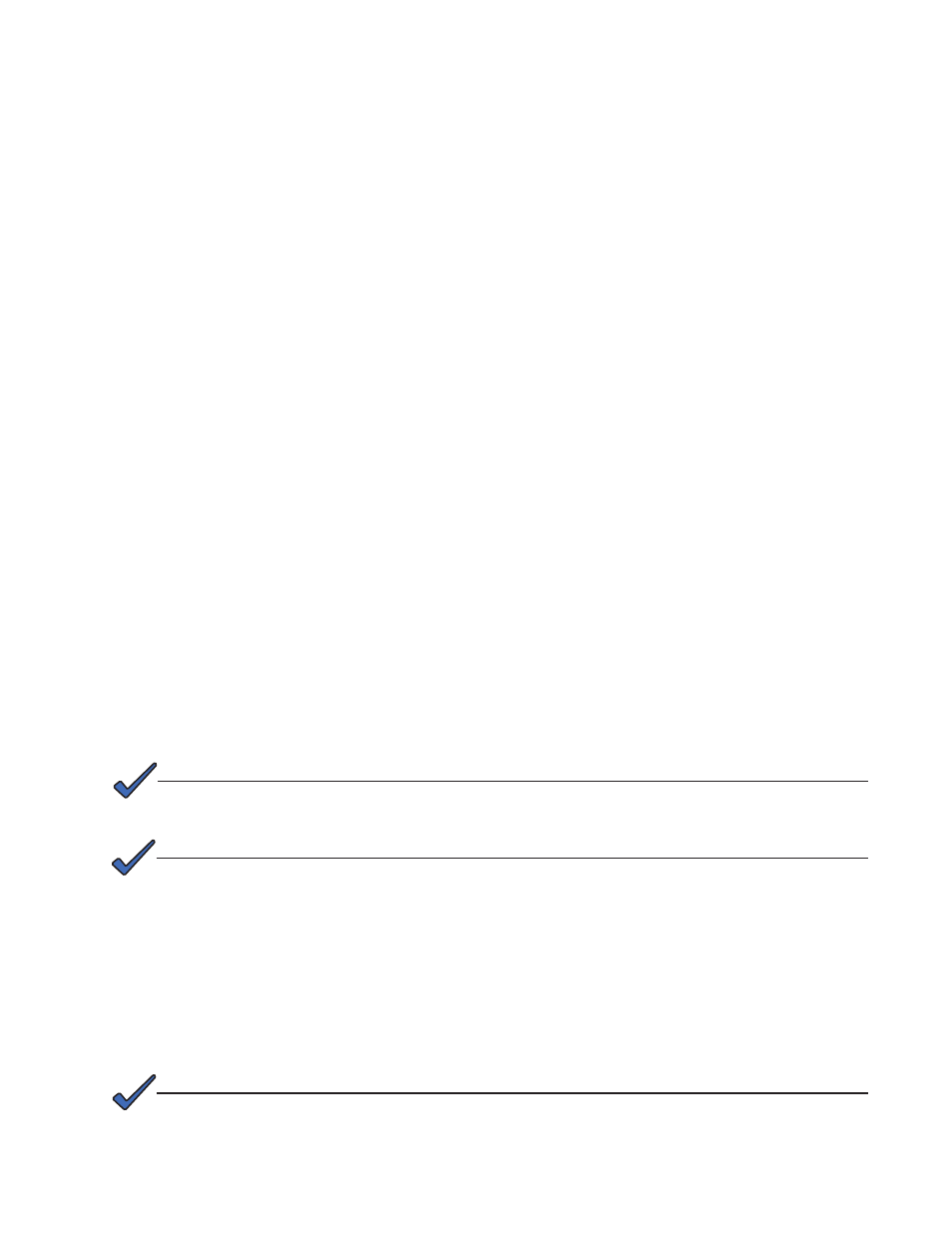
Safety Precautions, continued
• Do not allow live battery wires to contact the enclosure chassis. Shorting battery wires can result in a fire
or possible explosion.
• Always replace batteries with those of an identical type and rating. Never install old or untested batteries.
• Avoid using uninsulated tools or other conductive materials when handling batteries or working inside the
enclosure.
• Remove all rings, watches and other jewelry before servicing batteries.
• Spent or damaged batteries are environmentally unsafe. Always recycle used batteries. Refer to local
codes for proper disposition of batteries
• The Intelligent CableUPS has been investigated by regulatory authorities for use in various Alpha
enclosures. If you are using a non-Alpha enclosure, it is your responsibility to ensure your combination
conforms to your local regulatory requirements and the power supply remains within its environmental
specifications.
Battery Safety Notes
• Always refer to the battery manufacturer’s recommendation for selecting correct “FLOAT” and “ACCEPT”
charge voltages. Failure to do so can damage the batteries.
• Verify the power supply’s battery charger “FLOAT” and “ACCEPT” charger voltage settings.
• Batteries are temperature sensitive. During extremely cold conditions, a battery’s charge acceptance
is reduced and requires a higher charge voltage; during extremely hot conditions, a battery’s charge
acceptance is increased and requires a lower charge voltage. To compensate for changes in temperature,
the battery charger used in the power supply is temperature compensating. Refer to Section 1.2.2 for
instructions on connecting the Remote Temperature Sensor (RTS).
• If the batteries appear to be overcharged or undercharged, first check for defective batteries and then
verify the correct charger voltage settings.
• To ensure optimum performance, inspect batteries every three to six months for signs of cracking, leaking
or unusual swelling (note that some swelling is normal).
• Check battery terminals and connecting wires. Clean battery terminal connectors periodically and
retighten to approximately 110 inch-pounds (or to manufacturer’s specifications if not AlphaCells). Spray
the terminals with an approved battery terminal coating such as NCP-2.
• Check battery voltages UNDER LOAD. Use a load tester if available. Differences between any
battery in the set should not be greater than 0.3Vdc.
• Refer to the battery manufacturer’s recommendation for correct charger voltages and the power
supply operation manual for corresponding charger settings.
• Number the batteries (1, 2, 3, etc.) inside the enclosure for easy identification (refer to the
appropriate enclosure installation guide).
• Establish and maintain a battery maintenance log.
If installed, disconnect the AlphaGuard prior to measuring battery voltage.
NOTE:
Even with a AG-CMT present in the system, any battery which fails the 0.3V load test
must be replaced
with an identical type of battery.
NOTE:
Always verify proper polarity of cables before connecting the batteries to the power module. The
batteries are clearly marked for polarity. If the cables become interchanged at the batteries the battery
breaker will trip.
NOTE:
9
017-805-B0-010 Rev. K2
