Figures and tables, continued – Alpha Technologies XM2, XM2-HV, XM2-HP User Manual
Page 7
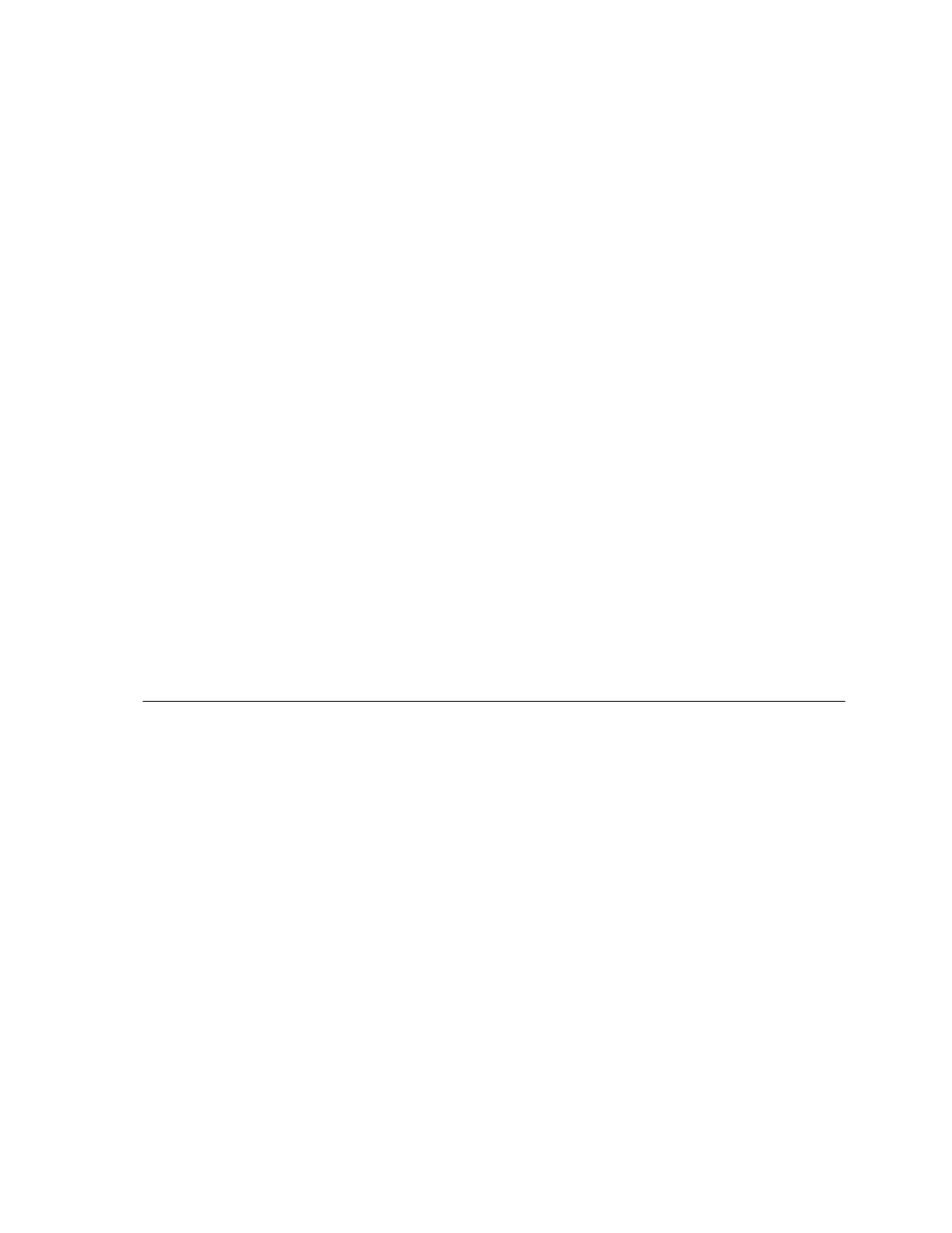
Figures and Tables, continued
Fig. 2-20, Enclosure Ground Bar ......................................................................................................... 40
Fig. 3-1, Locations of JP1, JP2 and SW1, SW2 on the Power Distribution Board (PDB) ....................42
Fig. 3-2, MOV Replacement ................................................................................................................ 44
Fig. 3-3, Typical NEMA Receptacles and Plugs ................................................................................... 46
Fig. 3-4, Transformer Module Input Jumpers, PDB Jumpers ............................................................... 47
Fig. 3-5, SW2 Settings ......................................................................................................................... 47
Fig. 3-7, Transformer Module Input Jumpers, PDB Jumpers ............................................................... 48
Fig. 3-6, Typical NEMA Receptacles and Plugs ................................................................................... 48
Fig. 3-8, SW2 Settings ......................................................................................................................... 49
Fig. 3-9, XM2-615A Transformer Output Tap Connector shown in default setting (63Vac) ..................50
Fig. 3-10, Transformer Output Tap Connector for other XM Series 2 Power Supplies ........................ 50
Fig. 4-1, Configuration Screen .............................................................................................................53
Fig. 4-2, Smart Display Navigation ...................................................................................................... 56
Fig. 4-3, Smart Display Panel .............................................................................................................. 57
Fig. 4-4, Operation Normal Display ...................................................................................................... 58
Fig. 4-5, Comms Information Display ................................................................................................... 59
Fig. 4-6, Setup Menu Display .............................................................................................................. 62
Fig. 4-7, Output and Alarm LEDs ......................................................................................................... 71
Fig. 7-1 Emergency Shutdown ............................................................................................................. 87
Table 3-1, Power Distribution Board Setup .......................................................................................... 43
Table 3-2, Output Voltage switch settings per Power Supply ............................................................... 51
Table 3-3, Output Voltage switch settings for XM2-918HP, XM2-924HP ............................................. 52
Table 4-1, AC Output ............................................................................................................................ 54
Table 6-1 Specifications for North American Models ...........................................................................83
Table 6-2 Specifications for International Models ................................................................................84
Table 6-3, Product Certifications ..........................................................................................................85
7
017-805-B0-010 Rev. K2
