Alpha Technologies XM2, XM2-HV, XM2-HP User Manual
Page 70
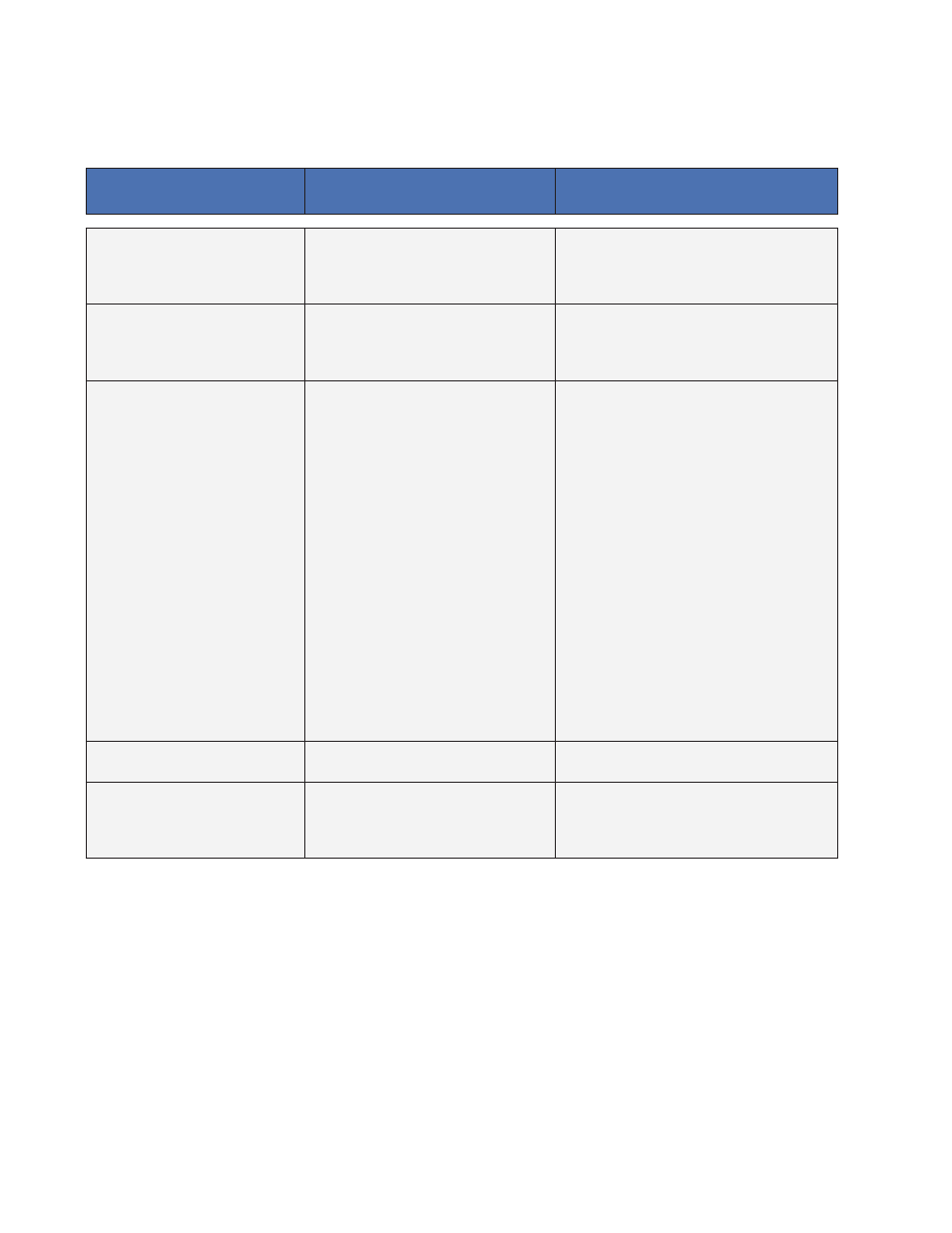
Active Alarm or
Abnormal Condition
Probable Causes
Corrective Action
Output 1 Tripped
Output 1 hardware protection
mode engaged
(only active with optional PIM
installed)
1. Over Current
2. Check Settings
Output 1 Tripped
Output 1 hardware protection
mode engaged
(only active with optional PIM
installed)
1. Over Current
2. Check Settings
Charger Failure Alarm
Bad batteries
Inverter Module not seated
Inverter Module failure?
1. Open the Battery Circuit Breaker,
2. Verify the Display is still on.
3. If Display drops out….
4. Pull out the Inverter Module
5. Inspect the Inverter Module and rear
Anderson connectors.
6. Re-seat the Inverter Module
7. Turn the Battery Circuit Breaker back
on.
8. Check charging current on display.
9. Run Self Test (press Down and Enter
simultaneously).
10. Check Battery Voltage.
11. Check Battery physical condition.
12. Wait a minimum of three hours.
13. Check Battery Voltage again.
14. Verify Battery Voltage has increased
(Battery charging) and Alarm has not
returned.
15. Replace Inverter Module
Inverter Disconnected
The Inverter Module is not properly
connected
1. Reseat Inverter Module
2. Check Ribbon Cable
Inverter Temperature
Inverter heatsink has exceeded set
temperature (Standby operations
suspended until temperature drops
to safe level).
1. Check Fan
2. Check Filter (legacy models)
4.4 Alarm Indications, continued
70
017-805-B0-010 Rev. K2
