1 power distribution board (pdb) setup, continued – Alpha Technologies XM2, XM2-HV, XM2-HP User Manual
Page 43
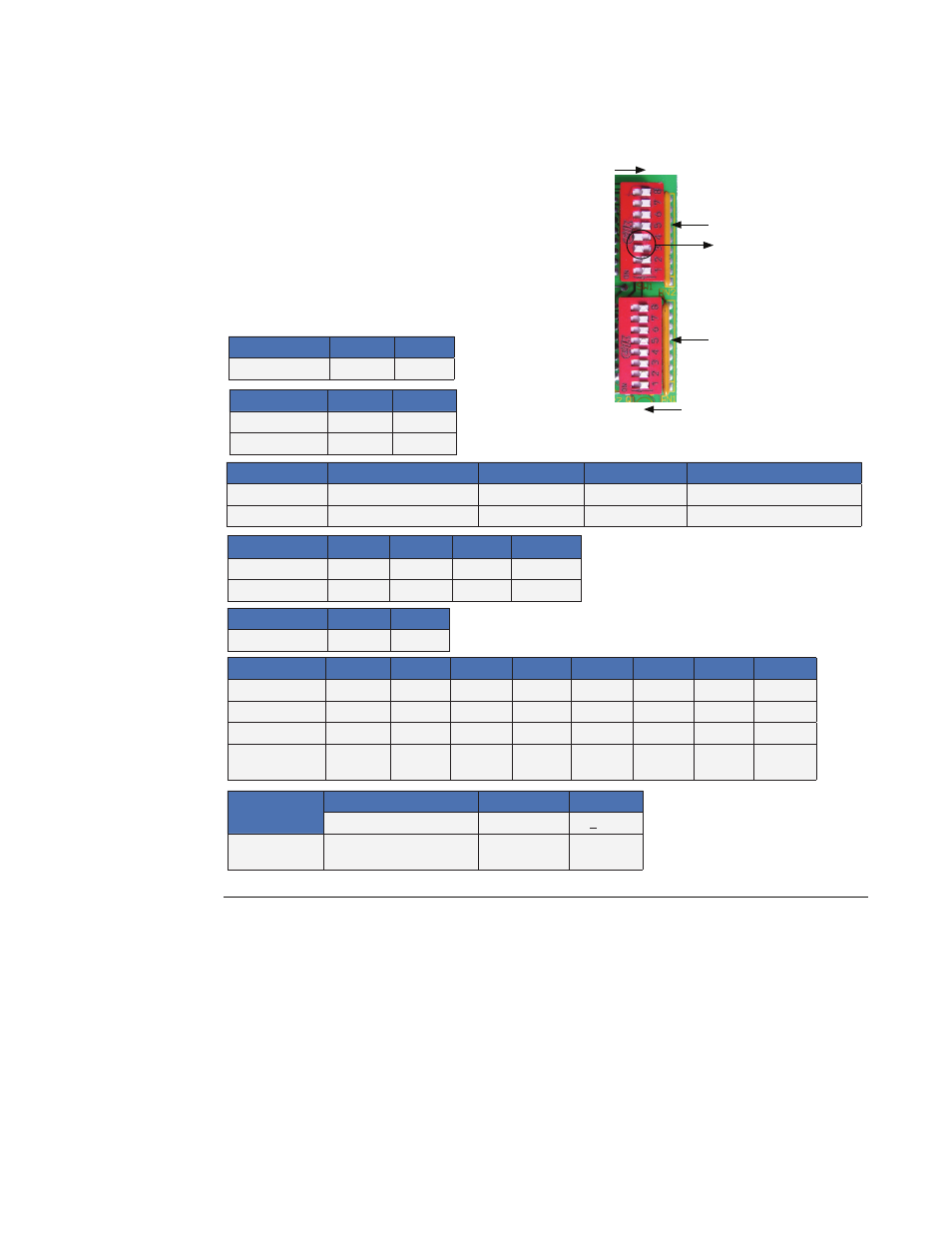
Frequency
60 Hz
50Hz
SW1-8
OFF
ON
Battery Voltage
36Vdc
48Vdc
SW1-7
OFF
OFF
SW1-6
OFF
ON
Power Rating
480VA / 525VA
1
/ 600VA
720VA
2
/ 900VA
1350VA
1620VA
6
/
2000VA / 2160VA
7
SW1-5
ON
OFF
OFF
ON
SW1-4
ON
OFF
ON
OFF
Output Voltage
48Vac
63Vac
75Vac
87Vac
SW1-3
ON
OFF
OFF
ON
SW1-2
ON
OFF
ON
OFF
Output Current
<17A
>17A
SW1-1
OFF
ON
Input Voltage
100Vac
110Vac
120Vac
3
127Vac
200Vac
220Vac
230Vac
240Vac
SW2-6
OFF
ON
OFF
ON
OFF
OFF
ON
ON
SW2-5
OFF
ON
OFF
ON
ON
ON
OFF
OFF
SW2-4
ON
OFF
OFF
ON
OFF
ON
OFF
ON
JP1 & JP2
OPEN
or 120V
OPEN
or 120V
OPEN
or 120V
OPEN
or 120V
SHORT
or 240V
SHORT
or 240V
SHORT
or 240V
SHORT
or 240V
Input
Tolerance
4
Standard and HP models
HV
5
CFR
+15% /–20%
+15% /–30%
+20%
SW2-7
OFF
50Hz or 60Hz
ON
60Hz only
ON
50Hz only
1
525VA applies only to the XM2-906G6 and the XM2-906HP. SW1-5 and SW1-4 must be ON.
2
The output power rating of the XM2-615A when configured for 48V.
3
The XM2-906G5 will display an Input
Voltage of 115Vac when these switches are configured for
120Vac.
4
For HV units, SW2-7 must be changed from OFF to ON when upgrading the inverter module from
firmware v4.00.1 (or lower) to v4.0.1.0. See Alpha Tech Note 017-805-C0 for more information.
5
The XM2-906G6 and XM2-906HP use HV setting and the input tolerance is +20% / –30%.
6
Power rating for the XM2-918HP; supported by Code Version 7.08 and higher.
7
Power rating for the XM2-924 HP; SW1-7 and SW1-6 are both set to ON. Supported by Code
version7.08 and higher.
Table 3-1, Power Distribution Board Setup
3.1
Power Distribution Board (PDB) Setup, continued
ON
SW1 (Output)
SW2 (Input)
All OFF (120Vac)
OFF
Setting for standard
XM2-915, 120Vac,
60Hz and 36Vdc
SW1-3, SW1-4 ON
The table below shows the respective Jumper and
Switch settings for the parameters applicable to
the model of CableUPS in your system.
43
017-805-B0-010 Rev. K2
