Alpha Technologies XM2, XM2-HV, XM2-HP User Manual
Page 62
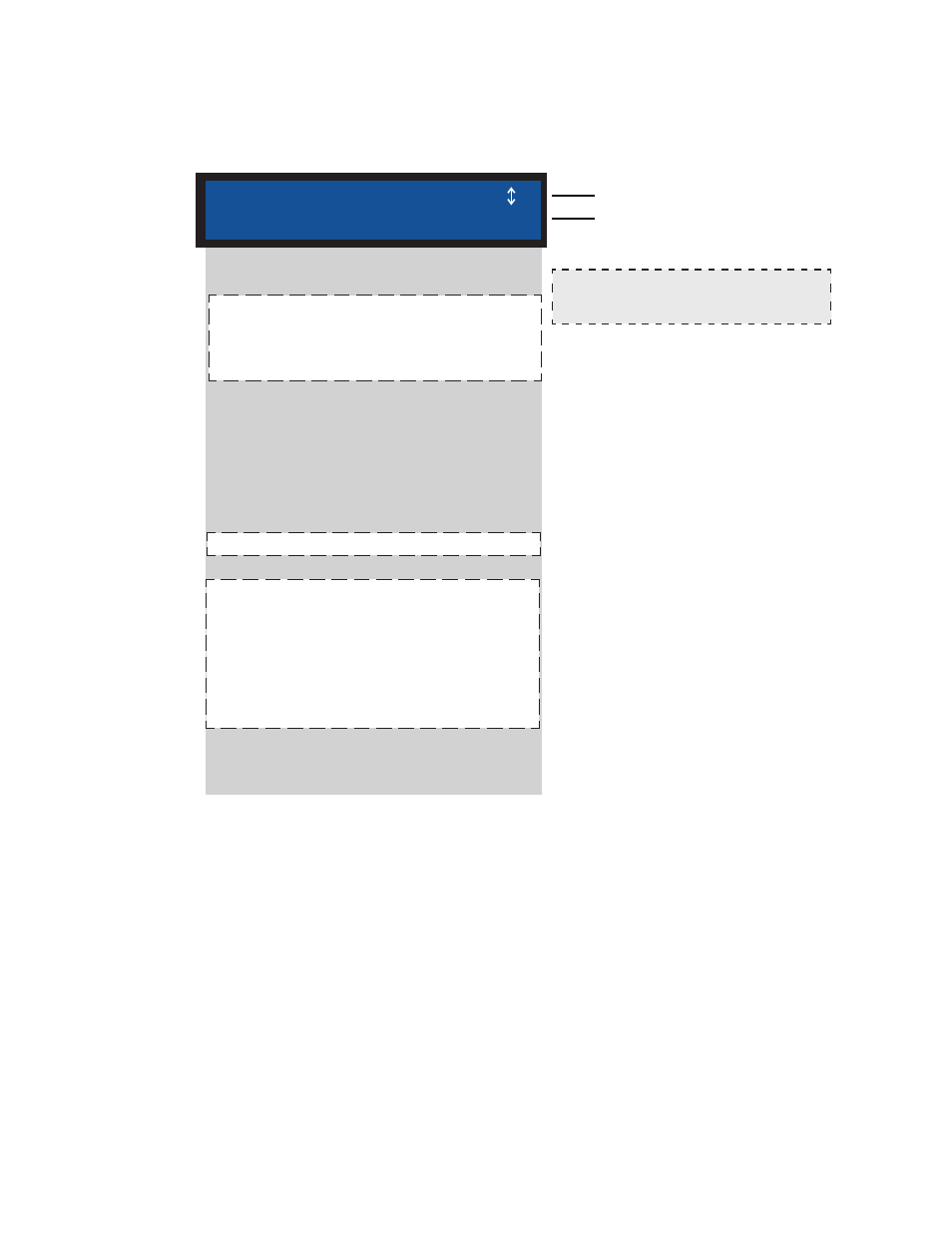
Fig. 4-6, Setup Menu Display
(Examples are given for values in the display)
4.3
Smart Display Modes, continued
4.3.3
Setup Menu, continued
These items appear in the setup menu only if the
optional PIM is installed and selection = YES.
ALPhACELL
195GXL
NO. BATT STRIN
1
If battery type OTHER is selected, the menu
will appear as indicated left. If ALPHACELL is
selected, the section of the menu indicated in
white will be replaced by the options pictured
above (FLOAT, ACCEPT, TEMP COMP and BATT
CAPACITY are hidden and preset according to
the AlphaCell selected). Once the battery data
has been accepted, the operator will be prompted
to select the number of battery strings in the
system.
Second line
Top Line
SETUP MENU
CODE VER
7.01.0
DEVICE ADDRESS
1
ALPhACELL OThER
FLOAT V/C
2.27
ACCEPT V/C
2.40
TEMP COMP
5mV
BATT CAPACITy
100Ah
STANDBy TIME
65 M
STANDBy EVENTS
12
TOTAL RUN TIME
365D
SELF TEST
OFF
TEST INhIBIT
—
TEST DURATION
10 M
FREq RANGE
3.0hz
TAP SW
NO
PIM OPTION
yES
RESET OUTPUT 1
—
RESET OUTPUT 2
—
OVER CURR 1
15.0A
OVER CURR 2
15.0A
RETRy DELAy
60S
RETRy LIMIT
20
OVER CURR TOL
3000ms
N+1 VALID
NO
SET DEFAULTS
NO
SELECT LANGUAGE
This line item appears only in Auto-scroll mode
62
017-805-B0-010 Rev. K2
