1 output voltage switch (sw1) settings, 3 ac output voltage reconfiguration, continued – Alpha Technologies XM2, XM2-HV, XM2-HP User Manual
Page 51
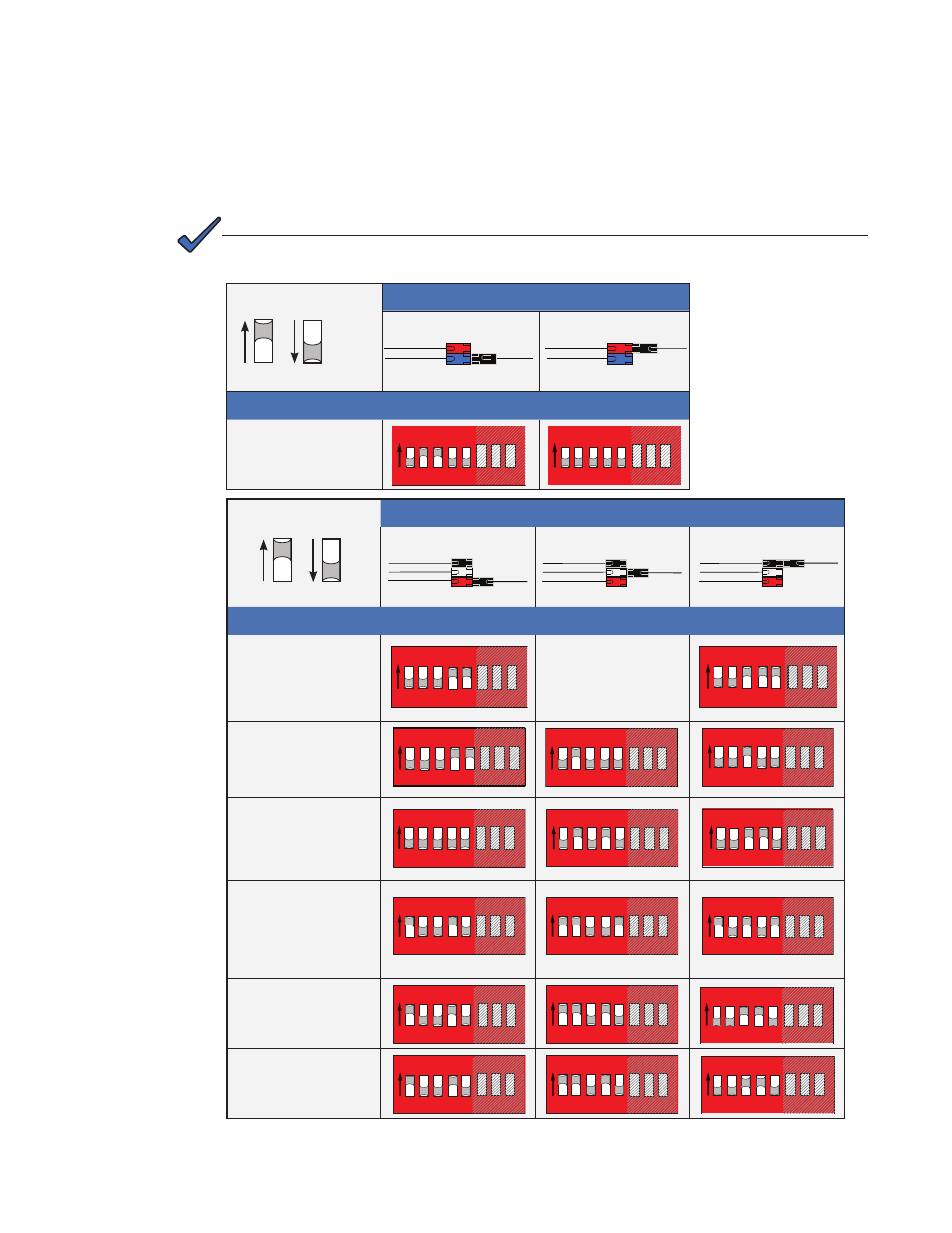
3.3
AC Output Voltage Reconfiguration, continued
3.3.1 Output Voltage Switch (SW1) Settings
Reconfiguration is a two-step process done while the power supply is switched OFF.
Adjust the output tap connector, as well as the output voltage switch (SW1), and
cycle the unit ON for the changes to be effective.
For purposes of clarity, only the adjustable positions of SW1 (-1, -2, -3, -4, -5) are highlighted.
Do not adjust the other switch positions during this procedure.
Table 3-2, Output Voltage switch settings per Power Supply
NOTE:
Legend
Power Supply Output tap connector settings
63Vac
75Vac
87/89Vac
Model
Output Voltage Switch Setting
XM2-906G6,
XM2-906HP
N/A
XM2-910
XM2-915,
915-E, M, P,
XM2-915HV
XM2-922,
XM2-922HV
(240Vac only)
,
XM2-924HP
(240Vac only)
XM2-1350
(36Vdc)
XM2-1350
(48Vdc)
ON
1 2 3 4 5
ON
1 2 3 4 5
ON
1 2 3 4 5
ON
1 2 3 4 5
ON
1 2 3 4 5
ON
1 2 3 4 5
ON
1 2 3 4 5
ON
1 2 3 4 5
ON
1 2 3 4 5
ON
1 2 3 4 5
ON
1 2 3 4 5
ON
1 2 3 4 5
ON
1 2 3 4 5
ON
1 2 3 4 5
ON
1 2 3 4 5
ON
1 2 3 4 5
ON
1 2 3 4 5
ON
OFF
63 Vac
75 Vac
87/89 Vac
63 Vac
75 Vac
87/89 Vac
63 Vac
75 Vac
87/89 Vac
51
017-805-B0-010 Rev. K2
Legend
Power Supply Output tap connector settings
48Vac
63Vac
Model
Output Voltage Switch Setting
XM2-615A
ON
1 2 3 4 5
ON
1 2 3 4 5
ON
OFF
48 Vac
63 Vac
48 Vac
63 Vac
