Table k — alarm codes – Alpha Technologies AMPS80 HP User Manual
Page 97
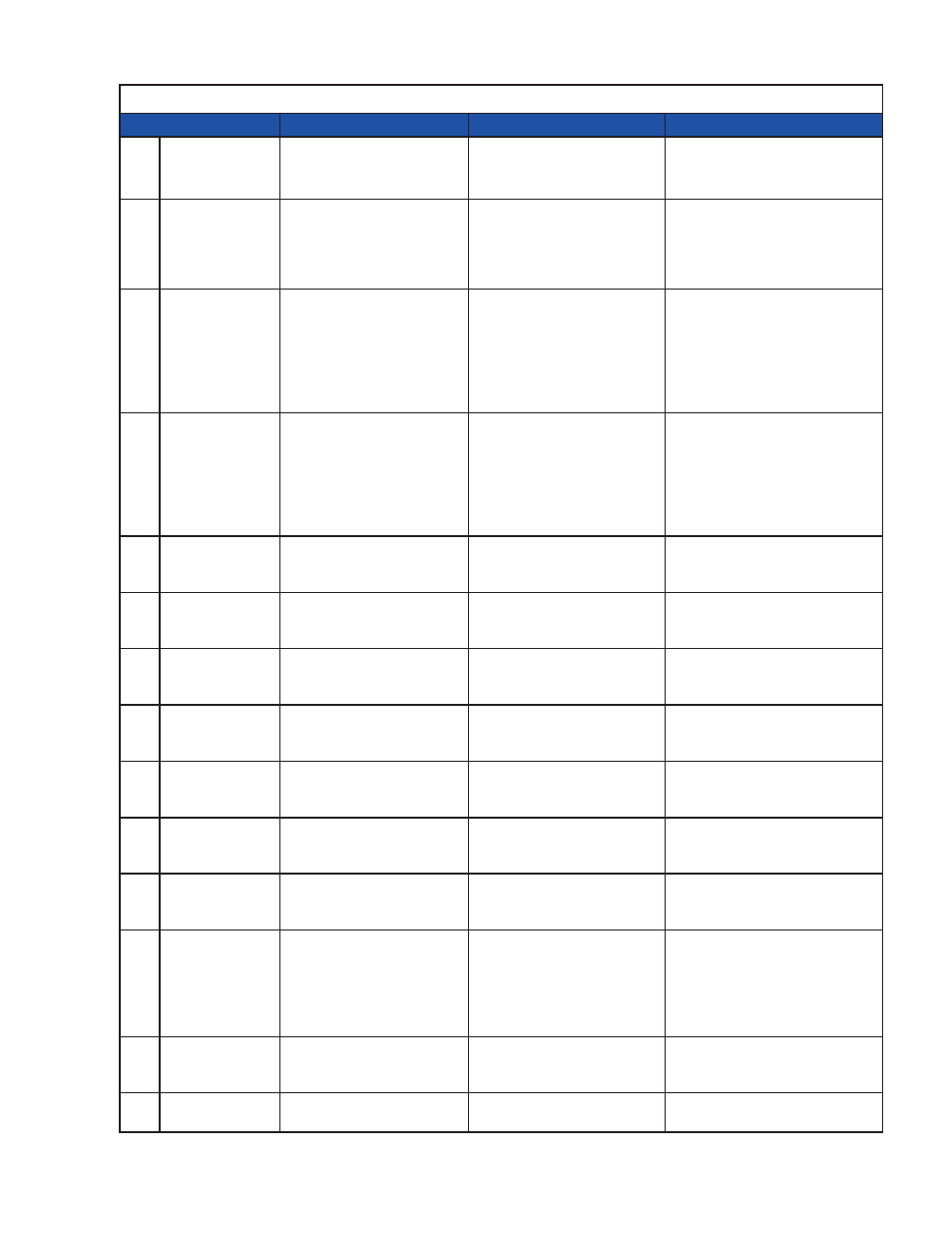
95
Doc. #: 026-069-B0 Rev F
Table K — Alarm Codes
Alarm Type
Description
Cause
Solution
230 REDUND + 1
LOST
Generate alarm code 230
and text "Redundancy + 1
Lost" when condition is true
Lost of inverter redundancy +
1 inverter
Replace defective inverter(s) or
adapt configuration
231 SYS
SATURATED
Generate alarm code 231
and text "Sys Saturated"
when the condition is true
Load of system is greater
than the preset value
Reduce load, or add inverter to
the system or reduce the number
of redundant units in Inverters >
Set Output, or change the alarm
level trigger.
232 MAIN SOURCE
LOST
Generate alarm code 232
and text "Mains source lost"
when the condition is true
Priority source lost (depends
on the configuration AC/AC
or Online)
1) In AC/AC configuration:
Reconnect AC IN or check
configuration or check live
value. 2) In Online configuration:
Reconnect DC or check
configuration or check level
voltage
233 SEC SOURCE
LOST
Generate alarm code 233
and "Sec Source Lost"
when the condition is true
Secondary source
lost (depends on the
configuration AC/AC or
Online)
1) In ONLINE configuration:
reconnect AC IN or check
configuration or check live value.
2) In AC/AC configuration:
reconnect DC or check
configuration or check level
voltage
234 T2S BUS FAIL Generate alarm code 234
and "T2S Bus Fail" when
the condition is true
The communication bus to
T2S has failed
Hardware problem. Replace T2S
235 T2S FAILURE Generate alarm code 235
and text "T2S Failure" when
the condition is true
T2S has failed
Hardware problem. Replace T2S
236 T2S STARTED Write event "T2S Started" in
log file when T2S is started
(powered up)
T2S has started
237 LOG CLEARED Write event "Log Cleared"
in log file when the log is
cleared
T2S has cleared the log
238 CONFIG
MODIFIED
Write event "Config
Modified" in log file when
configuration is modified.
Configuration is modified
239 NEW MOD
DETECTED
Write event "New Mod
Detected" in log file when
new module is seen by T2S
One more module is plugged
240 DATE & TIME
MOD
Write event "Date & Time
Mod" in log file when date
and/or time are modified
Date and time are modified
241 CFG READ IN
MOD
Write event "Cfg Read In
Mod" in log file when T2S
had read the configuration
file from TSI inverter.
Tipically after insterting new
T2S on live system.
T2S has read the CFG
242 LOG
NEARLY FULL
Generate alarm code 242
and text "Log Nearly full"
when the condition is true
This item will be set as, No
alarm, Minor or major alarm.
(see configuration file)
Clear log file
243 T2S FLASH
ERROR
Flash of T2S is corrupt and
has failed
T2S failure
Hardware problem. Replace T2S
