5 inverter or rectifier fan replacement – Alpha Technologies AMPS80 HP User Manual
Page 82
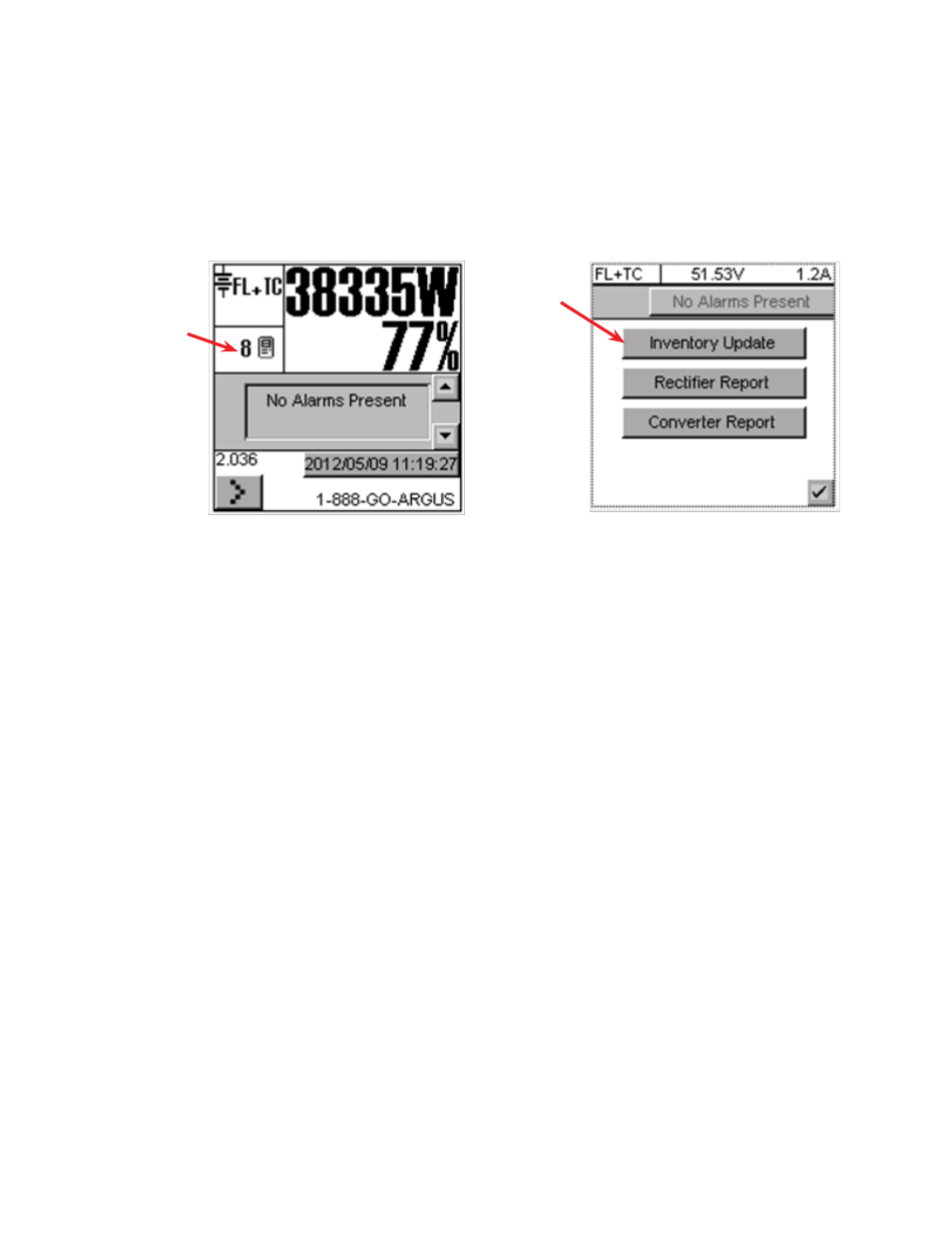
Doc. #: 026-069-B0 Rev F
80
Step 3: Inventory Update
When the initialization sequence is complete (top two LEDs solid green and the bottom LED flashing green),
use the CXC touch display to perform an inventory update. The CXC memory is cleared of the original T2S
and updated to the latest installed T2S.
Allow up to five minutes upon completion of the inventory update for the CXC to display the inverter
information.
Tap on the
number of recti-
fiers (will be 0 if
no rectifiers in
the system.)
Tap on
Inventory
Update
Figure 57 —
Update Inventory steps
If the system remains in alarm or the inverter information does not appear after five minutes, call Alpha Tech-
nologies Technical Support at 1-888-462-7487 for assistance. A laptop and crossover cable is required for
troubleshooting activities.
7.5 Inverter or Rectifier Fan Replacement
To replace a rectifier fan, refer to the manual that shipped with your system.
To replace an inverter fan, refer to Section 7.6 to remove and replace the inverter.
1. Slide the module out of the shelf and wait two minutes for the module capacitors to discharge.
2. Disconnect the fan power wires from the module.
3. Note the direction of the airflow and remove the fan from the front panel.
4. Install the replacement fan with the airflow in the same direction.
5. Reconnect the fan power wires to the module.
