Franklin Fueling Systems TS-LS300 AutoLearn Pressure-Based Electronic Line Leak Detector System Users Guide User Manual
Page 33
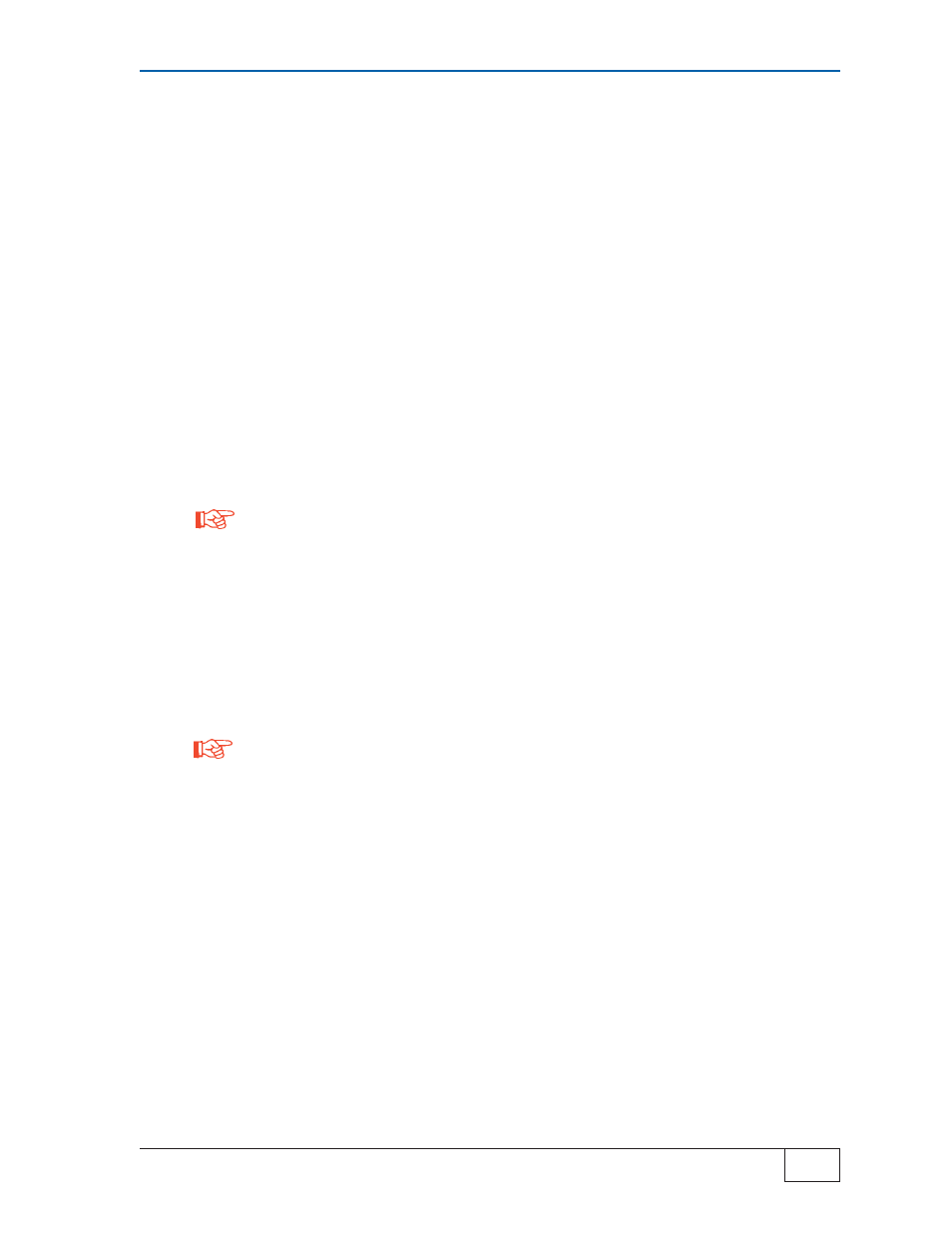
LINE CALIBRATION (LEARN MODE)
Page
4-7
4
LS300 User’s Guide
22.)
Press the TEST/RESET button to put channel into detection mode.
23.)
Verify the channel learned the pipeline correcly by manually starting a Gross (3 GPH) leak test with
the Leak Generator Kit still installed and the Needle Valve still open, see Chapter 5 LS300 console
Operation for manual start of leak tests. If the leak is not detected, repeat the Calibration process or
call Technical Support at (800) 984-6266 for assistance.
24.)
Disconnect power, Lock out and Tag the electrical circuit breakers to the submersible pump
associated with this product line.
25.)
Close the needle valve, remove the Leak Generator device and replace the Brass Plug. Remove the
pressure gauge from the line and replace the pipe plug, applying UL-classified non-hardening, non-
toxic pipe thread sealant to the 1/4-inch threads.
26.)
Energize the submersible for this product. Check Needle Valve area for leaks. If there are any
leaks, immediately turn off the power at the load center, lock out and tag out breakers, and repair the
leaks
Follow the Leak Generator Device Installation and Calibration process for
each channel that is to be used. Repeat Steps 11-27 for each product line that
the LS300 Auto-Learn
®
Console is to monitor.
For Normal Operation
27.)
After calibration and testing is complete on all Channels to monitor, verify that all active channels
have the Mode Select Switch set to the DETECT position and the CHANNEL ENABLE switch set to
the ON position. If switch changes are made, switch the STOP/RUN switch to STOP for 10
seconds, and then to RUN for normal operation.
See LS300 Console Operation or Troubleshooting Guide at end of this
manual for information on verifying LS300 Auto-Learn
®
. Call Technical
Support at (800) 984-6266 for any other concerns or questions regarding
installation or service of the LS300 Auto-Learn
®
system.
For installation instructions for connecting the TS-LS300 console to an Incon tank
gauge, please refer to the TS-TPI Programming User’s Guide.
NOTE
NOTE
