Learn process, When to learn/re-learn, Procedure – Franklin Fueling Systems TS-550/TS-5000 consoles Secondary Containment Monitoring User Manual
Page 20
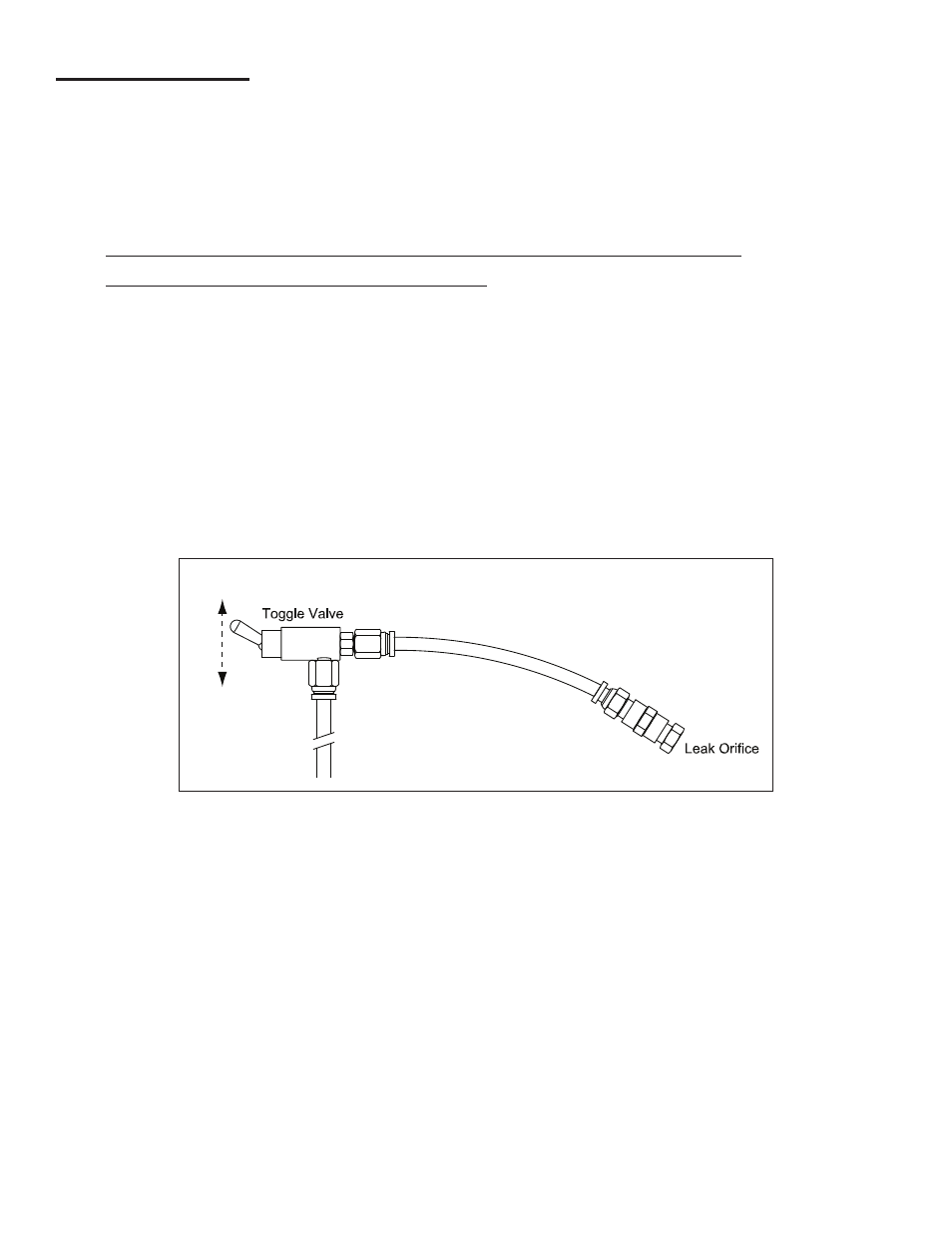
17
Learn Process
Each containment area must be Learned before the SCM system can continuously monitor it. Learning involves
evacuating the containment area, then introducing a calibrated leak using the Leak Generating Kit (TS-SCMCAL). The
system learns what the evacuation and decay curves look like by employing this process. The system then uses the
curves it’s learned to determine if there is a leak while it monitors the containment area.
Note: All console programming must be completed prior to the learn process. Refer to the SCM Setup (Console
Programming) chapter in this manual for details. Administrator privileges are necessary to Learn containments.
Refer to T5 FMS Programming Guide (p/n 000-2142) for information on gaining Administrator privileges.
Note: Complete the Pre-Operation Containment Testing chapter prior to starting the Learn Process.
Note: No dispensing can take place during the Learn Process. If product is dispensed while Learning, stop the process
by pressing the
Reset button. Always restart the Learn Process from the beginning.
Note: DO NOT submerse or block the TS-SCMCAL orifice while learning the containment. The orifice MUST be kept free
of dirt and debris.
When to Learn/Re-Learn
• SCM installation and start-up
• After repairs or modifications to containment areas
• After repairs or modifications that may affect the siphon flow rate
• After 4-20mA Input Module replacement
• After certain 4-20mA Input Module firmware upgrades (consult FFS Technical Services Department)
• If moving the SCCM to another 4-20mA channel
• When adding or removing volume from a containment
on (open)
off (closed)
Figure 8 – Leak Generator Kit (TS-SCMCAL)
Procedure
1. The SCCM leak generator port is plugged for normal operation but may have been removed for pre-operational testing.
If the leak generator port is plugged, remove the plug.
2. Install a TS-SCMCAL at the leak generator port on the SCCM; the TS-SCMCAL may remain installed from the Pre-
Operational Containment Testing chapter.
3. Switch the toggle valve to the Up (closed) position.
4. At the T5 series FMS console (LCD or TSA), navigate to the SCM Control screen. Verify that the console is indicating
less than 0.2" Hg before the containment is Learned. If the vacuum level is above 0.2" Hg, open the toggle valve to
equalize containment vacuum to 0" Hg. Close the toggle valve when the containment is below 0.2" Hg.
5. Press/Click the
Learn button. SCM will activate the pump and open the solenoid valve. The vacuum level of the
containment should rise and the Learn Message should display Learning Evacuation Curve. When the vacuum
reaches 6" Hg, the solenoid will close and the STP will turn off. The solenoid may cycle on and off during evacuation,
which is part of its normal operation during this procedure.
