Command/response table for sis commands, Preliminar y – Extron Electronics MTPX Series User Guide User Manual
Page 93
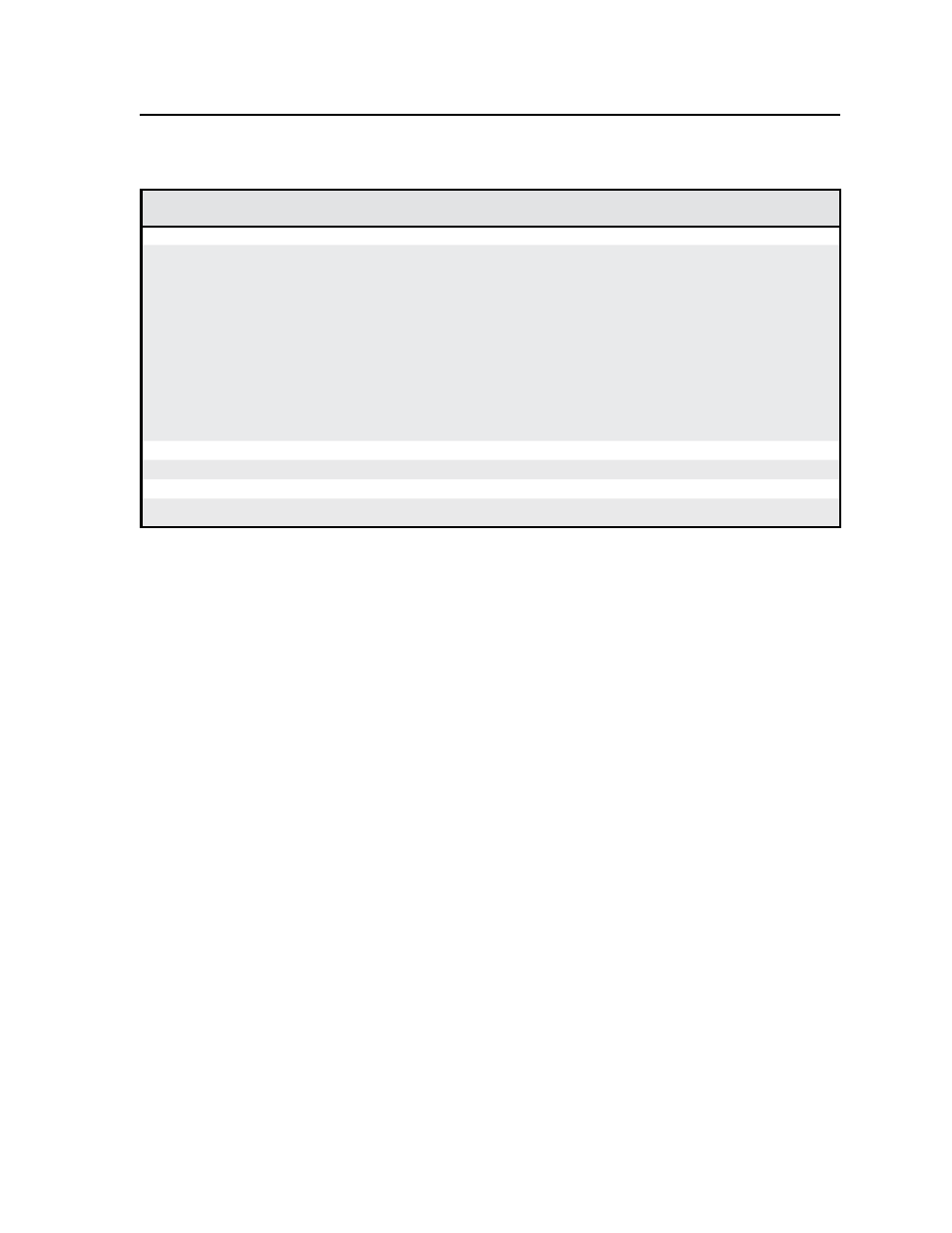
4-13
MTPX Twisted Pair Matrix Switchers • Programmer’s Guide
PRELIMINAR
Y
Command/response table for SIS commands (continued)
Command
ASCII command
(host to switcher)
Response
(switcher to host)
Additional
description
View ties, gain, volume, mutes, presets, and DIP switch status (continued)
View Input Select DIP
switch positions and level/
peaking status
E
Stat
}
X1&
1
X1&
2
...
X1&
n
*
X1*]
Each
X1&
is the switch
position for that rear panel
Input Select DIP switch from
1 to n. n = 3 for matrix sizes
up to 1616, n = 6 for matrix
sizes of 1632 and larger.
X1*
indicates whether the input
level/peaking is within the
pre-determined threshold
for the input tied to output 1
only
.
Serial port configuration
Read port parameters
E
1CP
}
X1(
,
X2)
,
X2!
,
X2@]
Set mode
E
1*
X2#
CY
}
Cpn01•Cty
X2#]
Read mode
E
1CY
}
X2#]
N
X1&
= Local input select DIP switch status
0 = RJ-45 position, 1 = local input position
X1*
= Input level/peaking status
0 = not within threshold, 1 = within threshold
X1(
= Baud rate
9600, 19200, 38400, 115200
X2)
= Parity
Odd, even, none, mark, space (Only the first letter is required.)
X2!
= Data bits
7, 8
X2@
= Stop bits
1, 2
X2#
= Port type
0 = RS-232, 1 = RS-422
