I/o controls, I/o controls -7, Preliminar y – Extron Electronics MTPX Series User Guide User Manual
Page 33
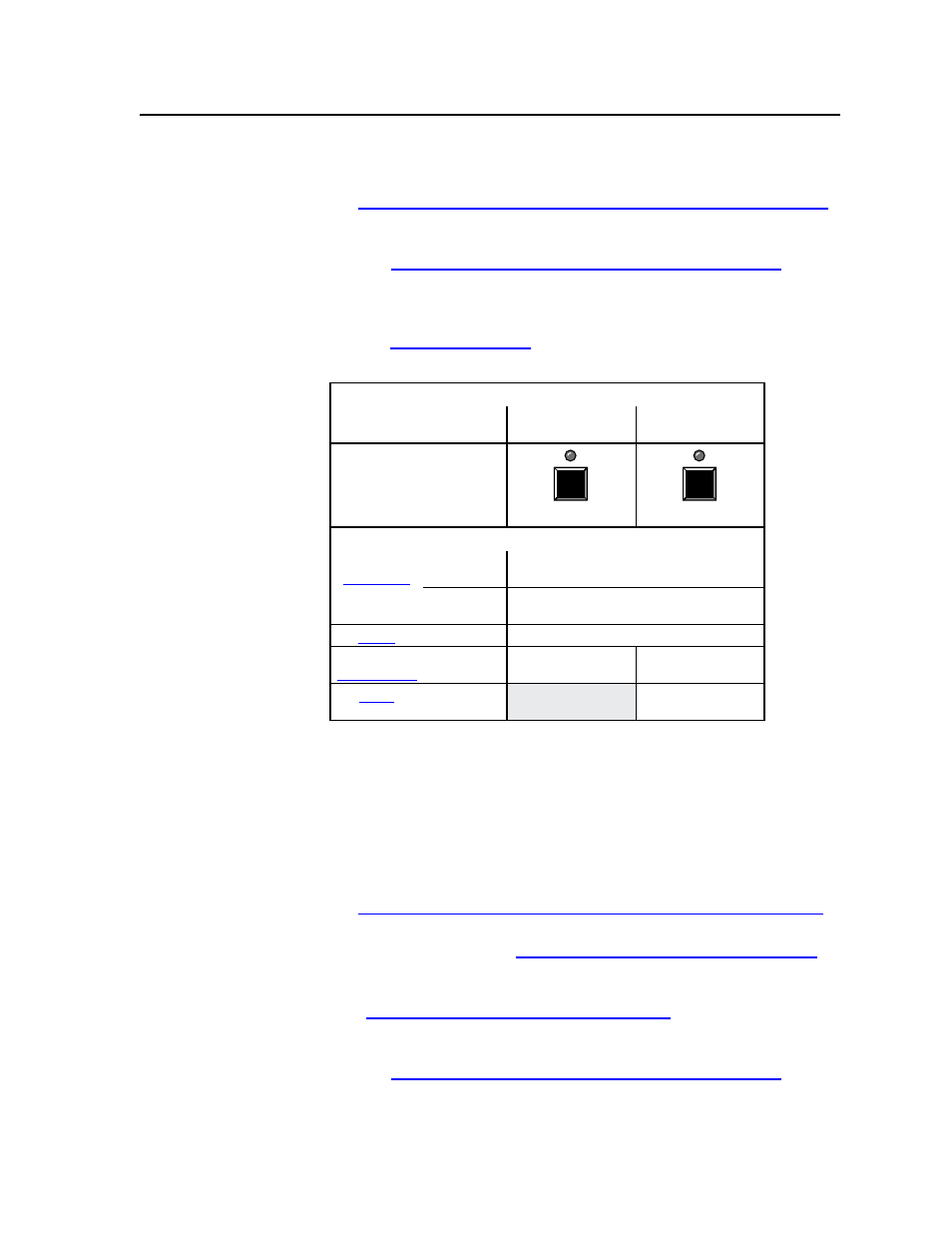
3-7
MTPX Twisted Pair Matrix Switchers • Operation
PRELIMINAR
Y
❏
With the Enter, Preset, and View buttons, selects Serial Port and Audio/RS-
mode. See “Selecting the rear panel Remote port
protocol and baud rate” on page 3-42.
❏
Selects 115200 baud for the rear panel Remote port in Serial Port and
Audio/RS-232 Input Configuration
mode and indicates the selection.
See “Selecting the rear panel Remote port protocol and baud rate” on
page 3-42.
I/O controls
N
See “Front Panel Operations”, later in this chapter for detailed descriptions of
the following operations.
Primary functions
Action/
indication:
Select video.
Lit when selected
Select audio.
Lit when selected
VIDEO
AUDIO
Secondary functions
Action 1:
With Enter, select Lock mode 2 and/or
toggle between mode 0 and mode 2.
Action 2:
Select Lock mode 1 and/or toggle between
mode 1 and mode 2.
Action:
Perform a system reset.
Action/
indication:
Select RS-232.
Blink
: selected
Select RS-422.
Blink
: selected
Action/
indication:
Select Audio mode.
Blinks
h
Video button and LED — The Video button and LED have two primary
functions (•) and four secondary functions (❏):
• Selects and deselects video for a configuration that is being created or
viewed.
• Lights amber to indicate that video is available for configuration or
viewing.
❏
With the Enter button and Audio button, selects between front panel
locks (Lock mode 2 and Lock mode 0). See “Setting the front panel locks
(Executive modes)” on page 3-40.
❏
With the Audio button, selects between front panel locks (Lock mode 2
and Lock mode 1). See “Setting the front panel locks (Executive modes)”
on page 3-40.
❏
With the Audio button, commands the front panel system reset. See
“Performing a system reset from the front panel” on page 3-41.
❏
Selects the RS-232 protocol for the rear panel Remote port in Serial Port
and Audio/RS-232 Input Configuration
mode and indicates the selection.
See “Selecting the rear panel Remote port protocol and baud rate” on
page 3-42.
