Preliminar y, Operation, cont’d – Extron Electronics MTPX Series User Guide User Manual
Page 32
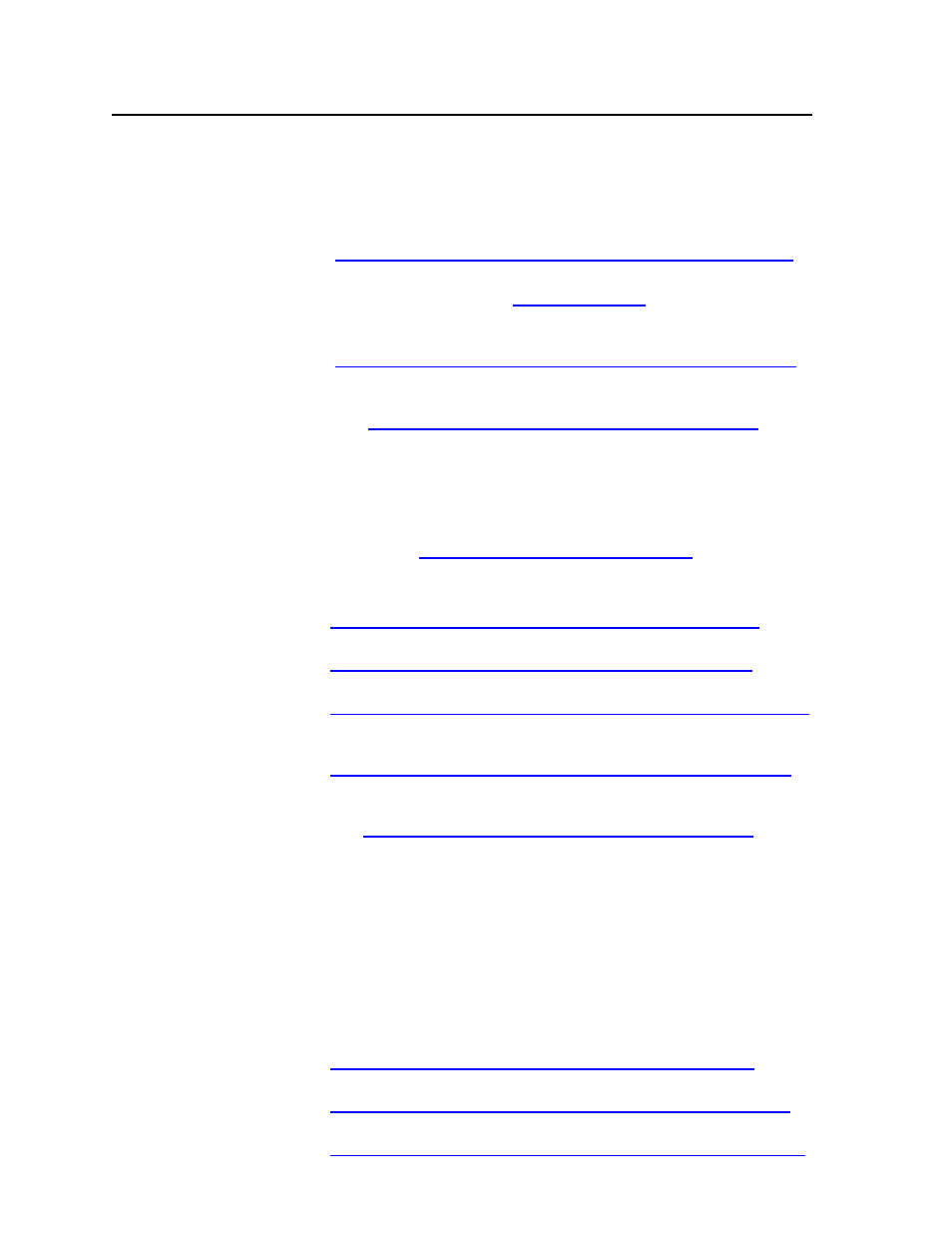
Operation, cont’d
MTPX Twisted Pair Matrix Switchers • Operation
3-6
PRELIMINAR
Y
e
Preset button and LED —
The Preset button and LED have two primary
functions (•) and two secondary functions (❏):
•
Activates Save Preset mode to save a configuration as a preset and Recall
mode to activate a previously-defined preset. See “Using global
•
Blinks when Save Preset mode is active and lights steadily when Recall
Preset
mode is active. See “Using global presets” on page 3-22.
❏
With the Enter, View, and Esc buttons, selects Serial Port and Audio/
mode. See “Selecting the rear panel Remote
port protocol and baud rate” on page 3-42.
❏
Selects 19200 baud for the rear panel Remote port in Serial Port and
Audio/RS-232 Input Configuration
mode and indicates the selection.
See “Selecting the rear panel Remote port protocol and baud rate” on
page 3-42.
f
View (
<
) button and LED —
The View (
<
) button and LED have two primary
functions (•) and five secondary functions (❏):
• Selects a View-only mode that displays the current configuration.
N
View-only mode also provides a way to mute and unmute the audio or RS-232
outputs. See “Muting and unmuting audio/RS-232 outputs” on page 3-20.
• Indicates that View-only mode is active.
❏
Decreases the audio level of the selected input. See “Viewing and
adjusting the TP input audio level” on page 3-26.
❏
Indicates a negative (attenuation) audio level. See “Viewing and
adjusting the TP input audio level” on page 3-26.
❏
Decreases the volume of the selected output. See “Viewing and adjusting
the local output volume” on page 3-32.
❏
With the Enter, Preset, and Esc buttons, selects Serial Port and Audio/
mode. See “Selecting the rear panel Remote
port protocol and baud rate” on page 3-42.
❏
Selects 38400 baud for the rear panel Remote port in Serial Port and
Audio/RS-232 Input Configuration
mode and indicates the selection.
See “Selecting the rear panel Remote port protocol and baud rate” on
page 3-42.
g
Esc (
>
) button and LED —
The Esc (
>
) button and LED have two primary
functions (•) and five secondary functions (❏):
• Cancels operations or selections in progress and resets the front panel
button indicators.
N
The Esc (
>
) button does not reset the current configuration, the Video button
and Audio selection button, any presets, or any audio gain or attenuation
settings.
• Flashes once to indicate that the escape function has been activated.
❏
Increases the audio level of the selected input. See “Viewing and
adjusting the TP input audio level” on page 3-26.
❏
Indicates a positive (gain) audio level. See “Viewing and adjusting the
TP input audio level” on page 3-26.
❏
Increases the volume of the selected output. See “Viewing and adjusting
