Preliminar y – Extron Electronics MTPX Series User Guide User Manual
Page 47
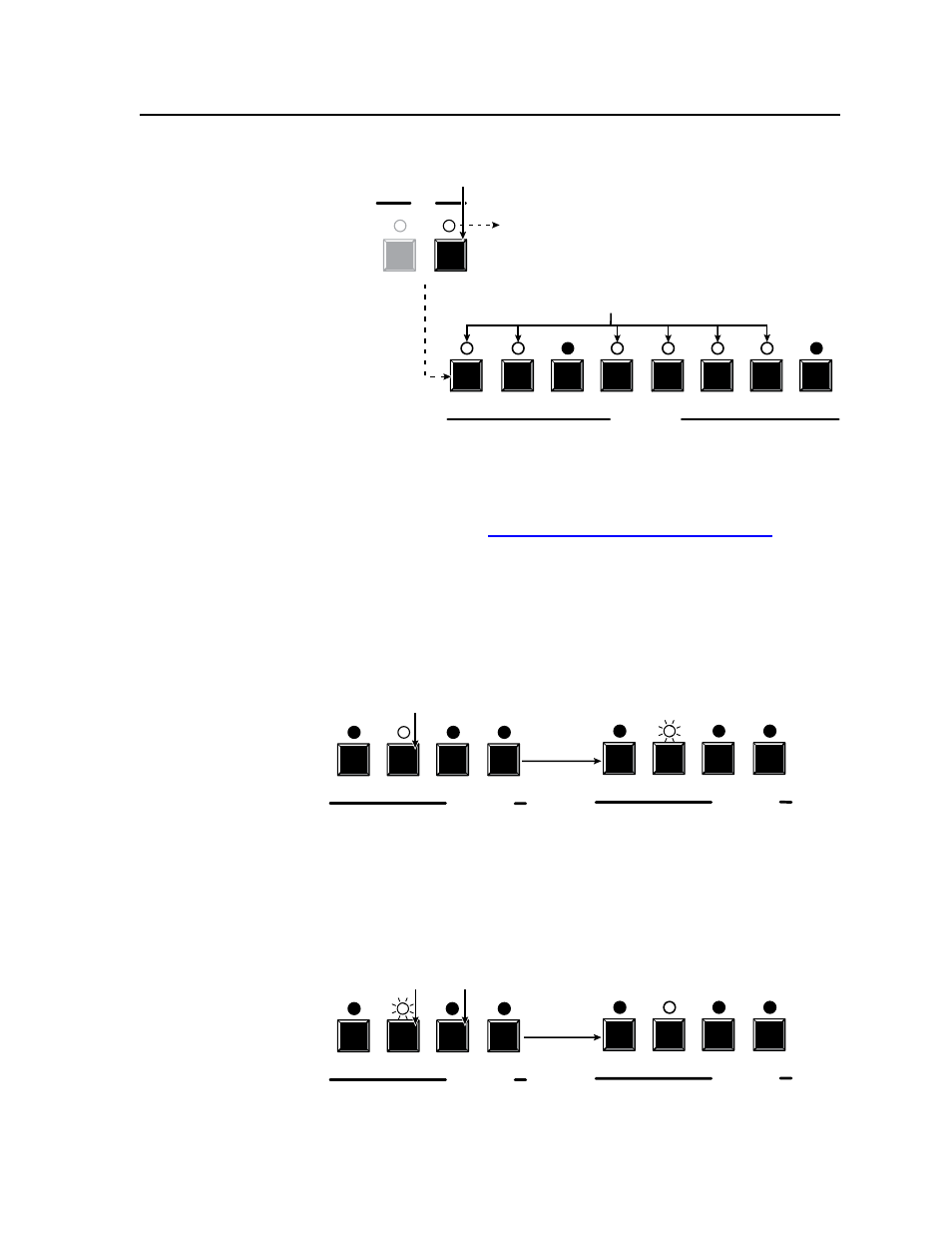
3-21
MTPX Twisted Pair Matrix Switchers • Operation
PRELIMINAR
Y
1
2
3
4
5
OUTPUTS
6
7
8
VIDEO
AUDIO
I/O
Until you select an input, the buttons for all untied outputs light.
The LED lights
when selected.
Press the Audio button to
toggle the selection on and off.
Video cannot be
muted. The lit
status of the LED
is unimportant .
Figure 3-29 — Select audio
N
Audio/RS-232 mutes are protected when front panel
Lock mode 2 is selected.
You can view the mutes in
Lock mode 2 but you cannot change them from
the front panel. See “Setting the front panel locks (
page 3-40.
If front panel
Lock mode 2 is selected and you try to perform steps 4 and 5, the
actions are ignored.
4
.
Press and hold the Output 3 button button (figure 3-30) for approximately
2 seconds until the LED begins to blink. The output 3 audio or RS-232 signal
is muted.
3
4
5
OUTPUTS
3
4
5
OUTPUTS
2
2
The LED blinks to indicate that the
audio or RS-232 output is muted.
Release the button.
Press and hold the Output 3 button.
2 seconds
Figure 3-30 — Mute the outputs
5
.
Press and hold the Output 3 button button (figure 3-31) for approximately
2 seconds until the LED returns to its previous state. The output 3 audio or
RS-232 signals are unmuted.
3
4
5
OUTPUTS
3
4
5
OUTPUTS
2
2
The LED stops blinking and return to its
previous lit or unlit state to indicate that
the audio or RS-232 output is unmuted.
Release the button.
Press and hold the Output 3 button.
2 seconds
Figure 3-31 — Unmute the outputs
N
Output mutes are protected when front panel
Lock mode 2 is selected. You can view the mutes in Lock
mode 2 but you cannot change them from the front panel. See “Setting the front panel locks (
Executive
modes)” on page 3-40.
If front panel
Lock mode 2 is selected and you try to perform steps 4 and 5, the actions are ignored.
