About menu – Extron Electronics JMP 9600 User Guide User Manual
Page 41
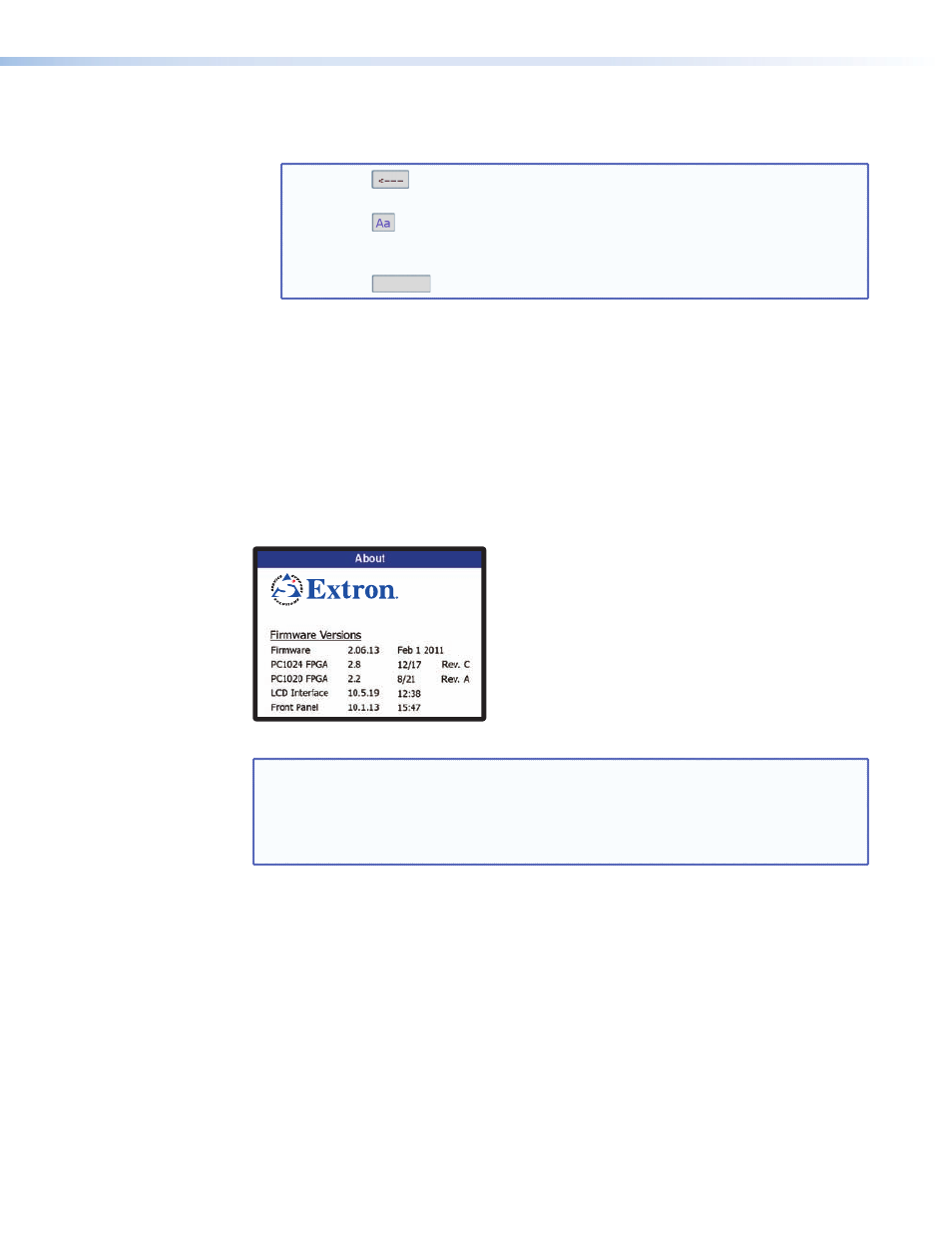
3.
Press the Enter button (
b
). An alphanumeric keyboard opens.
4.
Rotate the encoder to highlight the first or next character in the password (
c
).
NOTES:
•
is the back space key. Pressing Enter when this key is highlighted,
causes erases the character to the left of the cursor.
•
is the Caps key. Pressing Enter when this key is highlighted, toggles
the keyboard between uppercase and lowercase characters. License
keys ARE case sensitive.
•
is the space key.
5.
Press the Enter button (
d
).
6.
Repeat steps 4 and 5 until the four characters of that license key field are spelled out.
7.
Press the Previous button to return to the License Key submenu (
e
).
8.
Repeat steps 2 through 7 for each field of the license key.
9.
Rotate the encoder to highlight the Validate selection (
f
).
10.
Press the Enter button (
g
).
About menu
View the serial number of the player and the revision levels of system elements (see figure 34).
Serial number nnnn
Figure 34.
About Screen
NOTES:
•
The revision levels shown in figure 34 are examples only.
•
The media player must run firmware version 2.06.07 or newer. If you have
an older version, update the firmware to ensure proper operation (see “
“ in the “Detailed System Interaction”
section).
JMP 9600 Media Player • Operation
35
