Determining default addresses, Pinging to determine the switcher ip address, Pinging to determine web ip address – Extron Electronics ISS 408 User Manual
Page 80: Pinging to determine the, Switcher ip address, Pinging to determine the web ip address, Pinging to determine the switchers ip address
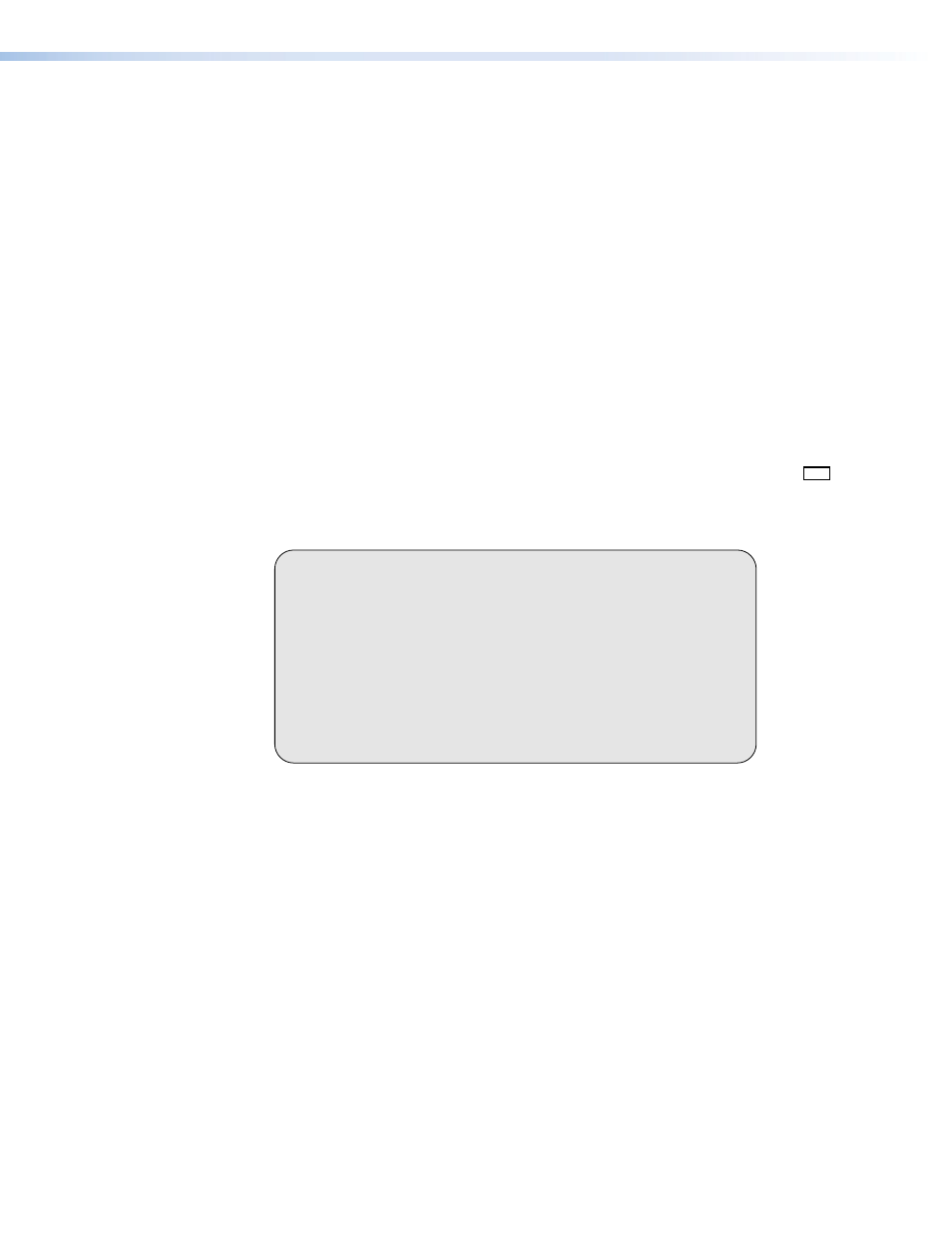
ISS 408 Integrated Seamless Switcher • Ethernet Connection
74
Determining Default Addresses
To access the ISS switcher via the Ethernet port, you need the Extron ISS IP address. If the
address has been changed to an address comprised of words and characters, the actual
numeric IP address can be determined using the Ping utility. If the address has not been
changed, the factory-specified default is 192.168.254.254.
Ping can also be used to test the Ethernet link to the ISS.
Pinging to Determine the Switcher IP Address
The Microsoft Ping utility is available at the DOS prompt. Ping tests the Ethernet interface
between the computer and the ISS. Ping can also be used to determine the actual numeric
IP address from an alias and to determine the Web address.
Access the DOS prompt and ping the switcher as follows:
1.
Click
Start > Run
.
2.
At the Open prompt, type command.
3.
Click the OK button.
4.
At the DOS prompt, type ping {IP address} and press the keyboard Enter key (
Enter
).
The computer returns a display similar to figure 58.
The line
Pinging ...
reports the actual numeric IP address, regardless of whether you
entered the actual numeric IP address or an alias name.
C:\>ping 192.168.254.254
Pinging 192.168.254.254 with 32 bytes of data:
Reply from 192.168.254.254: bytes=32 time<10ms TTL=128
Reply from 192.168.254.254: bytes=32 time<10ms TTL=128
Reply from 192.168.254.254: bytes=32 time<10ms TTL=128
Reply from 192.168.254.254: bytes=32 time<10ms TTL=128
Ping statistics for 192.168.254.254:
Packets: Sent = 4, Received = 4, Lost = 0 (0% loss),
Approximate round trip times in milli-seconds:
Minimum = 0ms, Maximum = 0ms, Average = 0ms
Figure 58.
Ping Response
Pinging to Determine the Web IP Address
The Ping utility has a modifier,
-a
, that directs the command to return the Web address
rather than the numeric IP address.
At the DOS prompt, type
ping -a {IP address}
and then press the keyboard Enter key.
The computer’s return display is similar to the Ping response shown in figure A-2, except
that when you specify the
-a
modifier, the line
Pinging mail...
reports the Web IP
address rather than the numeric IP address, regardless of whether you entered the actual
numeric IP address or an alias name.
