Extron Electronics ISS 408 User Manual
Page 5
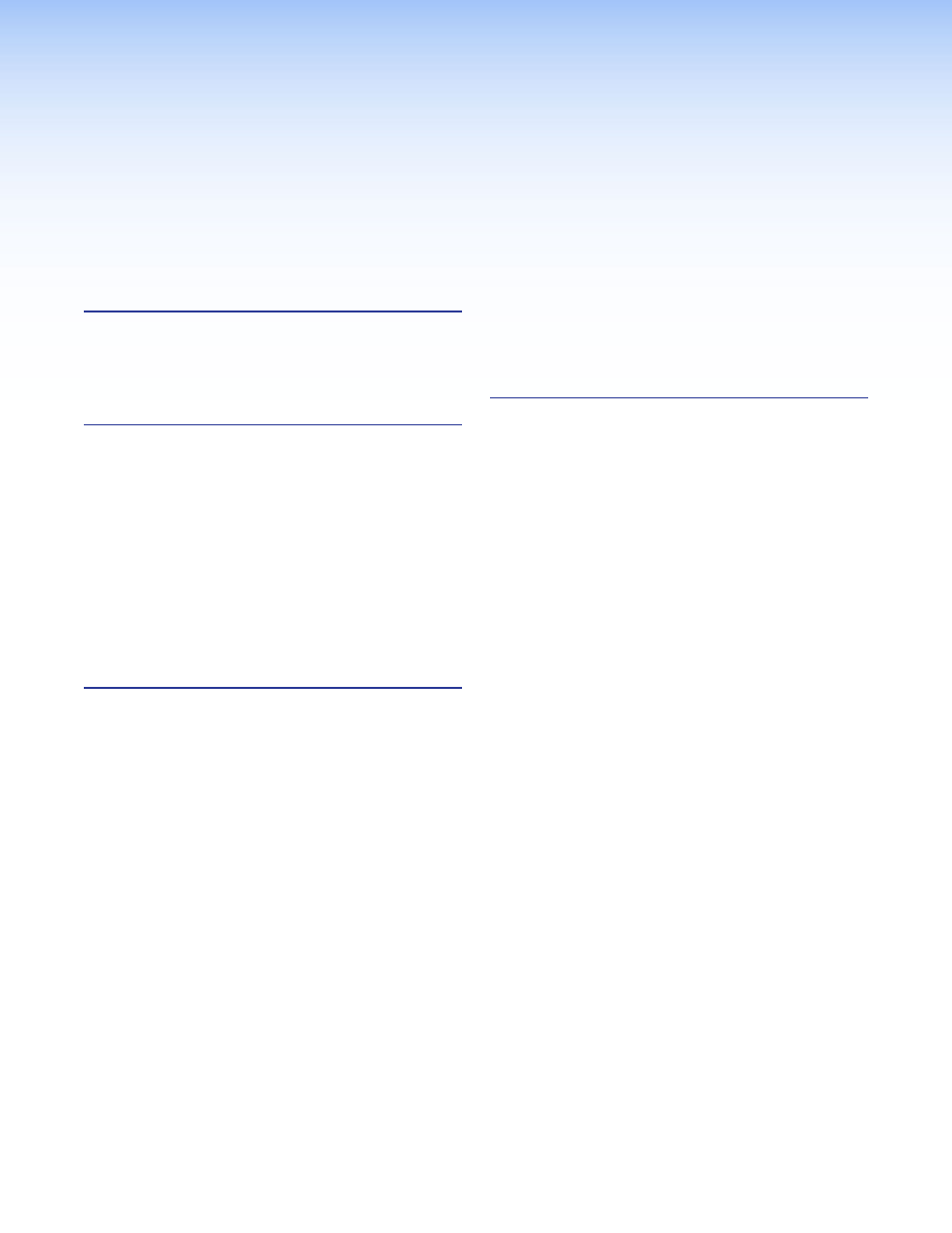
v
ISS 408 Integrated Seamless Switcher • Table of Contents
Contents
............................................................ 1
About this Manual............................................... 1
About the Switcher ............................................. 1
Features ............................................................. 3
.............................................................. 5
Mounting the Switcher ........................................ 5
Cabling and Rear Panel Views ............................ 6
Input Connections .......................................... 6
Standard Output Connections ........................ 8
Optional Output Connection ........................... 9
Ethernet connection ....................................... 9
RS-232 Connection ...................................... 10
Configuration .................................................... 10
.............................................................. 11
Front Panel Controls and Indicators .................. 11
Black/Mute, Input Selection, and
Cut/Dissolve Controls .................................. 11
Menu System Controls ................................ 13
Front Panel Operations ..................................... 14
Program Output........................................... 14
Recalling a User Preset ................................. 16
Auto Imaging an Input................................... 16
Menu System Overview ................................ 17
Picture Adjustments ...................................... 26
Front Panel Security Lockout
(Executive Mode) ......................................... 28
IP Information ............................................... 29
Optimizing the Video......................................... 30
Setting Up a DVD Source ............................. 31
........................................... 33
RS-232 Link ..................................................... 33
Ethernet Link .................................................... 34
Ethernet Connection ..................................... 34
Default Address ............................................ 34
Symbols ....................................................... 35
Switcher-Initiated Messages ............................. 36
Power-up ...................................................... 36
Input Selection .............................................. 36
Busy (Cut and Dissolve) ................................ 36
Input and Output Video Type ........................ 37
Picture Adjustments ...................................... 37
RGB Delay and Dissolve Speed .................... 38
Test Pattern .................................................. 39
Audio Gain and Attenuation .......................... 39
Output Video and Audio Mute ...................... 39
Preview Switch Mode ................................... 39
PAL Film Mode ............................................. 39
Automated Adjustments ............................... 39
for SIS Commands ...................................... 41
for IP SIS Commands .................................. 48
