Symbols – Extron Electronics ISS 408 User Manual
Page 41
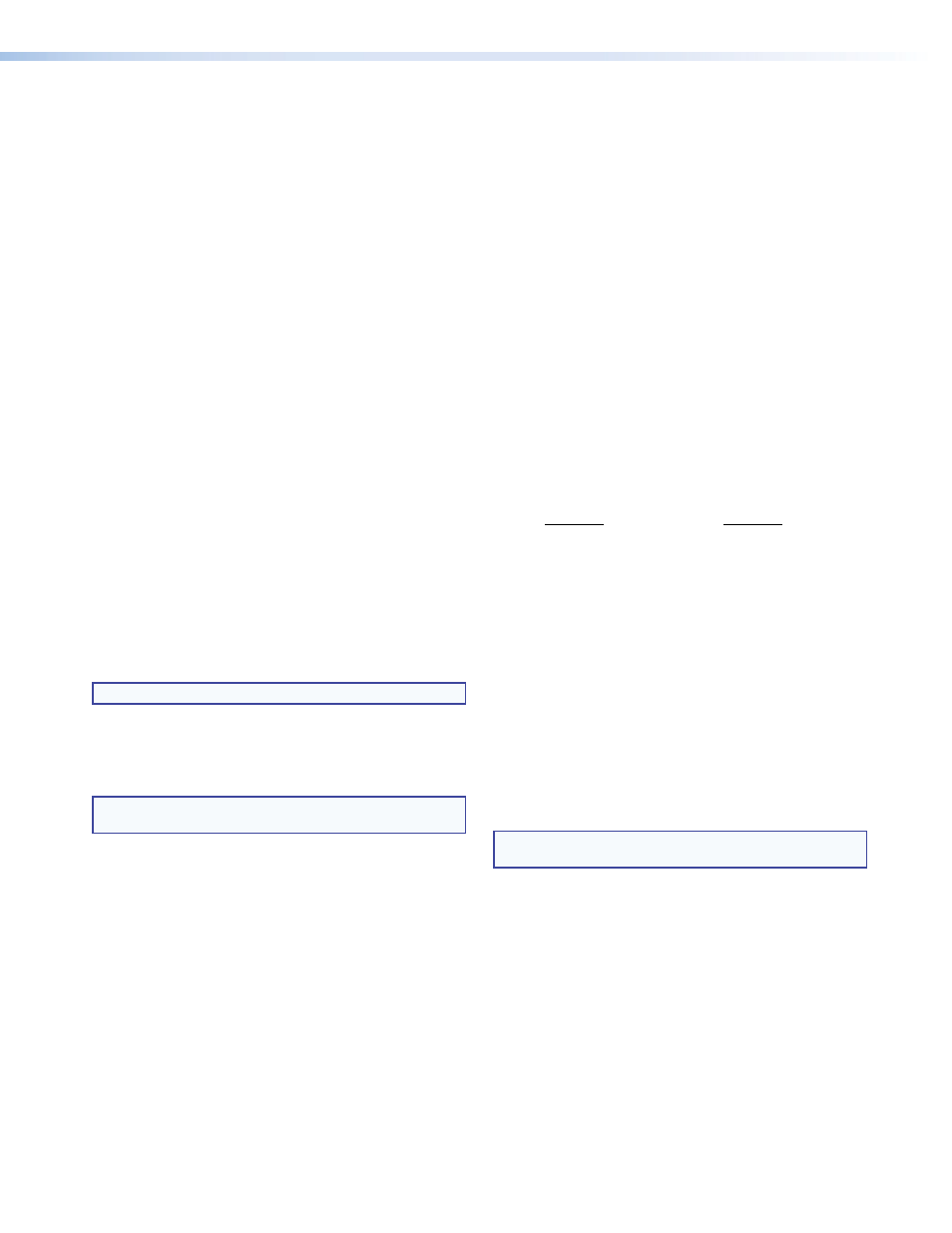
ISS 408 Integrated Seamless Switcher • Programming Guide
35
Symbols
Symbols (
X`
values), defined below, are used throughout the discussions of the switcher-
initiated messages that begin on the next page and the
command/response table
that
begins on page 41. The symbols represent variables in the switcher-initiated messages and
the command/response table fields.
]
= Carriage return/line feed
}
= Carriage return (no line feed)
|
= Pipe (can be used interchangeably with the
}
character)
•
= space
E
= Escape key
W = Can be used interchangeably with the
E
character
X!
= Input number (
1
through
8
)
X@
= Output number (
1
[program] or
2
[preview])
X#
=
0
= off,
1
= on
X$
= Take level:
0
= video and audio,
1
= video,
2
= audio
X%
= Input video type:
0
= RGB
5
= Betacam 60
1
= RGBcvS
6
= HDTV
2
= YUVi
7
= S-video
3
= YUVp
8
= Composite
4
= Betacam 50
X^
= Switcher resolution:
00
= 640x480
09
= 1365x1024
01
= 800x600
10
= 720p*
02
= 832x624
11
= 1080p
03
= 848x480
12
= 1080i
04
= 852x480
13
= 1400 x 1050
05
= 1024x768*
14
= 576p
06
= 1280x768*
15
= 1366x768
07
= 1280x1024*
16
= 1365x768
08
= 1360x765
17
= 1280x800
NOTE: * Native DVI resolution.
X&
= Video refresh rate:
0
= 50 Hz
3
= 75 Hz
1
= 56 Hz
4
= 85 Hz
2
= 60 Hz
5
= AFL*
NOTE: Lock or AFL is Accu-RATE Frame Lock™
(PAL = 50 Hz, NTSC = 59.94 Hz).
X*
= Output video type:
0
= RGBHV,
1
= RGBS
X(
= Output sync polarity:
0
= Horizontal – / Vertical –
2
= Horizontal +/ Vertical –
1
= Horizontal –/ Vertical +
3
= Horizontal +/ Vertical +
X1)
= Color value (
0
thru
127
)
X1!
= Tint value (
0
thru
255
)
X1@
= Brightness and contrast value (
0
thru
63
)
X1#
= Size value (range depends on the resolution)
X1$
= Centering value (range depends on the resolution)
X1%
= Blanking value (
000
thru
200
)
X1^
= Pixel sampling phase (
000
thru
031
)
X1&
= Horizontal filter value (
0
thru
3
)
X1*
= Vertical filter or composite/S-video detail filter (
1
thru
7
)
X1(
= Preset number (01 thru 03)
X2)
= RGB delay/dissolve speed (
00
[RGB] or
01
[dissolve] to
50
)
X2!
= Program/preview output selection
Prog/Prev
Prog/Prev
0
= Off/Off
2
= Off/On
1
= On/Off
3
= On/On
X2@
= Test pattern type (
001
through
010
)
001
= color bars
006
= alternating pixels
002
= crosshatch
007
= film aspect ratio 1.78
003
= 4x4 crosshatch
008
= film aspect ratio 1.85
004
= gray scale
009
= film aspect ration 2.35
005
= crop
010
= ramp
X2#
= Gain/attenuation:
–24
dB to
+
•
9
dB, each step = 1 dB
X2$
= Gain value: Numeric dB value,
0
to
+9
X2%
= Attenuation value: Numeric dB value,
–1
to
–24
X2^
= Preview switch mode:
0
= stay mode,
1
= swap mode
X2&
= Frequency: nnn.nn (kHz [horizontal] or Hz [vertical])
X2*
= Detected input signal standard (
0
through
4
)
0
= none
3
= NTSC 4.43
1
= NTSC 3.58
4
= SECAM
2
= PAL
NOTE: Dash (
–
) = not applicable (occurs when the input is set for
RGB or progressive YUV).
X2(
= “Take” effect:
00
= cut,
01
= dissolve
