Software operation via ethernet, Using the control program, Switcher software – Extron Electronics ISS 408 User Manual
Page 58
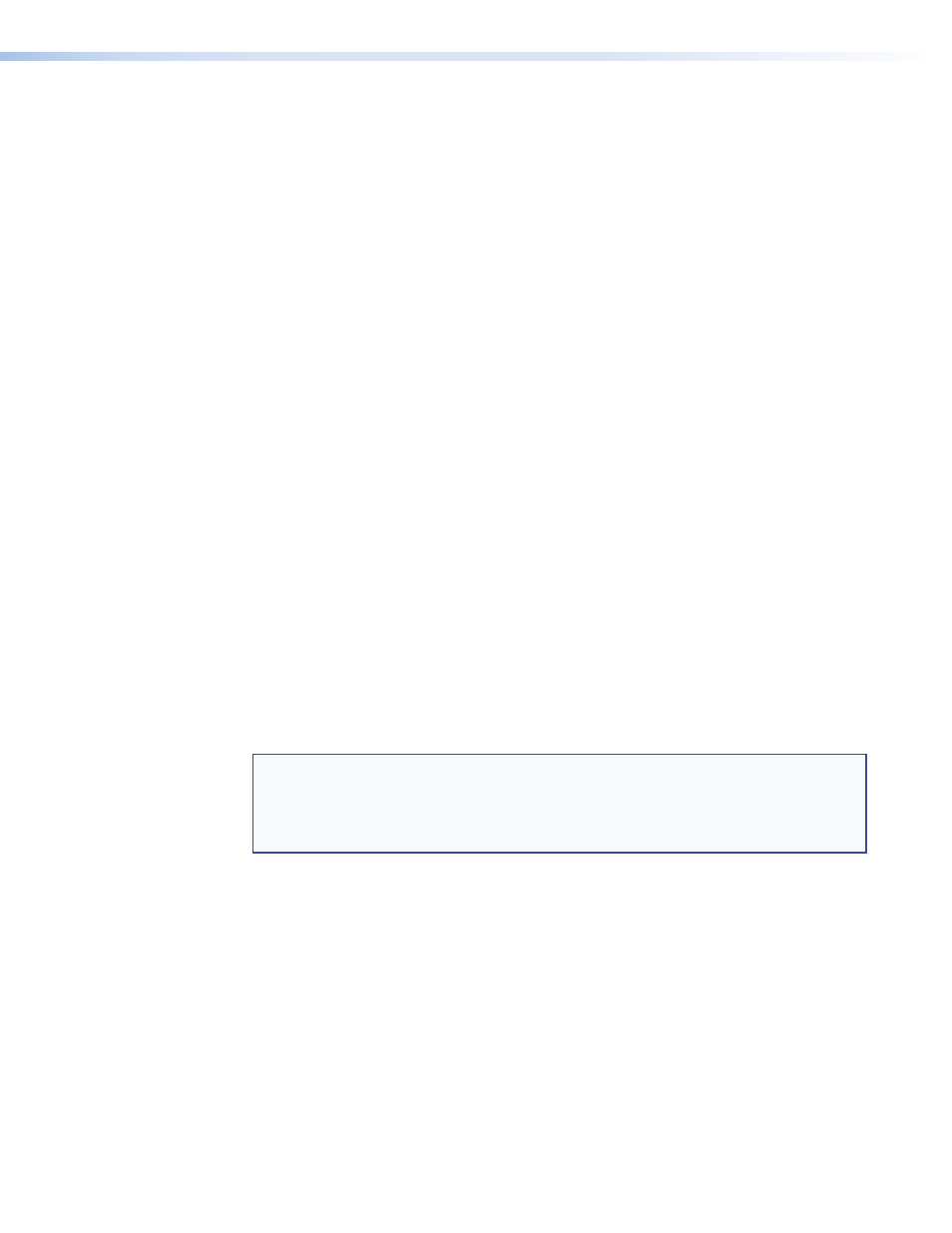
ISS 408 Integrated Seamless Switcher • Switcher Software
52
4.
Follow the on-screen instructions. By default, the installation of the installation routine
creates a
C:
\
Program
Files
\
Extron
\
ISSISM
directory, and it places the following five
icons into a group folder named “Extron Electronics\ISSISM”:
•
Button-Label Generator-
•
Check for ISSISM Control Program Update
•
ISSISM Control Program
•
ISSISM Help
•
Uninstall ISSISM Control Program
Software Operation via Ethernet
When an ISS is connected to an Ethernet WAN or LAN, any number of users can operate
it, locally or remotely, using the ISS/ISM Control Program. See “
“ on
page 9, for installation details.
Connection to the switcher via the Ethernet is password protected. There are two levels
of password protection: administrator and user. Administrators have full access to all ISS
switching capabilities and editing functions. Users can select video and/or audio for output,
select inputs and outputs, select test patterns, set RGB and audio mutes, select a blue
screen, and view all settings with the exception of passwords. If the same passwords or no
password is required for logging on, all personnel log on with administrator privileges. Fields
and functions that exceed user privileges are grayed out in the ISS/ISM Control Program
when the operator is logged on as a user.
Ethernet protocol settings
The IP Settings/Options screen (see
on page 55) provides a location
for observing and, if you are connected via the RS-232 link or if logged on via the
Ethernet port as an administrator, editing settings unique to the Ethernet interface.
None of the fields on this screen can be edited while you are logged on as a user. See
“
,”
in the “HTML Operation” section on page 61, for details on
the contents of these fields. See the “
,” section, on page 73 for other
basic information about Internet protocol.
NOTE: Editing variables on the IP Settings/Options screen while connected via the
Ethernet port can immediately disconnect the user from the ISS. Extron recommends
editing the settings on this screen using the RS-232 link and protecting the Ethernet
access to this screen by assigning an administrator’s password to qualified and
knowledgeable personnel only.
Using the Control Program
Many items found in the ISS/ISM Control Program are also accessible via front panel
controls and the LCD menus (see the “
” section, starting on page 14), and under
SIS control (see the “
” section, starting on page 41). The ISS/ISM
Help Program provides information on settings and on how to use the control program itself.
1.
To run the control program, click
Start > Programs > Extron Electronics > ISSISM.
The Comm menu appears on the screen (see figure 34 on the next page).
