Extron Electronics ISS 408 User Manual
Page 52
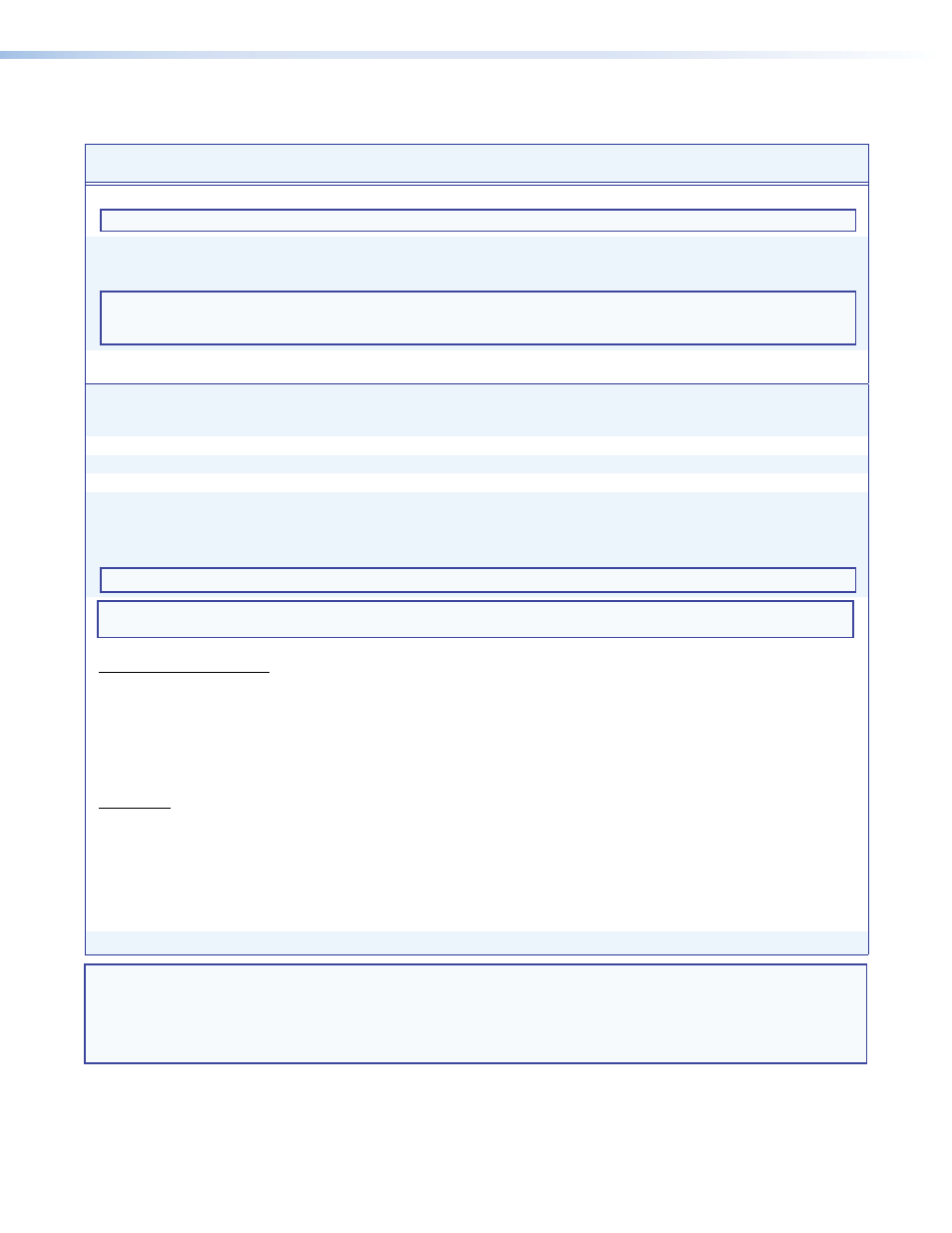
Command and Response Table for SIS Commands (continued)
ISS 408 Integrated Seamless Switcher • Programming Guide
46
Command Function
SIS Command
(Host to Unit)
Response
(Unit to Host)
Additional description
Verbose mode
NOTE: The default for verbose mode is on for the RS-232 connection and off for Ethernet connections.
Disable (block reports)
E
0CV
}
Vrb0
]
Turn off verbose mode. The ISS does
not send the reports listed in “Switcher-
initiated messages” earlier in this chapter.
NOTE: Disabling verbose mode blocks reports for front panel operations only, to this connection (RS-232 or Ethernet) only. The ISS
continues to send responses to SIS commands to all ports. The ISS continues to send reports for front panel operations to other
connections.
Enable (allow reports)
E
1CV
}
Vrb1
]
Turn on verbose mode. The ISS sends
all reports.
View the verbose mode status
E
CV
}
X#]
Show verbose mode status.
Example:
E
CV
}
1
]
Verbose mode is on (the ISS issues
reports).
Information requests
Query firmware version number
Q
x.xx
]
Show the controller firmware version.
Request part number
N
60-423-01
]
Show the part number of the ISS.
Request general information
X@
I
(See below)
Show the status of the ISS.
Vid
X!
•
Aud
X!
•
Frz
X#
•
Hrt
X2&
•
Vrt
X2&
•
Std
X2*]
where: Hrt = horizontal rate (kHz) and
Vrt = vertical rate (Hz)
NOTE:
xxx
:
xx
means the signal is out of range.
NOTE: The response to the View File Directory command differs, depending on whether the command is sent via an RS-232/RS-422 or
Telnet connection or sent via a Web browser connection.
View file directory
RS-232/RS-422 port and Telnet
E
DF
}
filename1,date/time,length
]
filename2,date/time,length
]
filename3,date/time,length
]
•
•
]
•
•
]
filenamen,date/time,length
]
# of Bytes•Left
]]
List user-supplied files.
View file directory
Web browser
E
DF
}
Var file = new array ();
File [1] = ‘filename1,date1,filesize1‘;
File [2] = ‘filename2,date2,filesize2‘;
File [3] = ‘filename3,date3,filesize3‘;
•
•
•
•
File [n] = ‘filenamen,daten,filesizen‘;
File [n+1] = # of Bytes•Left
List user-supplied files.
Erase user-supplied Web pages/files
E
}
Del
]
NOTE:
X!
= Input number
1
through
8
X#
= Verbose mode and freeze status
0
= off,
1
= on
X2&
= Frequency: nnn.nn (kHz [horizontal] or Hz [vertical])
X2*
= Detected input signal standard (0 through 4)
0
= none
3
= NTSC 4.43
1
= NTSC 3.58
4
= SECAM
2
= PAL
–
= not applicable
