Preliminar y, Table of contents, cont’d – Extron Electronics Matrix 12800 Series User Guide User Manual
Page 5
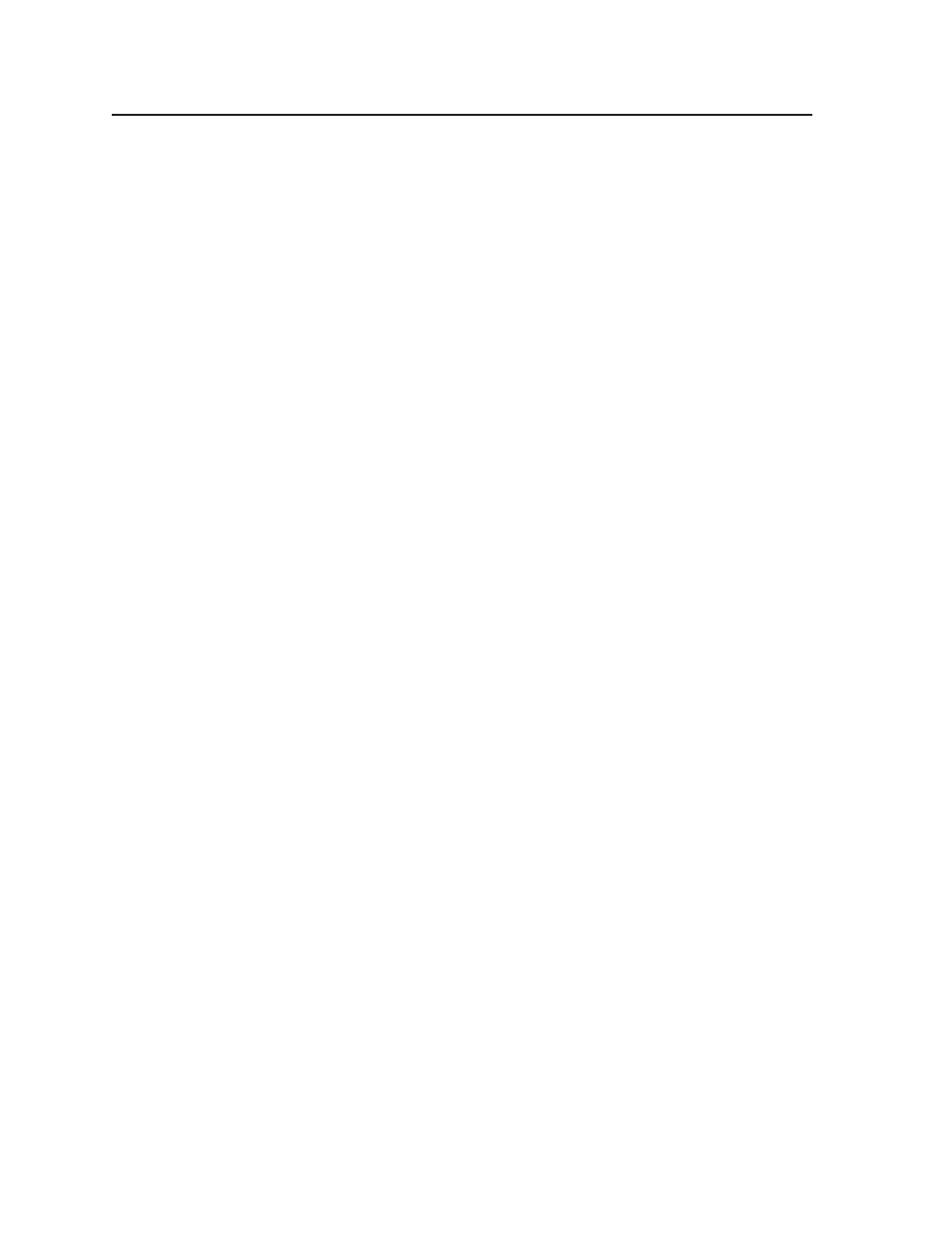
Table of Contents, cont’d
Matrix 12800 Switchers • Table of Contents
ii
PRELIMINAR
Y
Programming the matrix offline (emulate mode) .............................................................3-18
Saving and restoring matrix settings ...................................................................................3-20
Creating program byte strings ..............................................................................................3-21
Ethernet operation .................................................................................................................3-21
Logging on to the switcher via the Ethernet...................................................................3-22
Ethernet protocol settings ................................................................................................3-23
Address and Name fields .............................................................................................3-24
Date and Time (GMT) fields ........................................................................................3-25
Administrator Password, User Password, and Mail Server Password fields .............3-25
E-mail Addressee fields ................................................................................................3-26
File menu ......................................................................................................................3-27
System-Config selection ..............................................................................................3-27
Tools menu ...................................................................................................................3-28
Preferences menu ........................................................................................................3-29
Chapter Four • Programming Guide
...................................................................................4-1
Ethernet connection .................................................................................................................4-3
Default IP addresses ..................................................................................................................4-3
Establishing a connection ........................................................................................................4-4
Number of connections ............................................................................................................4-4
.............................................................................................4-4
...............................................................................................4-5
Using the Command and Response Tables
.................................................................4-6
..............................................................................................5-1
................................................................................................5-2
System Status page ...................................................................................................................5-3
BME Status page .......................................................................................................................5-4
MKP/MCP Status page ..............................................................................................................5-4
DSVP page ..................................................................................................................................5-5
