Troubleshooting, Power supplies, Troubleshooting – Extron Electronics Matrix 12800 Series User Guide User Manual
Page 118: Power supplies -21, Preliminar y
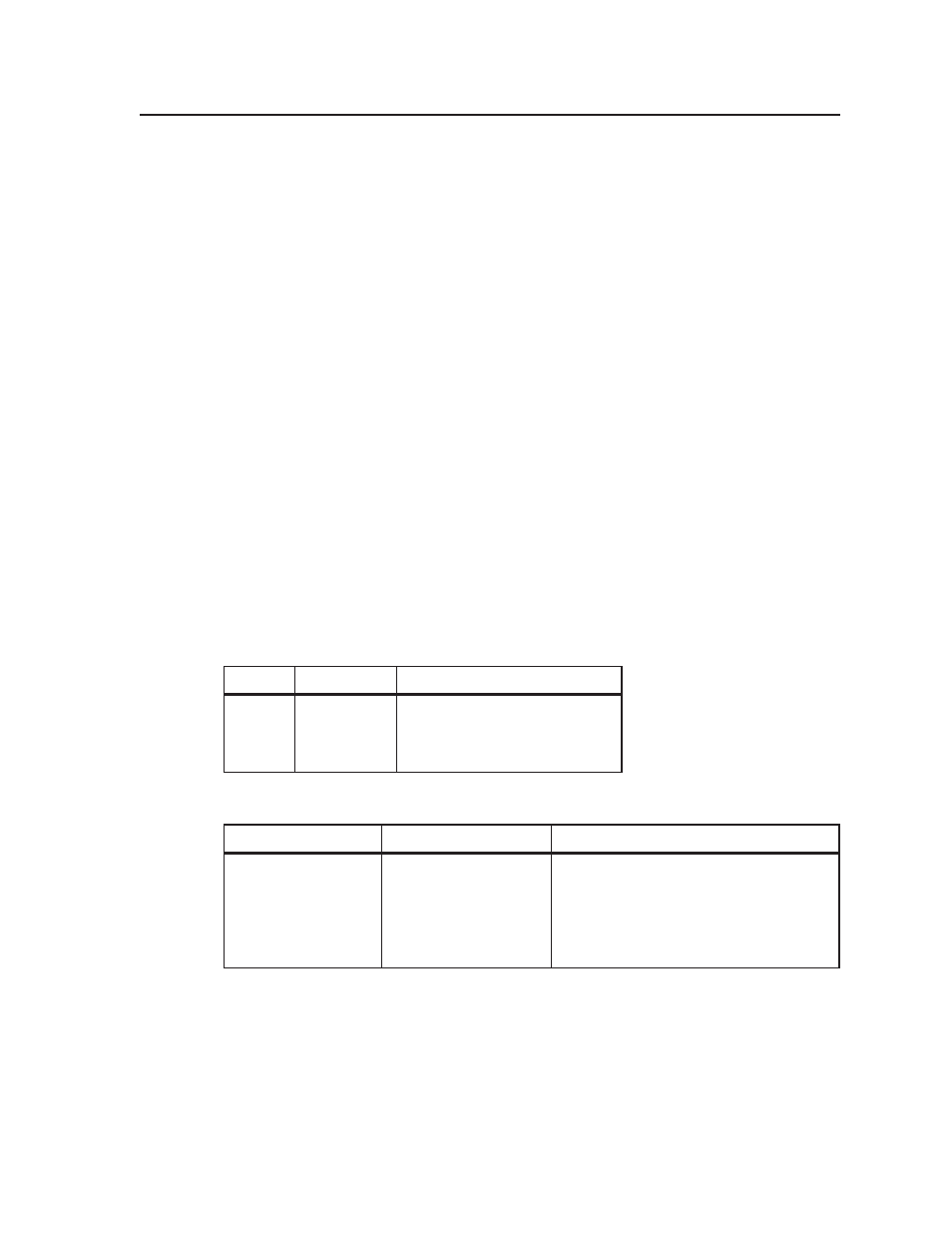
6-21
Matrix 12800 Switchers • Upgrades and Maintenance
PRELIMINAR
Y
7
.
Close the I/O cardcage door and turn the left and right knurled knobs ¼-turn
clockwise.
8
.
Close the front door.
N
If this circuit card installation is a permanent change to the size of the matrix,
the system must be virtualized to recognize the change. Virtualize the system
using the detailed instructions in chapter 3, “
Virtualization/Control Software
”.
Troubleshooting
Matrix 12800 BME status information, available in the Virtualization/Control
program, as a Web page, or viewable on the FPC 5000, show the operational
status of each of the circuit cards, the power supplies, and the cooling fans in the
Matrix 12800. To access the BME status via the Virtualization/Control program,
click Tools > Hardware Status. Access the BME status via an HTML page by
clicking a specific BME on the System Status page.
If a component fails, the indication turns red. On an HTML page, the airflow
indication is expressed as a percentage of the maximum airflow.
Power supplies
N
If this BME does not have redundant power supplies, the switcher may or may
not shut down for an out of tolerance voltage.
N
The power supply modules are hot-swappable. If this BME has redundant power
supplies A and B, each power supply can be removed without powering down the
switcher. If the BME does not have power supply redundancy, removing either
primary power supply shuts down the matrix.
Symptom
Cause
Suggested solutions
One of the power
supply LEDs is not lit.
One of the power
supply voltages is out
of tolerance.
1.
Remove and reseat the power supply.
The status page
indicates that one or
more power supplies
has failed.
2. Swap this power supply with another
power supply from the BME.
3. Replace the power supply.
Top LED
Symptoms and Solutions
LED Indicators
Bottom LED
Status
On
Off
On
Off
On
On
Off
Off
Normal operation / In tolerance
Failed / Out of tolerance
Failed / Out of tolerance
Failed / Out of tolerance
