1 mechanical cleaning, Attention – YSI P 700 IQ Analyzer User Manual
Page 89
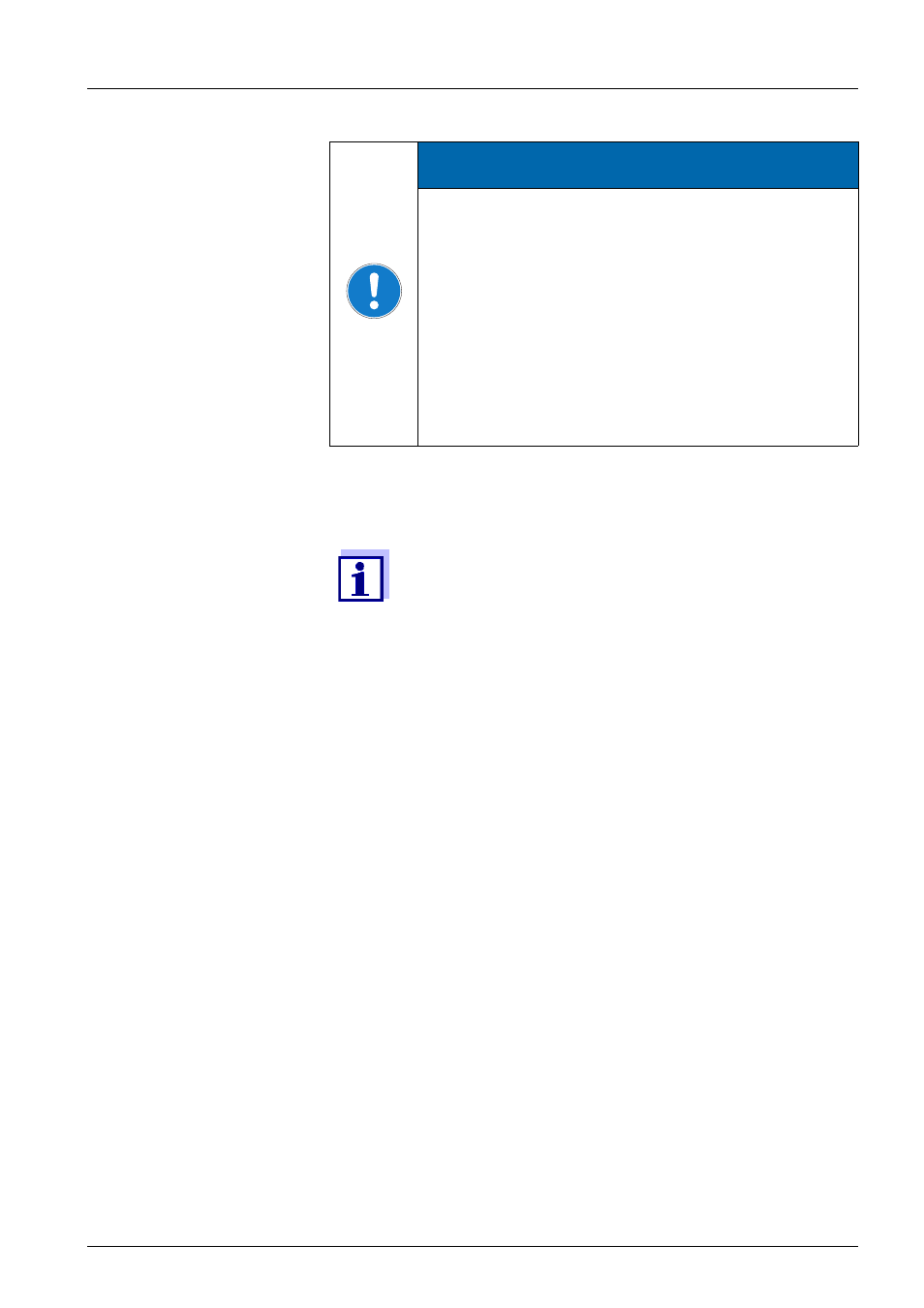
ba76133e01
09/2013
89
P 700 IQ
The filter membrane can be cleaned either mechanically or chemically.
Maintenance interval
2 to 4 weeks, depending on application
5.4.5.1 Mechanical cleaning
Preparations
1
Carry out the steps 1…11 in section 5.3.4 Maintenance and
cleaning work on the open P 700 IQ, 73.
2
Switch off the filtration pump (with the Start/Stop key, or switch off
the whole analyzer).
3
Pull the filtration unit out of the basin or channel.
• The filter module does not have to be separated from the
guide slide!
• Do not dismantle the membrane insert from the PVC enclo-
sure!
4
Rinse off any gross contamination with low water pressure (e.g.
with a watering can or wash bottle).
ATTENTION
Do not dismount the membrane insert from the PVC
enclosure, as the membrane surface adheres to the
seals and is normally damaged when dismounted. If the
membrane insert is removed it must be replaced.
The filter membrane is easily damaged. Never touch the
membrane with sharp-edged objects or place any
objects on it.
Pressure on the filter membrane must only be applied
from the outside. No counterpressure may build up
through the suction line.
Prior to removing or plugging the sample tube, clean it e.g.
with clear water and a cloth.
Dirt particles in the sample flow can block the valves of the
photometer unit.
