YSI P 700 IQ Analyzer User Manual
Page 77
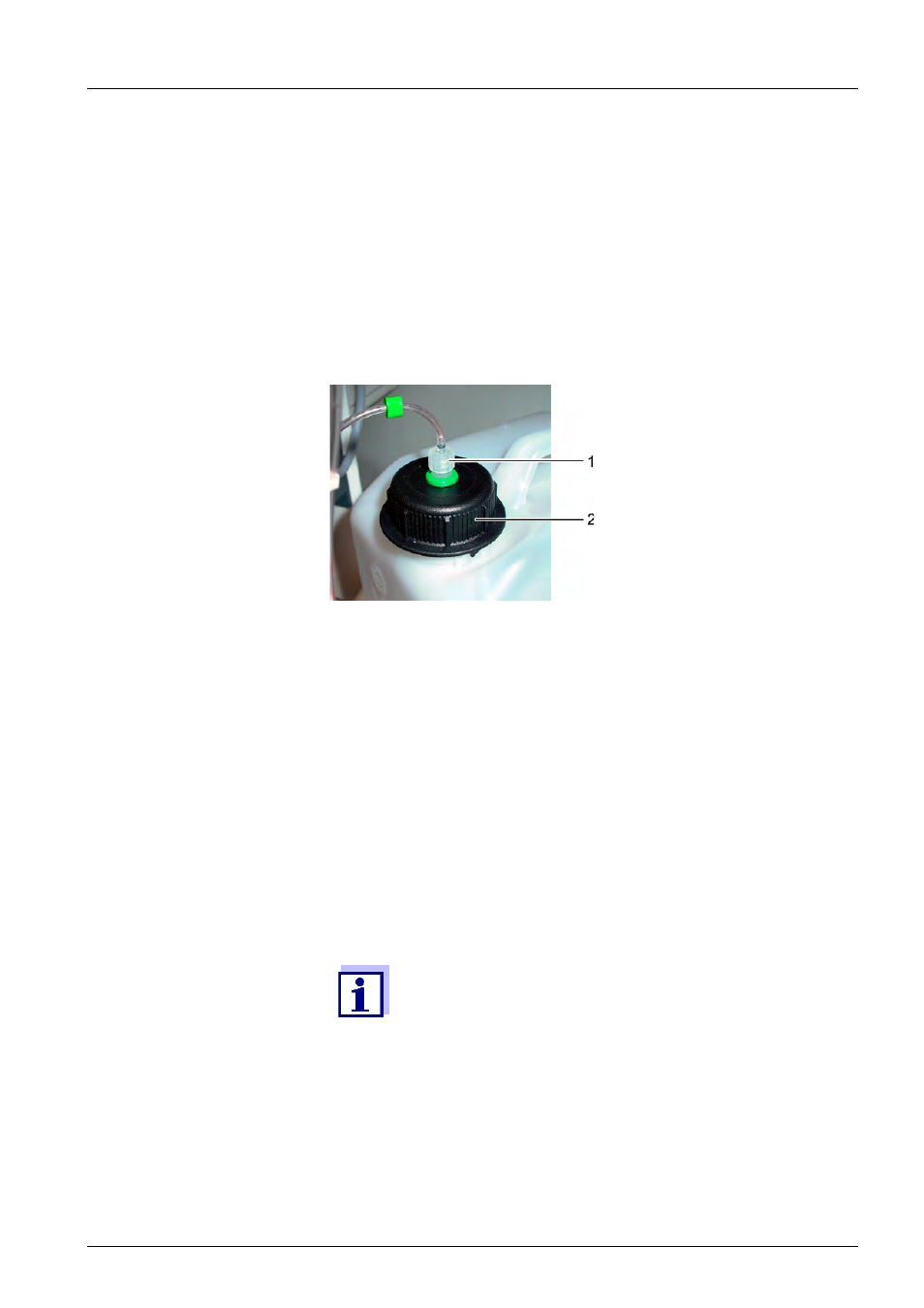
ba76133e01
09/2013
77
P 700 IQ
Preparations
1
Carry out the steps 1…11 in section 5.3.4 Maintenance and
cleaning work on the open P 700 IQ, 73.
2
Put on protective clothing (lab coat, protective goggles, chemical
resistant protective gloves).
Changing a container
3
In the SYSTEM MAINTENANCE menu, select the menu for the
container to be exchanged.
4
Open the color-coded lid of the empty liquid container without dis-
connecting the tube connection.
Fig. 5-5: Exchanging the liquid container
1 Tube connection (do not open)
2 Pre-installed, color-coded lid
5
Remove the empty liquid container.
6
Place the new liquid container into the collecting tray.
7
Make sure that the color-coding of the lid agrees with that of the
container.
• Reagent (green)
• Cleaning solution (blue)
• Standard solution (orange)
8
Open the new liquid container and screw the lid on the new con-
tainer.
9
Close the empty liquid container with the stored lid.
Restarting the
measuring operation
10
After the container was exchanged, confirm the question in the
Actions completed? menu with Yes.
The counter for the selected liquid is set to 100%. The tube for
the selected liquid is filled.
Keep the original lids of the liquid containers.
