YSI P 700 IQ Analyzer User Manual
Page 56
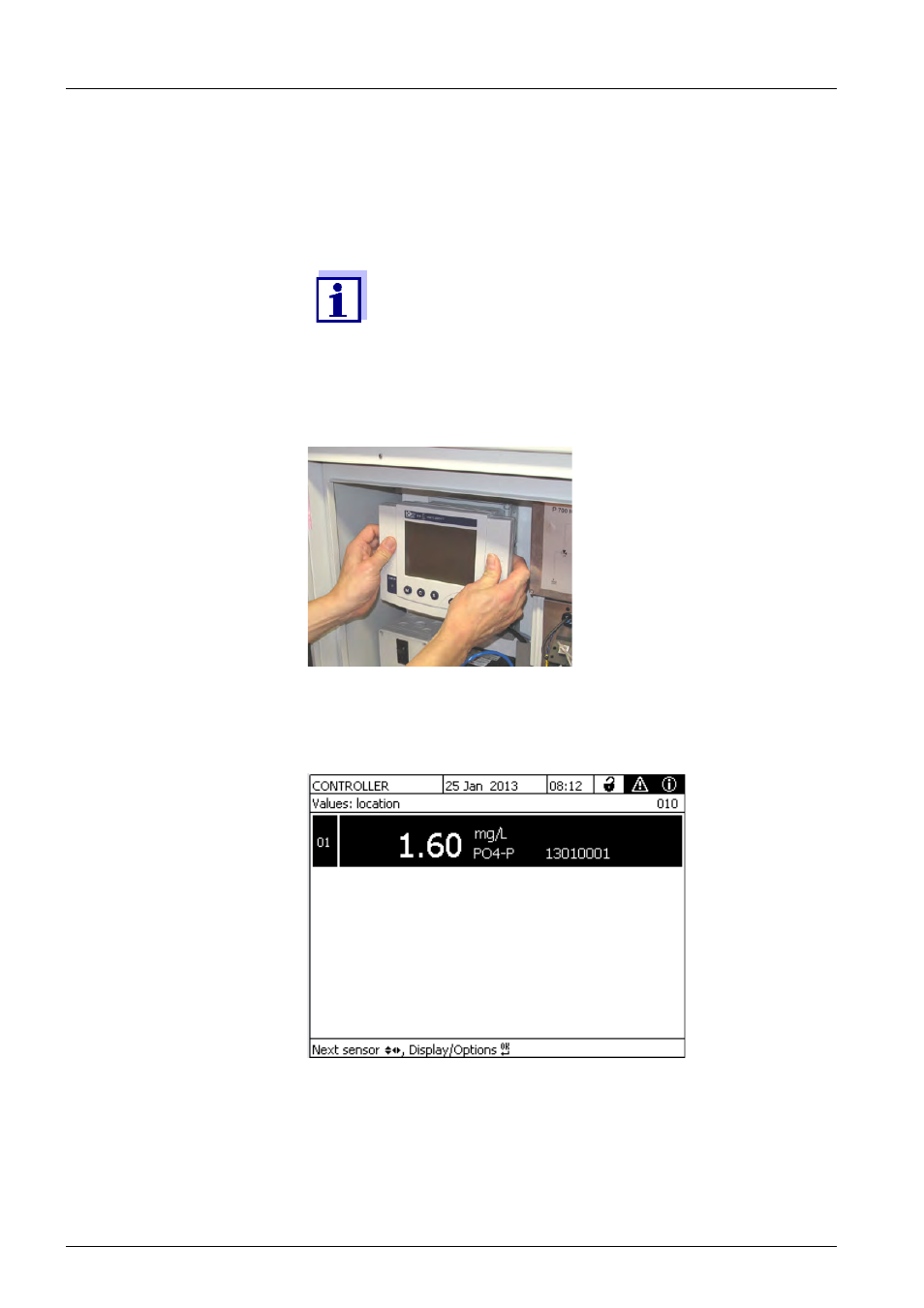
56
ba76133e01
09/2013
P 700 IQ
lowing standards can be used for manual 1-point calibration: ST 0.0,
ST 1.6, ST 8.0, ST 20.0.
Proceed as follows to carry out a 1-point calibration procedure manu-
ally:
1
For conveniently working on site:
Dock an IQ S
ENSOR
N
ET
terminal onto an MIQ module in the vicin-
ity of the analyzer, or onto the MIQ/WCA 232
module in the ana-
lyzer.
Fig. 4-3:
IQ S
ENSOR
N
ET
- terminal
Stopping the running
operation
2
Using <>, select the P 700 IQ in the measured value display.
Fig. 4-4: Measured value display
3
Open the calibration and service menu with
The maintenance condition is activated.
4
Confirm the maintenance condition with
The calibration and service menu is displayed.
A manual 1-point calibration with the same calibration stan-
dard used for automatic calibration can be carried out with-
out opening the enclosure.
- 3100 (50 pages)
- 3200 (86 pages)
- 5000 (70 pages)
- 5200 (148 pages)
- 5200A (128 pages)
- 5200A (121 pages)
- 5400 (127 pages)
- 5239 Dissolved Oxygen Probe (23 pages)
- 55 (26 pages)
- 550A (18 pages)
- 556 MPS - Quick Start Guide (4 pages)
- 58 (40 pages)
- 5905 (22 pages)
- 6600V2 - User Manual (379 pages)
- 60 (33 pages)
- 63 (46 pages)
- 650 MDS (72 pages)
- 9300 Photometer (11 pages)
- 9500 Photometer (143 pages)
- 9500 Photometer (18 pages)
- CR 3200 Thermoreactor (42 pages)
- CR 4200 Thermoreactor (42 pages)
- CR2200 Thermoreactor (36 pages)
- DO200 (40 pages)
- EC300 (40 pages)
- EC300A (40 pages)
- EC30A (12 pages)
- IFL 700 IQ (46 pages)
- IQ SensorNet 2020 XT Terminal (196 pages)
- IQ SensorNet FDO Sensor (48 pages)
- IQ SensorNet MIQ/A-MOD Module (42 pages)
- IQ SensorNet MIQ/A-PR Module (36 pages)
- IQ SensorNet MIQ/IC2 Module (30 pages)
- IQ SensorNet MIQ/IF232 Module (18 pages)
- IQ SensorNet MIQ/JB Module (18 pages)
- IQ SensorNet MIQ/JBR Module (20 pages)
- IQ SensorNet MIQ/PS Module (22 pages)
- IQ SensorNet MIQ/R6 Module (56 pages)
- IQ SensorNet NitraLyt Sensor (64 pages)
- IQ SensorNet SensoLyt Sensor 700 IQ (SW) (46 pages)
- IQ SensorNet Sensors Encoded Fieldbus Data (12 pages)
- IQ SensorNet TetraCon Sensor 700 IQ (SW) (32 pages)
- IQ SensorNet ViSolid Sensor 700 IQ (60 pages)
- MultiLab 4010-1 (108 pages)
- MultiLab 4010-2 (138 pages)
