Serial communication bus connection, Pressure and feedback wiring, Control terminal programming – Bell & Gossett 176R0649C Technologic 502 Series Pump Controller User Manual
Page 20: Serial communications programming
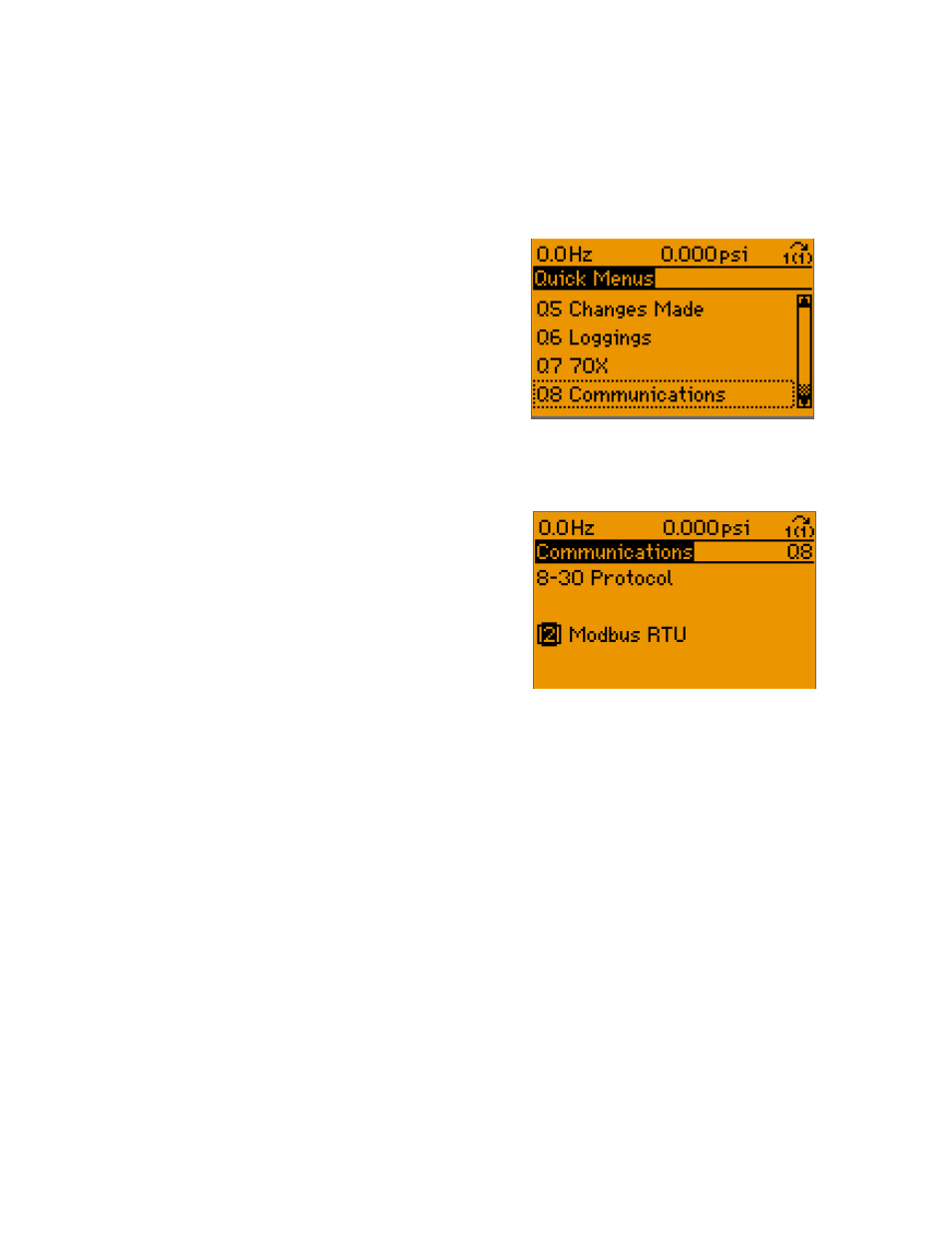
20
Serial Communication Bus Connection
The bypass reports serial communication data to host
systems through the drive. Connection to the serial
communication network is made either through the
EIA-485 terminals on the controller (Figure 3-9) or, for
other protocols, terminals located on the communica-
tion option card. For option card connection, see the
option card instructions provided with the unit.
• For bypass serial communication protocols
using the EIA-485 terminals, make connections
in the following manner.
notE
i
t
is
rEcommEndEd
to
usE
braidEd
-
sHiEldEd
,
twistEd
-
pair
cablEs
to
rEducE
noisE
bEtwEEn
conductors
.
1. Connect signal wires to terminal (+) 68 and
terminal (-) 69 on control terminals of controller.
2. Terminate shield to grounded restraining clip
provided by stripping wire insulation at point of
contact.
3. If shielded cabling is used, do not connect end
of shield to terminal 61.
Pressure and Feedback Wiring
Connect differential pressure wiring and feedback
transmitter wiring to terminals as shown in Figure
3-9.
Control Terminal Programming
Control terminals must be programmed. Terminals
are multi-functional. Each terminal has a parameter
associated with it for setting the desired function. It is
essential for operation of the equipment that the con-
trol terminals are programmed correctly. Installation
programming for units is factory set. See program-
ming in this manual for more details.
See Figure 3-13 for the control terminals schematic
diagram.
Serial Communications Programming
Select the serial communication protocol type in Quick
Menu item Q8, Communications.
Press the OK key to access the parameter choices
and scroll to parameter 8-30, Protocol to select the
protocol in use.
notE
d
EtailEd
sErial
communication
instructions
arE
sHown
in
tHE
appEndix
at
tHE
End
of
tHis
manual
.
