6 boot menu, 1 boot device priority, 30 chapter 5: bios setup – Asus AP140R-E1 User Manual
Page 86
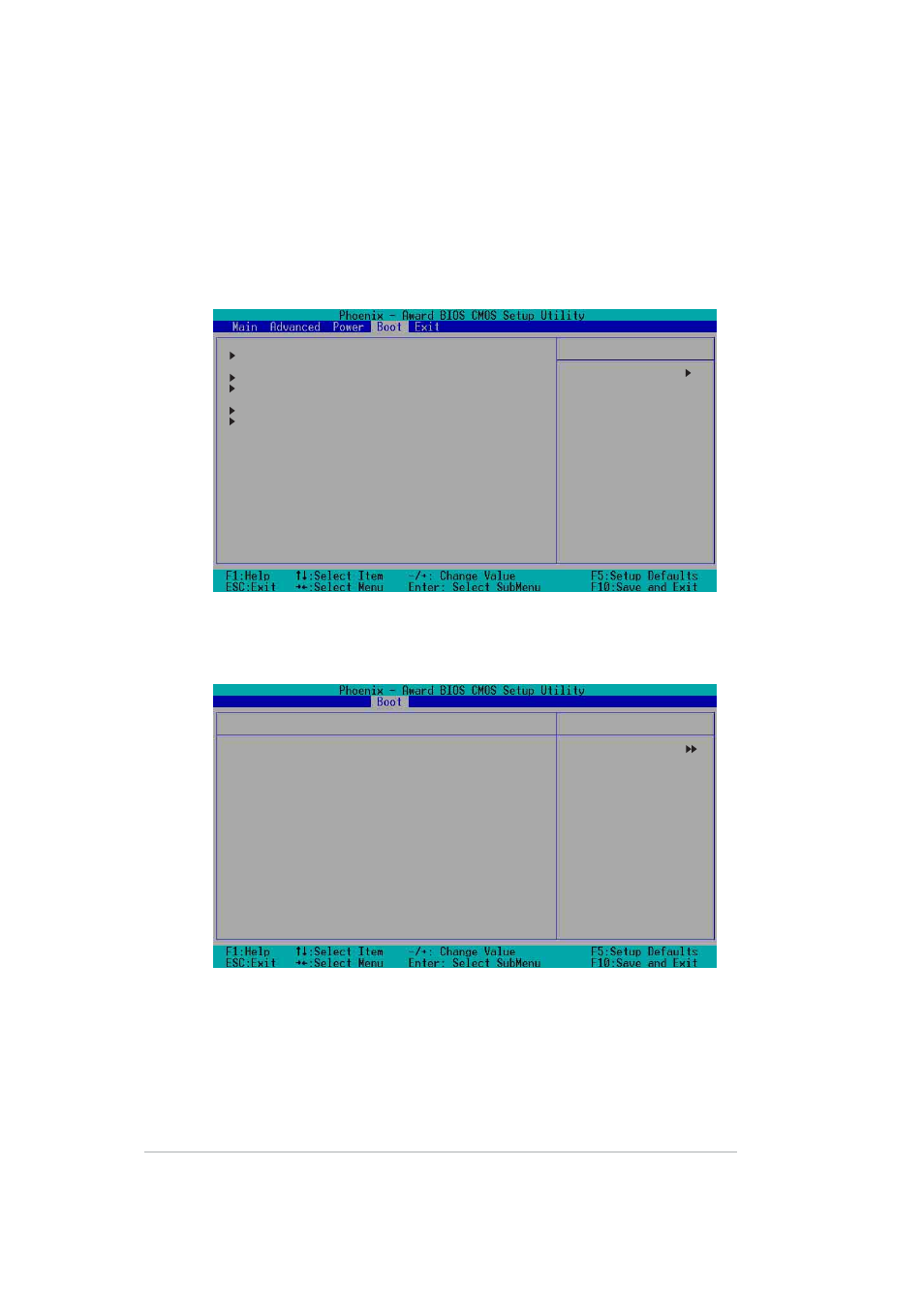
5-30
Chapter 5: BIOS setup
5.6 Boot menu
The Boot menu items allow you to change the system boot settings. Select
an item then press Enter to display a sub-menu with additional items, or
show a pop-up menu with the configuration options.
5.6.1 Boot Device Priority
Boot Device Priority
Hard Disk Boot Priority
Removable Device Priority
Boot Settings Configuration
Security
Item Specific Help
Select Menu
1st Boot Device
[Removable]
2nd Boot Device
[CDROM]
3rd Boot Device
[Hard Disk]
Boot Device Priority
Item Specific Help
Select your Boot
Device Priority.
Select Menu
1st Boot Device [Removable]
2nd Boot Device [CDROM]
3rd Boot Device [Hard Disk]
These items allow you to select your boot device priority. Configuration
options: [Removable] [Hard Disk] [CDROM] [Legacy LAN] [Disabled]
- AP2500 (40 pages)
- AP1700-S5 (58 pages)
- RS700-E6/ERS4 (138 pages)
- AP1600R-E2(AA2) (150 pages)
- P7F-E (162 pages)
- RS161-E4/PA2 (126 pages)
- RS163-E4/RX4 (11 pages)
- M2N-LR (113 pages)
- P5BV/SAS (184 pages)
- K8N-DRE (142 pages)
- RS161-E5/PA2 (124 pages)
- LSI SAS3442X-R (68 pages)
- PIKE 2208 (16 pages)
- ESC4000/FDR G2 (200 pages)
- ESC4000 (162 pages)
- ESC4000 (22 pages)
- PSCH-SR/IDE (102 pages)
- P9D-M (156 pages)
- RS740-E7-RS24-EG (212 pages)
- P5M2-E/4L (12 pages)
- ESC2000 G2 (226 pages)
- TS700-E6/RS8 (166 pages)
- RS160-E3/PS4 (140 pages)
- PU-DLS (134 pages)
- TR-DLSR (100 pages)
- P5BV-C/2L (161 pages)
- TS100-E5/PI4 (166 pages)
- ESC1000 Personal SuperComputer (184 pages)
- NRL-LS (120 pages)
- PCI-DA2200 (369 pages)
- P8C WS (140 pages)
- RS120-E4/PA4 (174 pages)
- P5MT-M (150 pages)
- TS Mini (112 pages)
- TS Mini (114 pages)
- TS Mini (2 pages)
- P5MT-MX/C (156 pages)
- AP140R-E1 (52 pages)
- ASMB6-iKVM (114 pages)
- DSBF-D16 (202 pages)
- DSBF-D16/SAS (200 pages)
- RS160-E5 (164 pages)
- Z8PE-D12X (170 pages)
- Z8PE-D12X (168 pages)
