Asus AP140R-E1 User Manual
Page 111
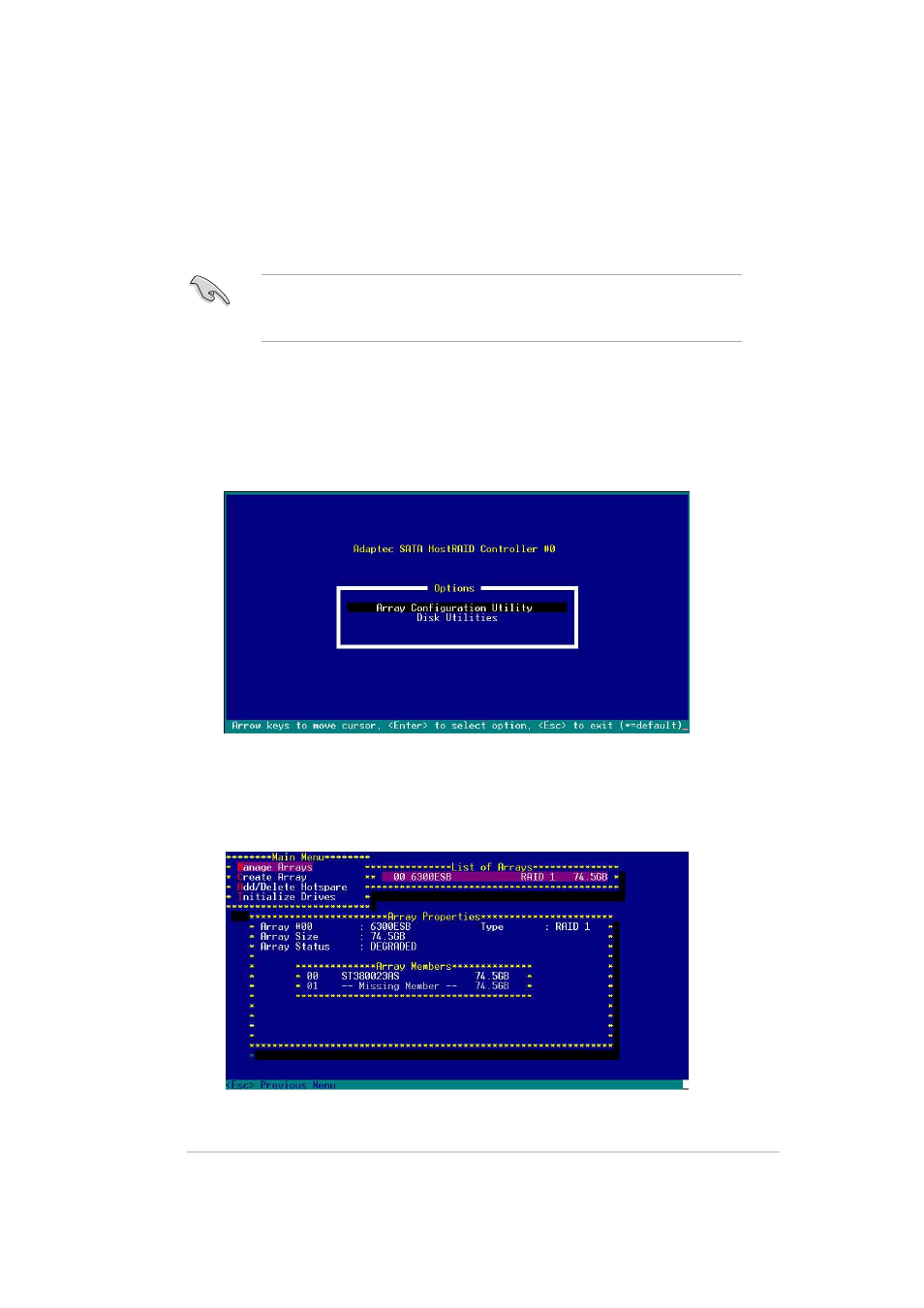
ASUS AP1600R-E2 (AA2/AI2)
6-19
6.1.4.6
6.1.4.6
6.1.4.6
6.1.4.6
6.1.4.6 Rebuilding a RAID set
Rebuilding a RAID set
Rebuilding a RAID set
Rebuilding a RAID set
Rebuilding a RAID set
The utility displays the condition of the RAID set during the POST. When a
RAID set is degraded, you can use the utility to rebuild it.
To rebuild a RAID array:
1.
Enter the Adaptec RAID Configuration Utility following the instructions
in the section “Creating a RAID 0 (Stripe).”
2.
Select Array Configuration Utility from the initial menu, then press
Check the physical connections of the SATA hard disk drives before you
rebuild a degraded RAID set. Check the system and motherboard user
guide for additional information.
3.
From the main menu, highlight Manage Arrays, then press
display the installed RAID sets.
4.
Highlight the degraded RAID set, then press
array properties. The Array Status shows DEGRADED.
- AP2500 (40 pages)
- AP1700-S5 (58 pages)
- RS700-E6/ERS4 (138 pages)
- AP1600R-E2(AA2) (150 pages)
- P7F-E (162 pages)
- RS161-E4/PA2 (126 pages)
- RS163-E4/RX4 (11 pages)
- M2N-LR (113 pages)
- P5BV/SAS (184 pages)
- K8N-DRE (142 pages)
- RS161-E5/PA2 (124 pages)
- LSI SAS3442X-R (68 pages)
- ESC4000/FDR G2 (200 pages)
- PIKE 2208 (16 pages)
- ESC4000 (22 pages)
- ESC4000 (162 pages)
- PSCH-SR/IDE (102 pages)
- P9D-M (156 pages)
- RS740-E7-RS24-EG (212 pages)
- P5M2-E/4L (12 pages)
- ESC2000 G2 (226 pages)
- TS700-E6/RS8 (166 pages)
- RS160-E3/PS4 (140 pages)
- PU-DLS (134 pages)
- TR-DLSR (100 pages)
- P5BV-C/2L (161 pages)
- TS100-E5/PI4 (166 pages)
- ESC1000 Personal SuperComputer (184 pages)
- NRL-LS (120 pages)
- PCI-DA2200 (369 pages)
- P8C WS (140 pages)
- RS120-E4/PA4 (174 pages)
- P5MT-M (150 pages)
- TS Mini (114 pages)
- TS Mini (2 pages)
- TS Mini (112 pages)
- P5MT-MX/C (156 pages)
- AP140R-E1 (52 pages)
- ASMB6-iKVM (114 pages)
- DSBF-D16/SAS (200 pages)
- DSBF-D16 (202 pages)
- RS160-E5 (164 pages)
- Z8PE-D12X (168 pages)
- Z8PE-D12X (170 pages)
