5 onboard device, H/w jumper of csa lan [enabled, Onboard csa lan boot rom [disabled – Asus AP140R-E1 User Manual
Page 74: H/w jumper of onb lan [enabled, Onboard lan boot rom [disabled
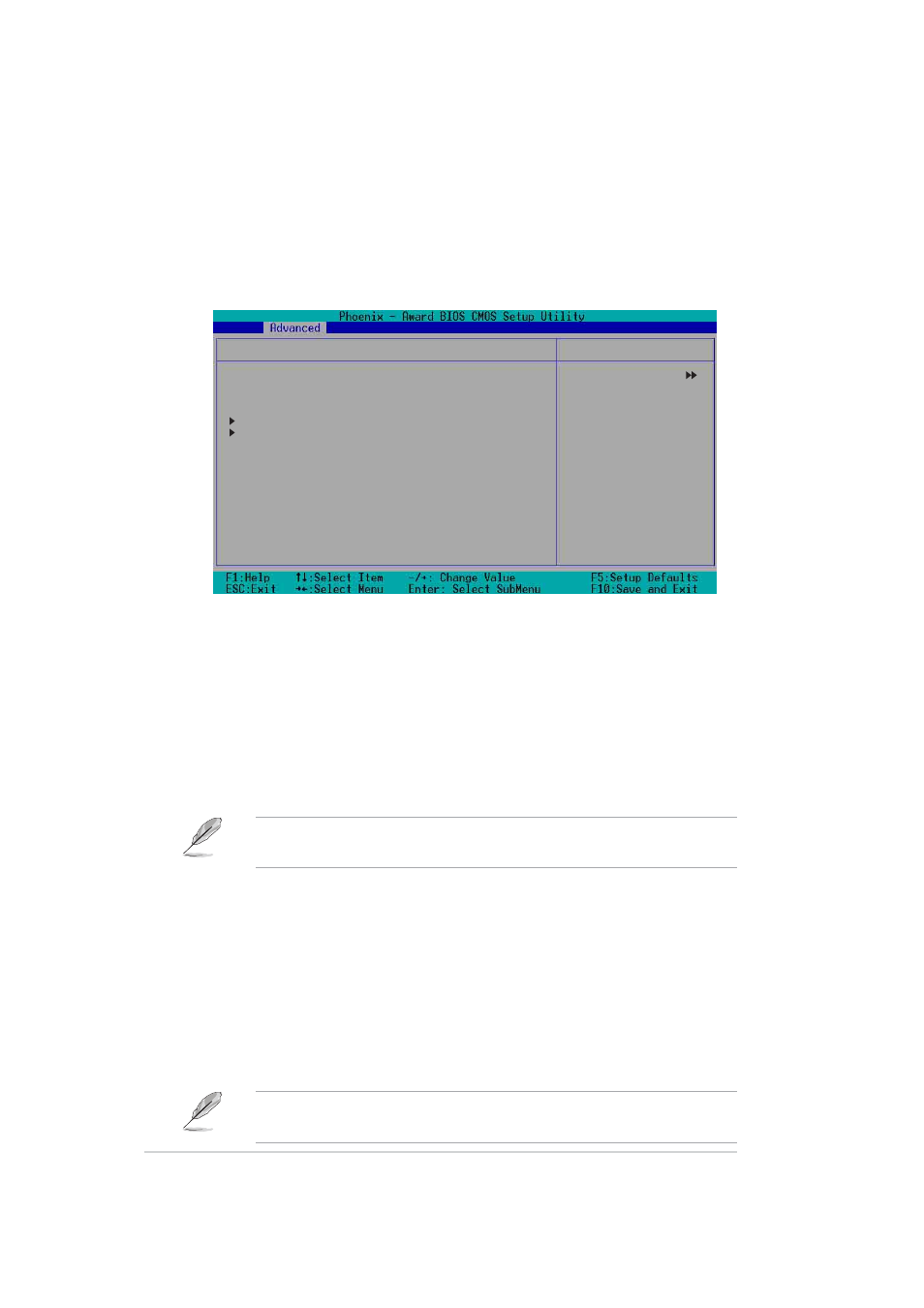
5-18
Chapter 5: BIOS setup
5.4.5 Onboard Device
This menu shows the onboard device configuration settings. Select an
item then press Enter to display a sub-menu with additional items, or show
a pop-up menu with the configuration options.
H/W Jumper of CSA LAN [Enabled]
This item shows Enabled when the jumper LAN_EN2 is set to pins 1-2,
and shows Disabled when the jumper is set to pins 2-3. Refer to section
“4.2 Jumpers” for the jumper location.
Onboard CSA LAN Boot ROM [Disabled]
Allows you enable or disable the onboard CSA LAN device boot ROM.
Configuration options: [Disabled] [Enabled]
H/W Jumper of CSA LAN ->
Enabled
Onboard CSA LAN Boot ROM
[Disabled]
H/W Jumper of ONB LAN ->
Enabled
Onboard LAN Boot ROM
[Disabled]
SuperIO Device
SATA Configuration
Onboard Device
Item Specific Help
Enable/Disable Onboard
CSA LAN device boot
ROM support.
Select Menu
The item Onboard CSA LAN Boot ROM appears only when the
jumper LAN_EN2 is set to pins 1-2.
H/W Jumper of ONB LAN [Enabled]
This item shows Enabled when the jumper LAN_EN1 is set to pins 1-2,
and shows Disabled when the jumper is set to pins 2-3. Refer to section
“4.2 Jumpers” for the jumper location.
Onboard LAN Boot ROM [Disabled]
Allows you to enable or disable the onboard LAN device boot ROM.
Configuration options: [Disabled] [Enabled]
The item Onboard LAN Boot ROM appears only when the jumper
LAN_EN1 is set to pins 1-2.
