GE Industrial Solutions WattStation Connect Owner Second Edition (iPhone) User Manual
Page 31
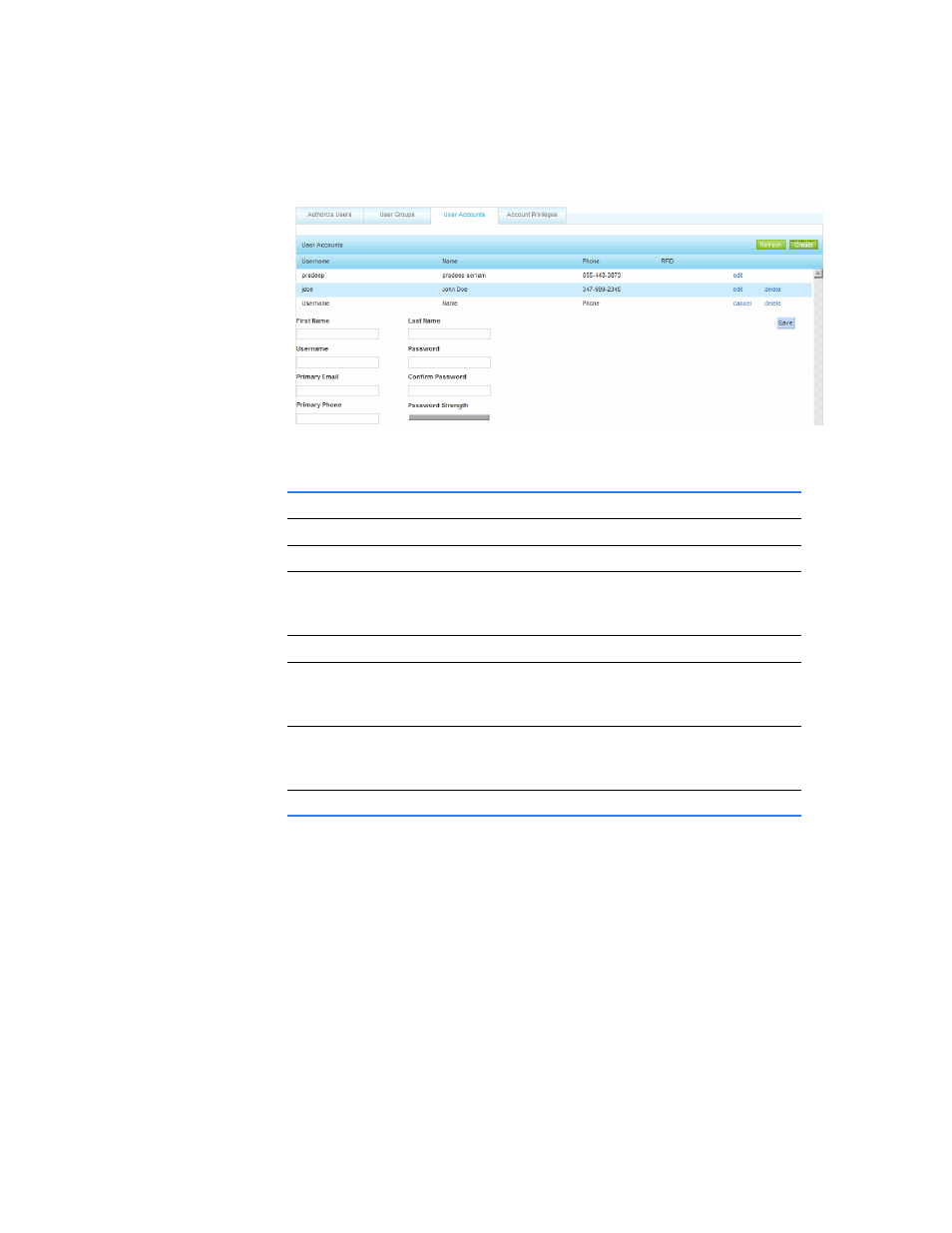
DET-763A
WattStation™ Connect for Owners 29
To access User Accounts, click the Users tab and then User Accounts tab from the
task bar.
To create a new user account, follow these steps:
1. Click Create. A new row appears in the table, listed generically as Username and
Name.The bottom of the screen now displays the following fields:
2. Enter the required information.
3. Click Save.
4. Click Refresh. The new user account appears in the User Accounts list.
To edit an existing user account, follow these steps:
1. Select edit on a pre-existing account name. Information about the user displays.
2. Modify any information you need to change.
3. Click Save. Your changes are saved to the database.
4. Click Refresh. Your saved changes are now reflected in this list.
In this field
Enter this information
First Name
First name of the user. Required field.
Last Name
Last name of the user.
Username
Enter an assigned user name – it can be the user’s
first name, last name, email address, or any distinct
user name of your choice. Required field.
Password
Enter a strong password. Required field.
Primary Email
Enter an email address that can be used as the
primary mode of written communication. Required
field.
Confirm Password
Re-enter your password. The Password Strength bar
will indicate if you have created a strong password
for this user. Required field.
Primary Phone
Enter a phone number.
