Individual port configuration – SENA SS800 User Manual
Page 42
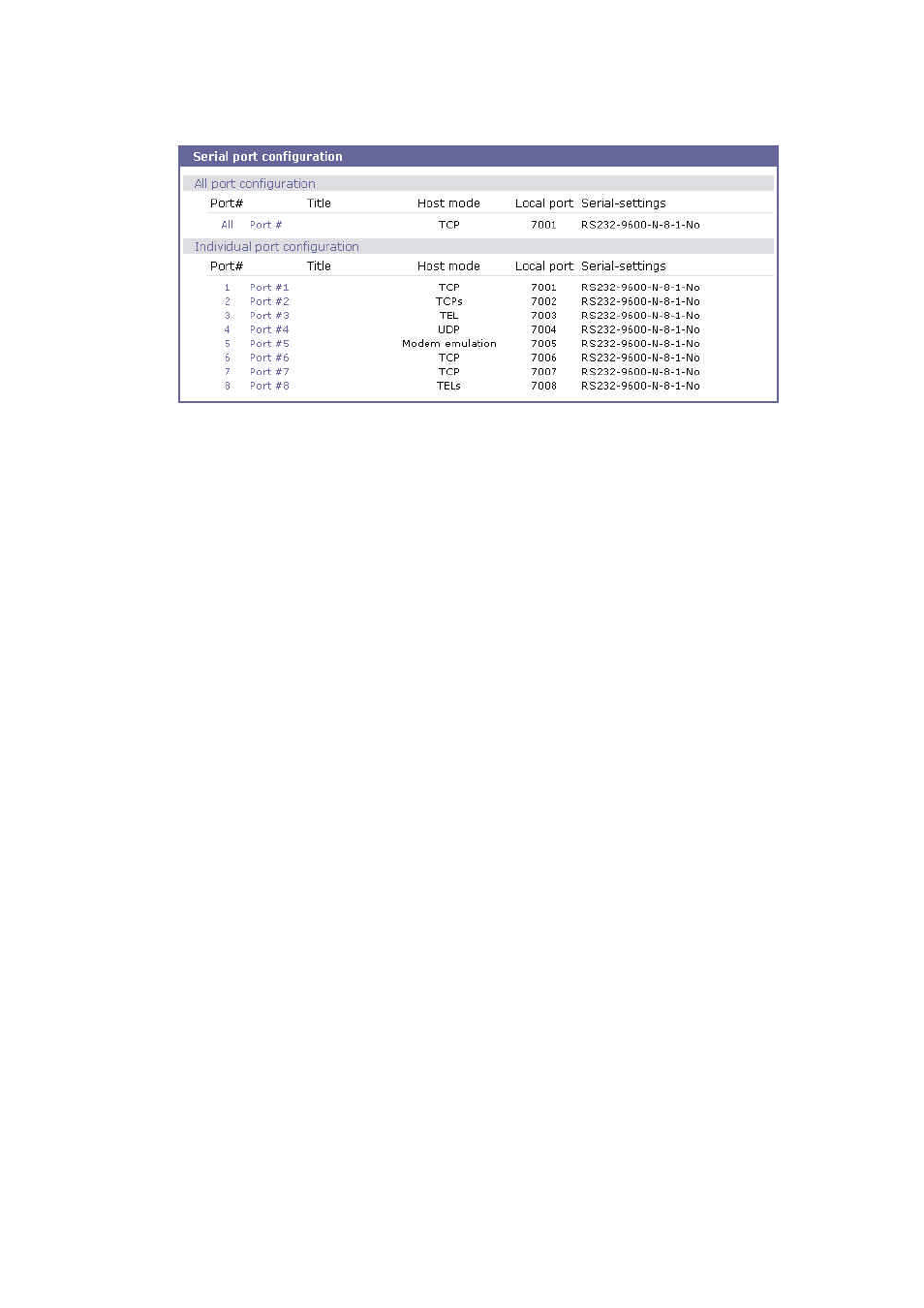
42
Figure 4-1 Serial port configuration main screen
4.2. Individual Port Configuration
The Super Series allows serial ports to be configured either individually or all at once. The parameters
for both individual and all port configurations are similar.
Individual Port Configurations are classified into twelve (12) groups:
1.
Port enable/disable
2.
Port title
3.
Apply all port settings
4.
Host mode
5.
Remote host: Available only when the host mode is set to TCP or UDP mode
6.
Port IP filtering: Available only when the host mode is set to TCP or UDP mode
7.
Cryptography: Available only when the host mode is set to TCP mode and Modem
Emulation mode
8.
Filter application
9.
Serial port parameters
10. Modem configuration
11. Port logging
12. Port event handling: Available only when the port-logging feature of the port is enabled
Users can switch to another serial port configuration screen conveniently using the [--- Move
to ---] list box at the right upper side of the individual port configuration screen.
- Parani-ESD100-110-200-210 (56 pages)
- HD1300 (36 pages)
- Parani-SD1000 (60 pages)
- Rhio232 (76 pages)
- Parani-UD100 (26 pages)
- Parani-UD100 (27 pages)
- ProBee-ZE10 (101 pages)
- ProBee-ZS10 (76 pages)
- Parani-MSP100 (73 pages)
- Rhio10 (99 pages)
- UPSLink100 (54 pages)
- HD132x Series (56 pages)
- Parani100 (69 pages)
- PS810 (110 pages)
- HD1100 (40 pages)
- PS210W (104 pages)
- LS100W (50 pages)
- Parani-BCD100 (22 pages)
- ProBee-ZU10 (69 pages)
- Parani-SD1100 (53 pages)
- ProBee-ZE20S (102 pages)
- Parani-SD200L (46 pages)
- Parani-SD100-200 (50 pages)
- Parani-SD1000U (49 pages)
- Parani-BCD110 (65 pages)
- Parani10 (52 pages)
- Parani-BCD110V3 (85 pages)
- Device Server and Serial_IP Application Guide (26 pages)
- NEMO10-SK (54 pages)
- STS Series (131 pages)
- HelloDevice UniversalComm (13 pages)
- LS110 (66 pages)
- ProBee-ZE20S-SEME (118 pages)
- ProBee-ZE20S-HAOL (95 pages)
- Promi-ESD02 (63 pages)
- Promi-MSP Quick Install (9 pages)
- HD1200 (53 pages)
- PS400 (68 pages)
- Serial_IPTM Redirector 4.3 (84 pages)
- Promi-MSP User Guide (73 pages)
- LS100 (48 pages)
- LS100M-SK (48 pages)
- DirectPort UPCI (20 pages)
- Parani-BCD110-210 (71 pages)
- Parani-ESD100V2-110V2 (61 pages)
