VEGA VEGAPULS 81 User Manual
Page 80
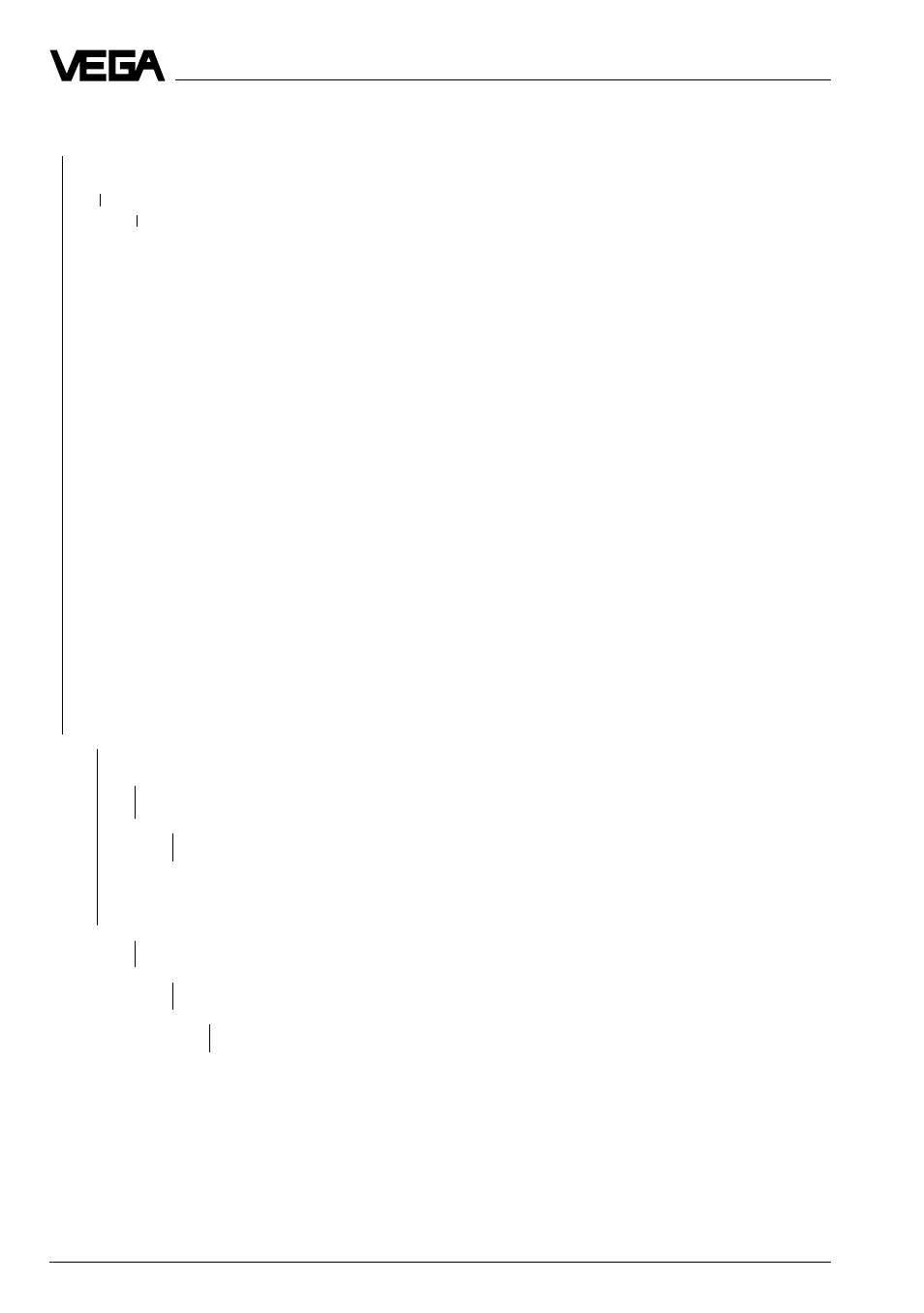
80
VEGAPULS 64 and 81
Set-up: Menu survey of the signal conditioning instrument
Parameter adjustment
Special function (D)
–– Reset measurement loop (e.g.level)
With this reset all parameter values of
–– Reset OK?
measurement loop TAG1 will be reset to
–– Reset now! OK?
factory setting.
–– Failure mode
Standard
No fault signal
<–10%
Fault signal when exceeding and/or decreasing
<110%
the adjusted measuring range
>110%
<-10a.>110%
<-110a.>110%
Automatic corrections
An additional sensor (correction signal) installed on a reference point, corrects the output
results to the value valid in this point. The position of this reference point is defined in % in
the following menu points to the adjusted measuring range.
All following menu points for correction are only indicated when they have ben previously
activated in the menu range "Configuration measurement loop" menu point "Option".
–– Real value correction
0.0 %
Only with option - Real value correction
–– Density correction
50.0 %
Only with option - Density correction
––
ε
r
-correction
50.0 %
Only with option - Correction in the point
–– Manual corrections
–– Offset correction
Only visible with hydrost. pressure transmitters
Carry out correction only on unpressurized sensor.
–– Offset correction OK?
–– Correction now! OK?
–– Real value correction
Only visible with hydrost. pressure transmitters
The correction is carried out to the %-value
–– Correction at
0.0 %
adjusted in this menu point
–– Correction really?
–– Correction now! OK?
