Reminder, About the reminder, Add a reminder – VTech SN6197_-2 Manual User Manual
Page 99
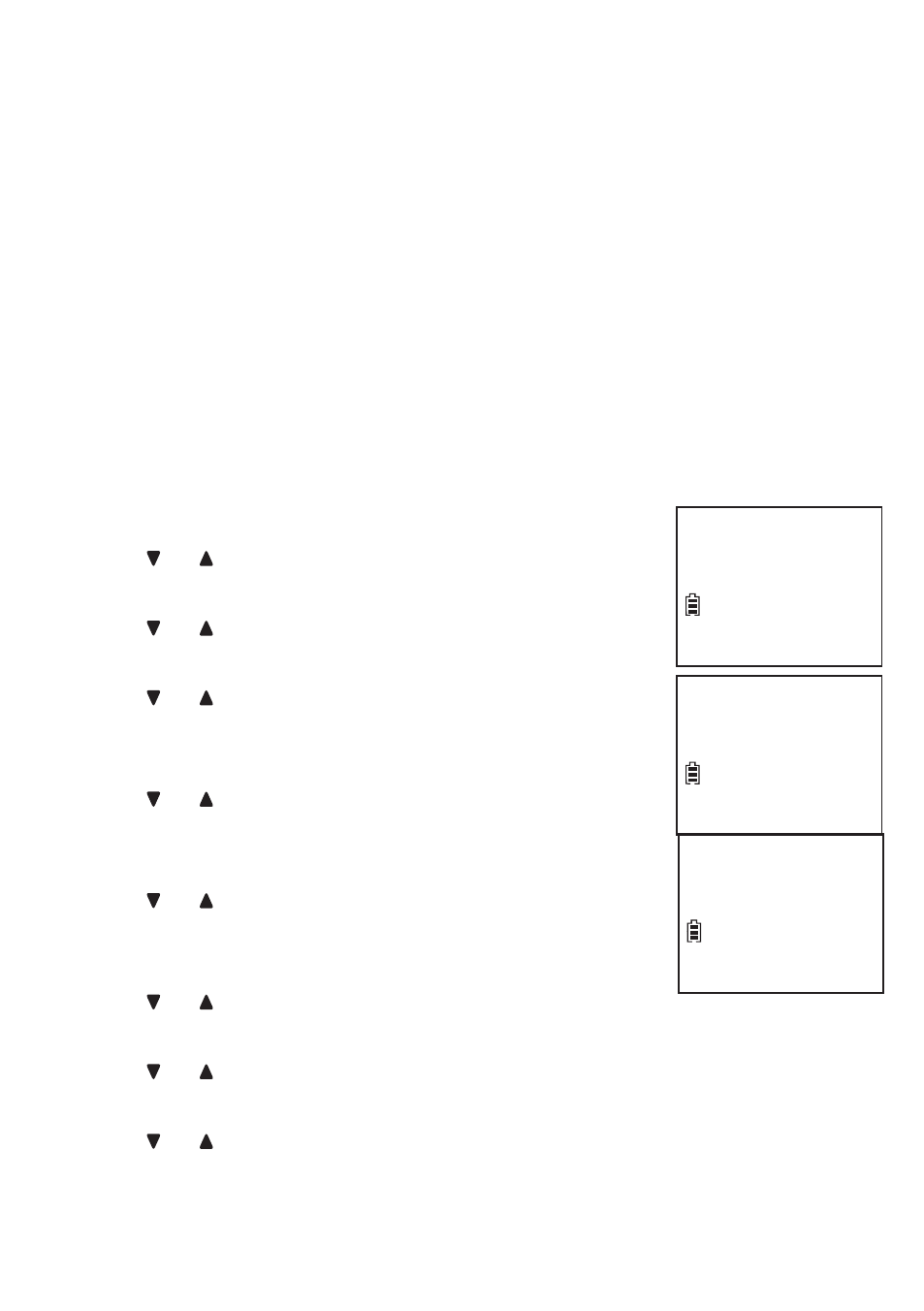
92
About the reminder
The reminder feature helps remind you of important events. You can
set the reminder to remind you only once, or in daily, weekly or monthly
bases. Once you set the reminder, the system will alarm you at the alarm
time and every 15 minutes after the alarm time for three more times.
Add a reminder
Each reminder can be up to four minutes in length. The total storage
capacity for the announcement, messages, memos and reminders is
approximately 14 minutes.
To add a reminder with a cordless handset:
Press
MENU when the handset is not in use.
Press or to scroll to
Reminder, then
press
SELECT.
Press or to scroll to
Set reminder, then
press
SELECT.
Press or to select the month then press
SELECT, or use the dialing keys to enter a
two-digit number (
01-12).
Press or to select the date then press
SELECT, or use the dialing keys to enter a
two-digit number (
01-31).
Press or to select the year then press
SELECT, or use the dialing keys to enter a
two-digit number (
00-99), then press SELECT.
Press or to select the hour then press
SELECT, or use the dialing keys to enter a two-digit number (01-12).
Press or to select the minute then press
SELECT, or use the
dialing keys to enter a two-digit number (
00-59).
Press or to select
AM or PM, then press SELECT.
1.
2.
3.
4.
5.
6.
7.
8.
9.
Reminder
Caller ID log
>Reminder
Review
>Set reminder
REMINDER
09:30 AM
