Voice announce caller id, Telephone settings, Set date and time – VTech SN6197_-2 Manual User Manual
Page 43
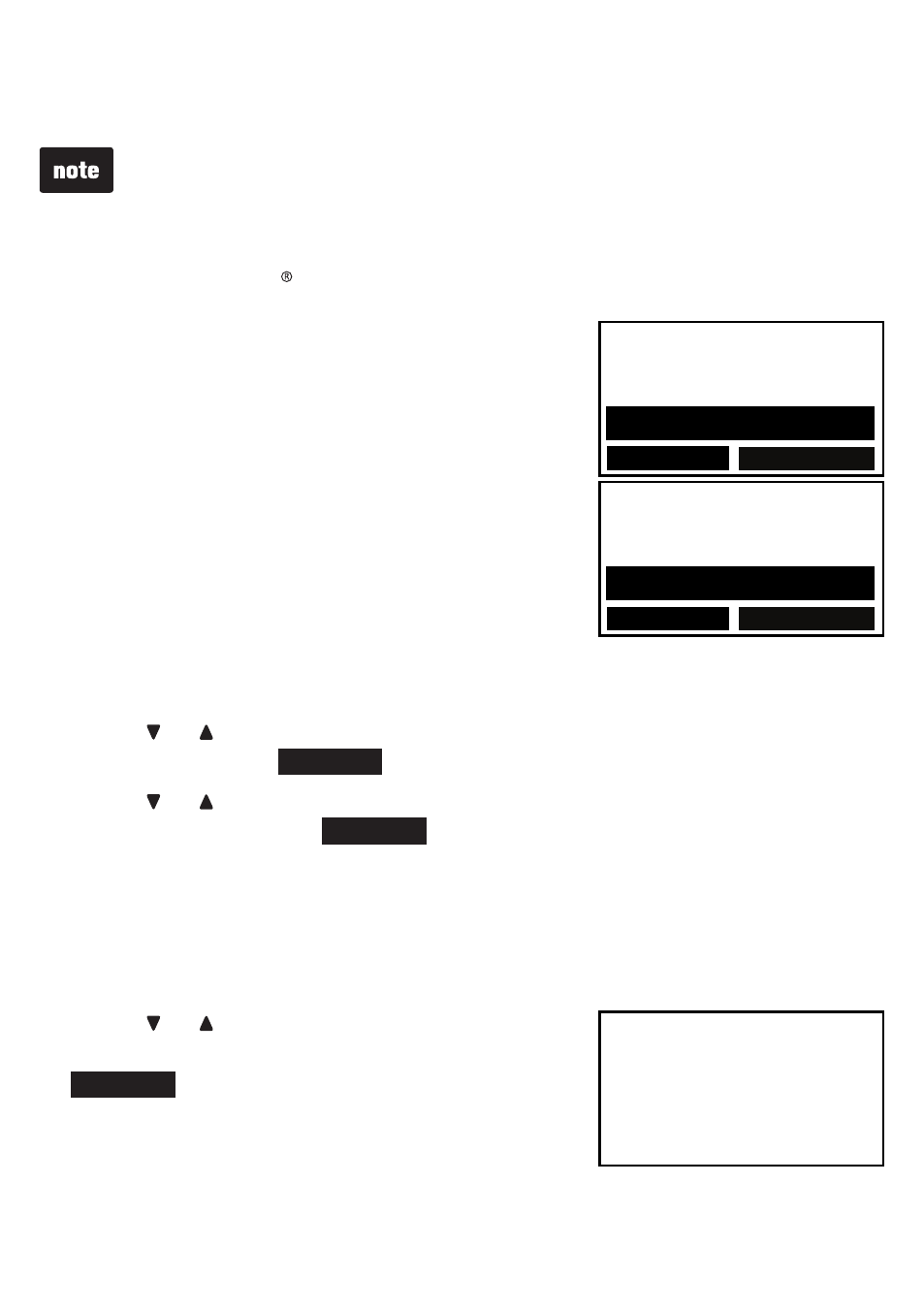
If the date and time are not set when a message is recorded, the system
“Time and date not set,” before each message plays.
The telephone plays two beeps if you enter an invalid number.
•
The voice announce caller ID feature lets you
know who’s calling without having to look
at the display. When you have an incoming
call, the handset and/or base speaks
from...” and the name of the caller based
on the phonebook or caller ID information. If
the caller’s name is private or unknown, the
phone number up to the last 11 digits will be
announced. If the caller’s phone number is
also private or unknown, no information will
MENU when the handset/base is not in use.
Annc Caller ID, then press SELECT on the
Press or to scroll to the desired option, then press
SELECT on the cordless handset/
on the telephone base. The screen
Annc CID OFF on all devices. You hear a
1.
2.
3.
•
•
•
•
4.
