Getting started, Telephone base layout – VTech SN6197_-2 Manual User Manual
Page 27
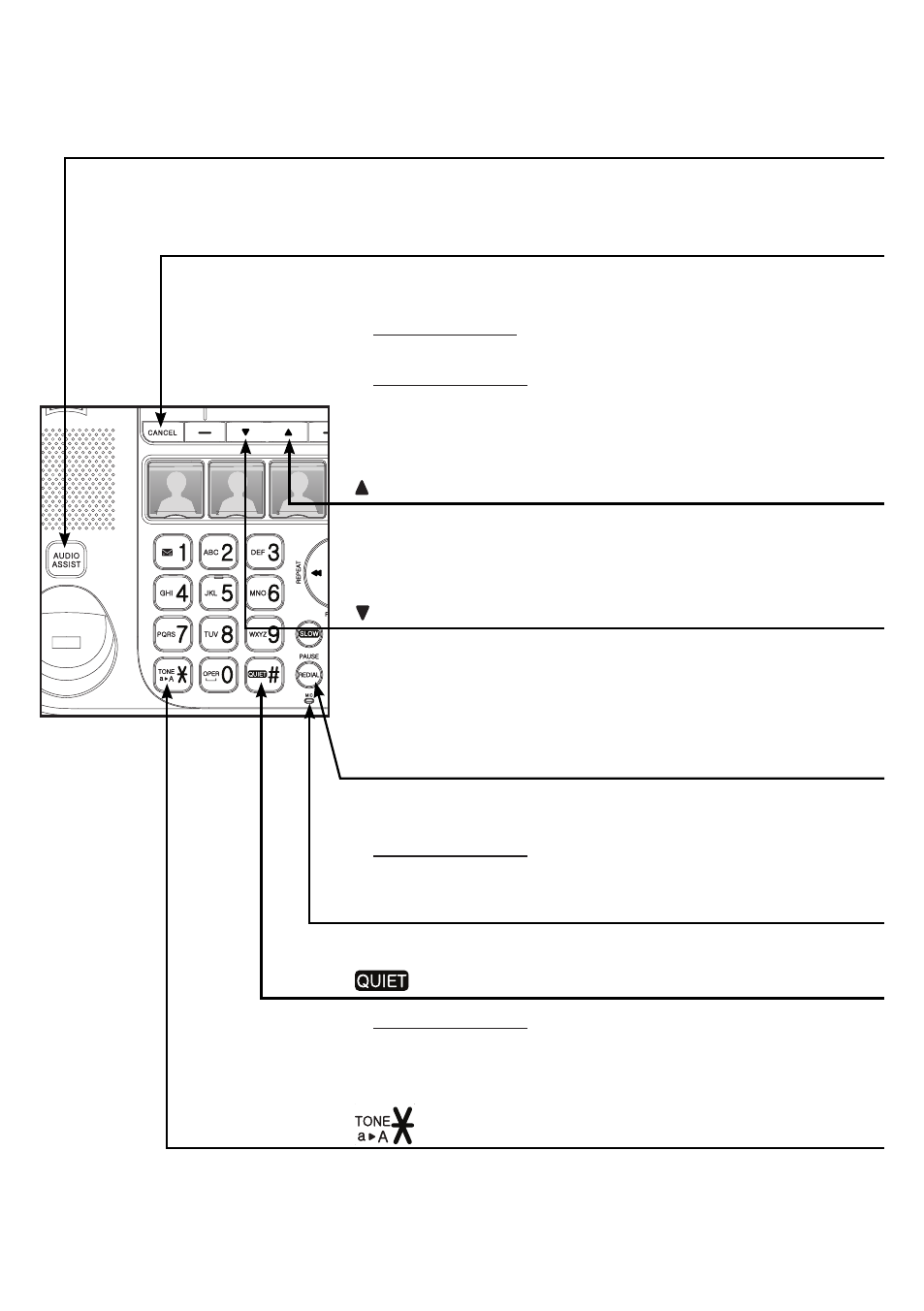
Press to enhance the clarity and loudness of the
caller’s voice during a call (page 53).
Press to cancel an operation, or back to the
previous menu while in a menu (page 32).
Press and hold to return to idle mode while in a menu
Press and hold to erase the missed call indicator
Press to silence the base ringer temporarily while
the phone is ringing (page 55).
Press to scroll up while in menus or lists (page
Press to move the cursor to the right while entering
or modifying names or numbers.
Press to scroll down while in menus or lists
Press to move the cursor to the left while entering
or modifying names or numbers.
Press repeatedly to view the last 10 numbers dialed
Press and hold to insert a dialing pause while
Press and hold to set and turn on the quiet mode,
Press repeatedly to display other dialing options
when reviewing a caller ID log entry (page 88).
Press to switch to tone dialing during a call if you
Press to switch between upper case and lower
case while entering characters.
•
•
•
•
•
•
•
•
•
•
•
•
•
•
•
•
