Photo speed dial, Delete a photo speed dial entry, Dial a photo speed dial number – VTech SN6197_-2 Manual User Manual
Page 90
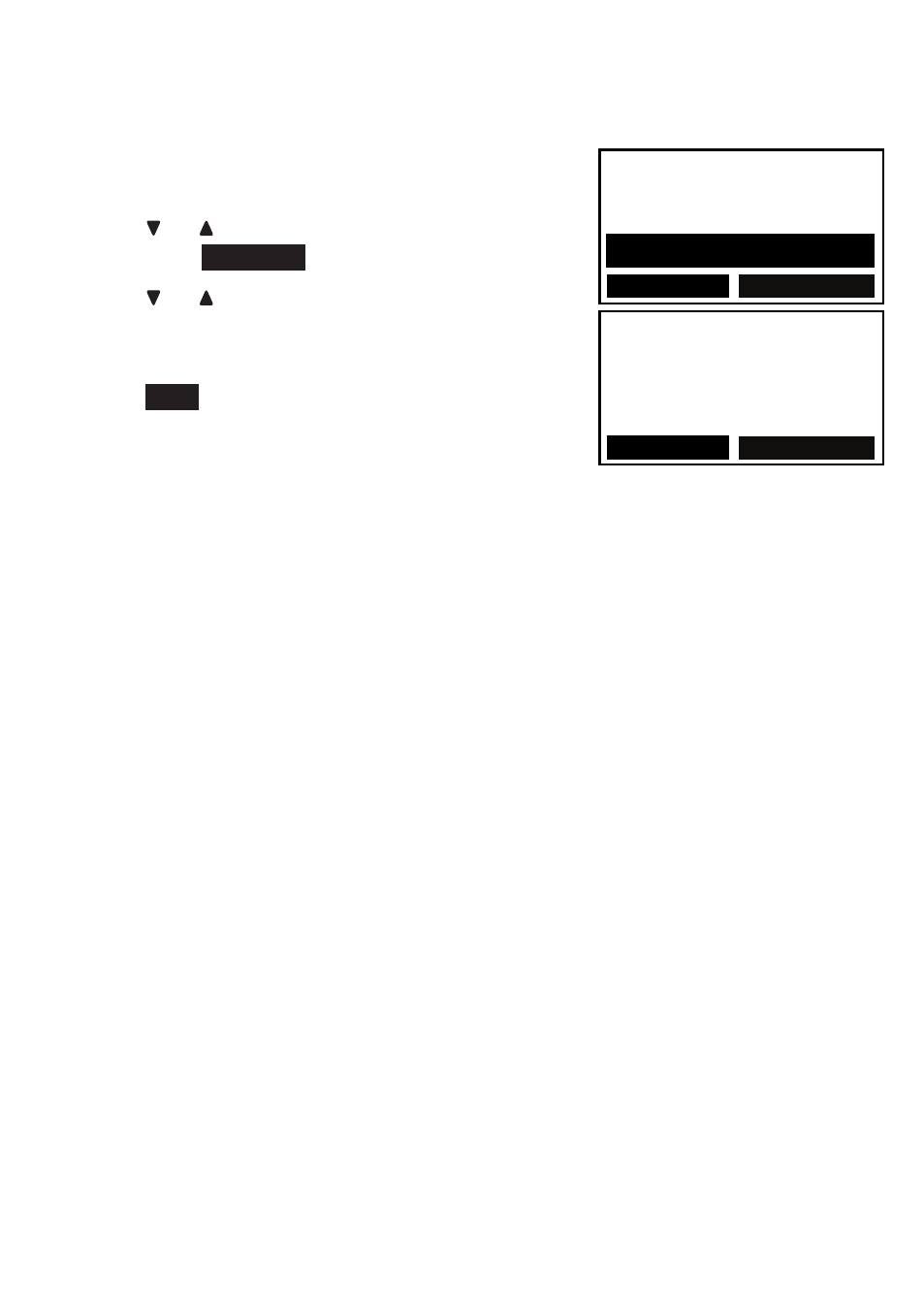
83
Photo speed dial
Delete a photo speed dial entry
Press
MENU on the telephone base
when it is not in use..
Press or to scroll to
Photo speed dial,
then press
SELECT
.
Press or to scroll to the desired speed
the desired speed
dial location, then press
X/DELETE
DELETE. The
screen displays
Clear Memory X?
Press
YES
to confirm. The screen displays
Memory X cleared and you hear a
confirmation tone.
Dial a photo speed dial number
To dial with the telephone base:
Press a photo speed dial key to dial the number stored in the
corresponding photo speed dial location.
To dial with the pendant:
Press
1 or 2 to dial the number stored in the corresponding photo
speed dial location.
-OR-
Use the voice command feature to dial (see page 119).
1.
2.
3.
4.
•
•
9:48am 5/20
1:Mike Smith
2:Tom Miller
3:Linda Jones
BACK
SELECT
9:48am 5/20
Clear Memory X?
NO
YES
- DS4121-3 (61 pages)
- 5871 (87 pages)
- 5870 (1 page)
- VT1121 (2 pages)
- CS6419-2 Manual (62 pages)
- MI6866 (1 page)
- IP 5850 (50 pages)
- VT-DS6121 (69 pages)
- 9127 (30 pages)
- VT20-2431 (49 pages)
- CS5123 (69 pages)
- gz5838 (47 pages)
- 921 ADL (16 pages)
- VT 4121 (42 pages)
- DS6121-4 (75 pages)
- 5882 (1 page)
- DS6111-2 DS6111-4 (62 pages)
- BS5822 (47 pages)
- I6768 (61 pages)
- I6778 (60 pages)
- CS6129 (1 page)
- MI6895 (63 pages)
- mi6890 (60 pages)
- DECT 6.0 CS6228-3 (18 pages)
- DECT CS6429-2 (76 pages)
- 917ADX (19 pages)
- LS6113-BK (50 pages)
- 1122 (2 pages)
- LS6375-3 (8 pages)
- DECT 6.0 DS6201 (18 pages)
- 2625 (37 pages)
- LS6245 (104 pages)
- t2350 (49 pages)
- PHONES PACKAGE I6720 (1 page)
- CS6114-2 (43 pages)
- GIGAPHONE VT2420 (23 pages)
- IA5823 (44 pages)
- MI6879 (1 page)
- GZ 2339 (34 pages)
- CS6228-5 (62 pages)
- CS5113 (39 pages)
- CS5121-4 (1 page)
- 6787 (2 pages)
- Telephone (24 pages)
- i6790 (61 pages)
