Installation options tabletop to wall mount, Installation, Getting started – VTech SN6197_-2 Manual User Manual
Page 16: Installation options, Tabletop to wall mount installation
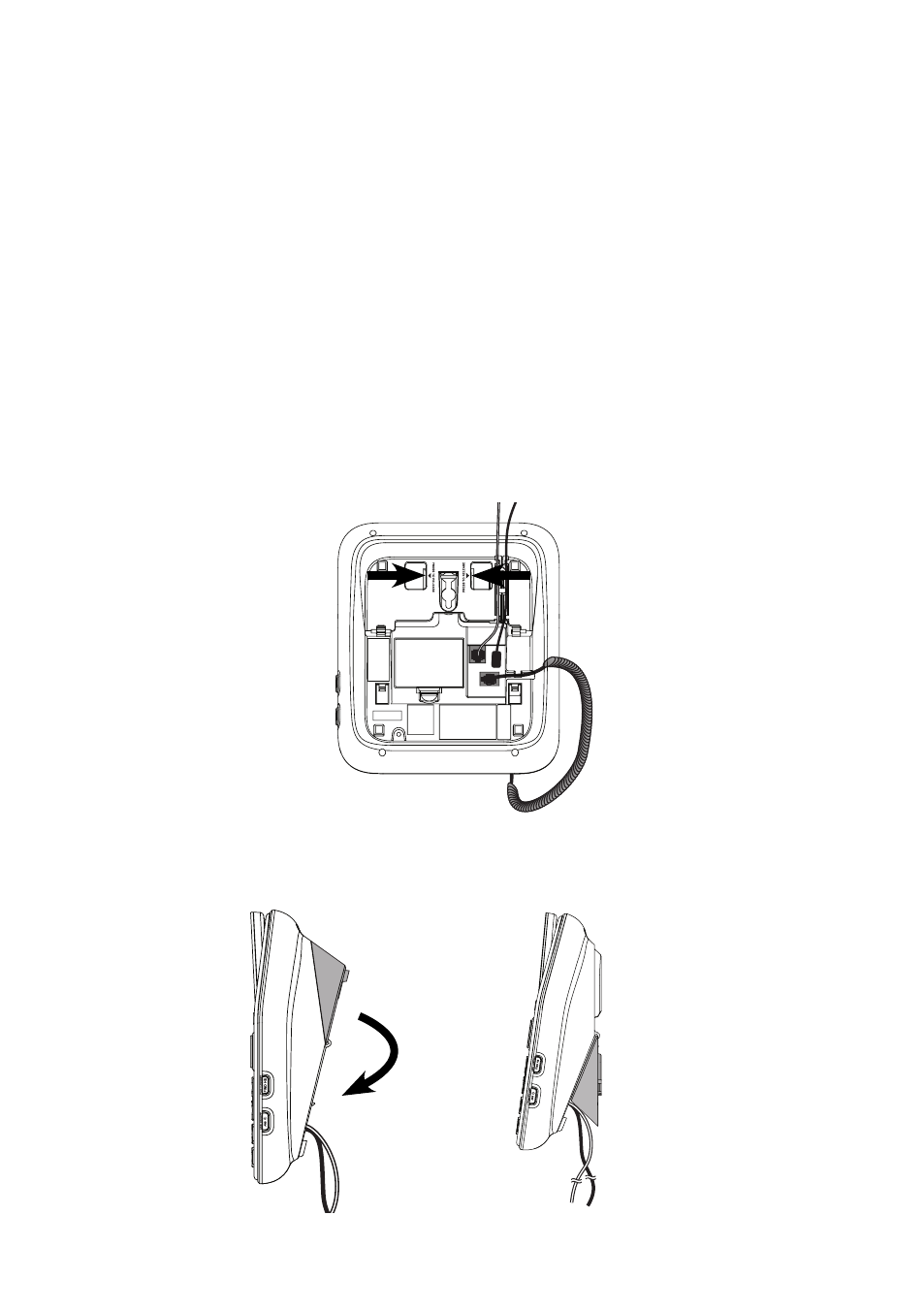
Your telephone base is ready for tabletop use. If you want to mount
your telephone on a wall, swivel the wall mount bracket down to connect
with a standard dual-stud telephone wall mounting plate. If you do not
have this mounting plate, you can purchase one from many hardware or
consumer electronics retailers. You may need a professional to install
Tabletop to wall mount installation
1.
2.
Swivel the wall mount bracket down. Press the wall mount bracket
onto the telephone base until it clicks into place.
3.
See also other documents in the category VTech Phones:
- DS4121-3 (61 pages)
- 5871 (87 pages)
- 5870 (1 page)
- VT1121 (2 pages)
- CS6419-2 Manual (62 pages)
- MI6866 (1 page)
- IP 5850 (50 pages)
- VT-DS6121 (69 pages)
- 9127 (30 pages)
- VT20-2431 (49 pages)
- CS5123 (69 pages)
- gz5838 (47 pages)
- 921 ADL (16 pages)
- VT 4121 (42 pages)
- DS6121-4 (75 pages)
- 5882 (1 page)
- DS6111-2 DS6111-4 (62 pages)
- BS5822 (47 pages)
- I6768 (61 pages)
- I6778 (60 pages)
- CS6129 (1 page)
- MI6895 (63 pages)
- mi6890 (60 pages)
- DECT 6.0 CS6228-3 (18 pages)
- DECT CS6429-2 (76 pages)
- 917ADX (19 pages)
- LS6113-BK (50 pages)
- 1122 (2 pages)
- LS6375-3 (8 pages)
- DECT 6.0 DS6201 (18 pages)
- 2625 (37 pages)
- LS6245 (104 pages)
- t2350 (49 pages)
- PHONES PACKAGE I6720 (1 page)
- CS6114-2 (43 pages)
- GIGAPHONE VT2420 (23 pages)
- IA5823 (44 pages)
- MI6879 (1 page)
- GZ 2339 (34 pages)
- CS6228-5 (62 pages)
- CS5113 (39 pages)
- CS5121-4 (1 page)
- 6787 (2 pages)
- Telephone (24 pages)
- i6790 (61 pages)
