Expand your telephone, System, Add and register a handset – VTech SN6197_-2 Manual User Manual
Page 22: Getting started, Expand your telephone system
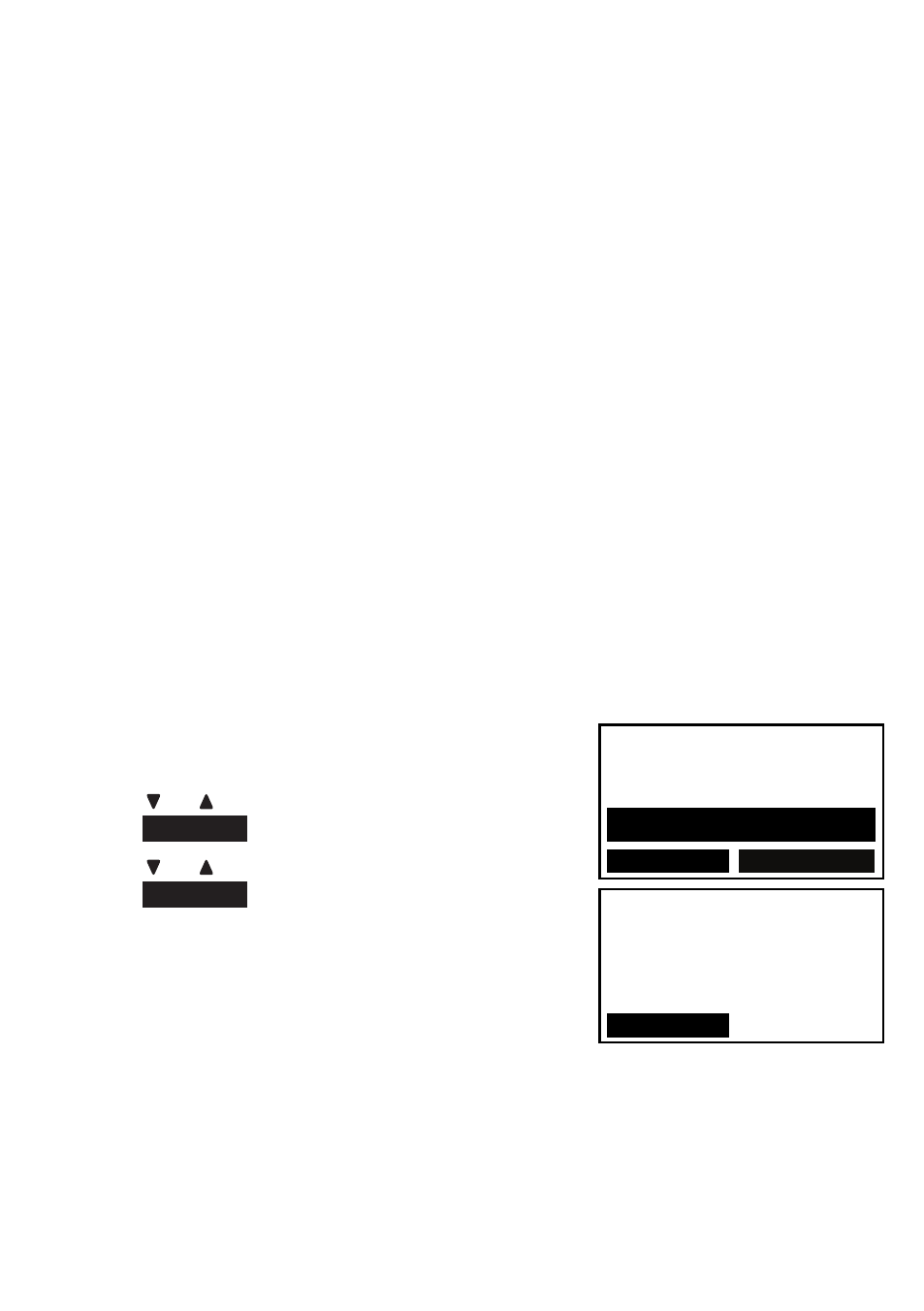
You can expand your telephone system by adding new handsets
SN6107, purchased separately) and/or new portable pendants
SN6166/SN6167, purchased separately). The telephone base can
support up to 12 devices. Each device must be registered to the
telephone base before use.
The handsets and pendant provided within the product package are
already registered. Additional handsets are assigned numbers in the
When first purchased, each accessory handset shows
see manual. The new handset should be charged without interruption
telephone base. Make sure the handset shows
see manual before you begin registration.
MENU on the telephone base when it
Registering... Please wait.
Press
on the cordless handset and the telephone
base, and both devices beep. The handset is now registered with the
telephone base. It takes up to 60 seconds to complete registration.
If registration fails, the telephone base displays
Start again from Step 1 above.
1.
2.
3.
4.
