Deleting all assigned pushbuttons, 10 sec, Addr = f1 – Velleman VMB1LED User Manual
Page 32
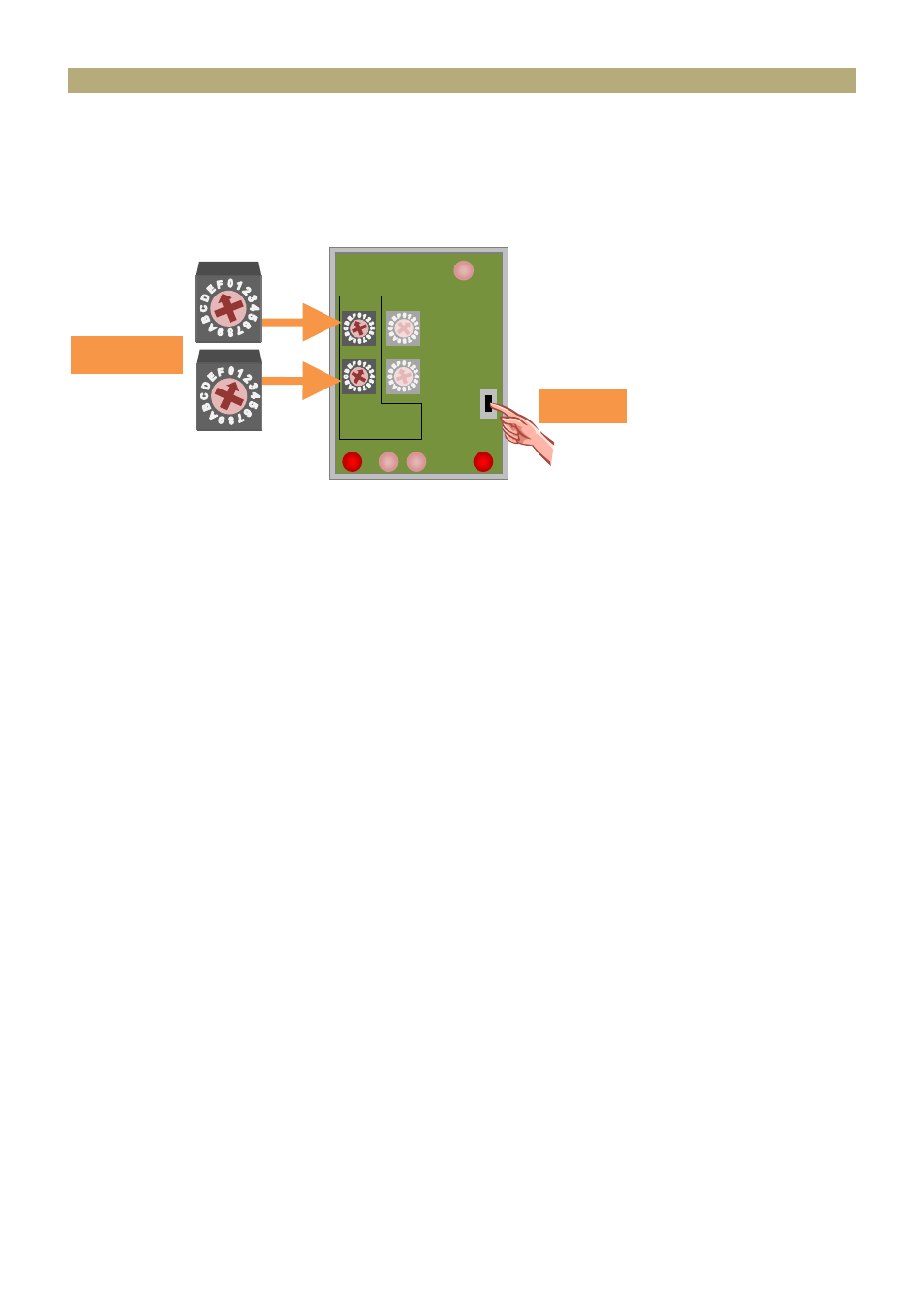
VMB1LED PWM LED strip dimmer Manual– edition 1_rev.2
32
Deleting all assigned pushbuttons
Remember the address of the dimmer module to reinstate it later on.
Set the address of the dimmer module to ‘F1’. The MODE LED on the dimmer module will flash (fast).
Deleting all linked pushbuttons for all operating functions, press and hold the manual control on the dimmer
module for 10 seconds.
First the PWM LED on the dimmer module will light up and about 7 seconds later it will switch off again to confirm
that all pushbuttons are deleted.
Reinstate the original address of the dimmer module.
10 sec
ADDR
Mode
Time
PWM
Learn
F1: OFF
E1: ON
D1: TGL
C1: DIM
B1: UP
A1: DWN
91: ATM
81: ADM
MODE
Tx
Rx
ON
MAN(CLR)
ADDR = F1
See also other documents in the category Velleman Accessories for electrical:
- PS1502A (6 pages)
- VMB6PBN (15 pages)
- VTTEST14 (5 pages)
- VMB3PS (10 pages)
- PSSE60 (18 pages)
- VMB8IR (10 pages)
- PSSE24 (4 pages)
- VMBLCDWB (12 pages)
- VMB1TSW (24 pages)
- VL3288 (5 pages)
- PSSMV24 (23 pages)
- VMB4IRT (16 pages)
- VMB7IN (8 pages)
- VMB1USB (6 pages)
- PSI600B (29 pages)
- VL06LA (4 pages)
- PSSEUSB6A (2 pages)
- PS603 (17 pages)
- VMB1TS (43 pages)
- PSSE23 (4 pages)
- VL1212 (29 pages)
- VL7168 (7 pages)
- PSSE45 (19 pages)
- PS925 (13 pages)
- VMB1BL (12 pages)
- VMB1RS (6 pages)
- PSS1320 (11 pages)
- PSSMV8 (20 pages)
- VMB8PB (16 pages)
- VMB4RF (8 pages)
- VMBRSUSB (8 pages)
- PI300BN (33 pages)
- VMBGPTCx (12 pages)
- PSC1350 (2 pages)
- VTTEST15 (7 pages)
- PSSEUSB4 (2 pages)
- VMB4DC (18 pages)
- VMBGP1x (12 pages)
- PSSMV2 (4 pages)
- VMB8PBU (12 pages)
- PSIC75B (18 pages)
- PS12015 (5 pages)
- VMB4TX (1 page)
- VL6278 (12 pages)
- VMB4PD (35 pages)
