Operation – Velleman VMB1LED User Manual
Page 19
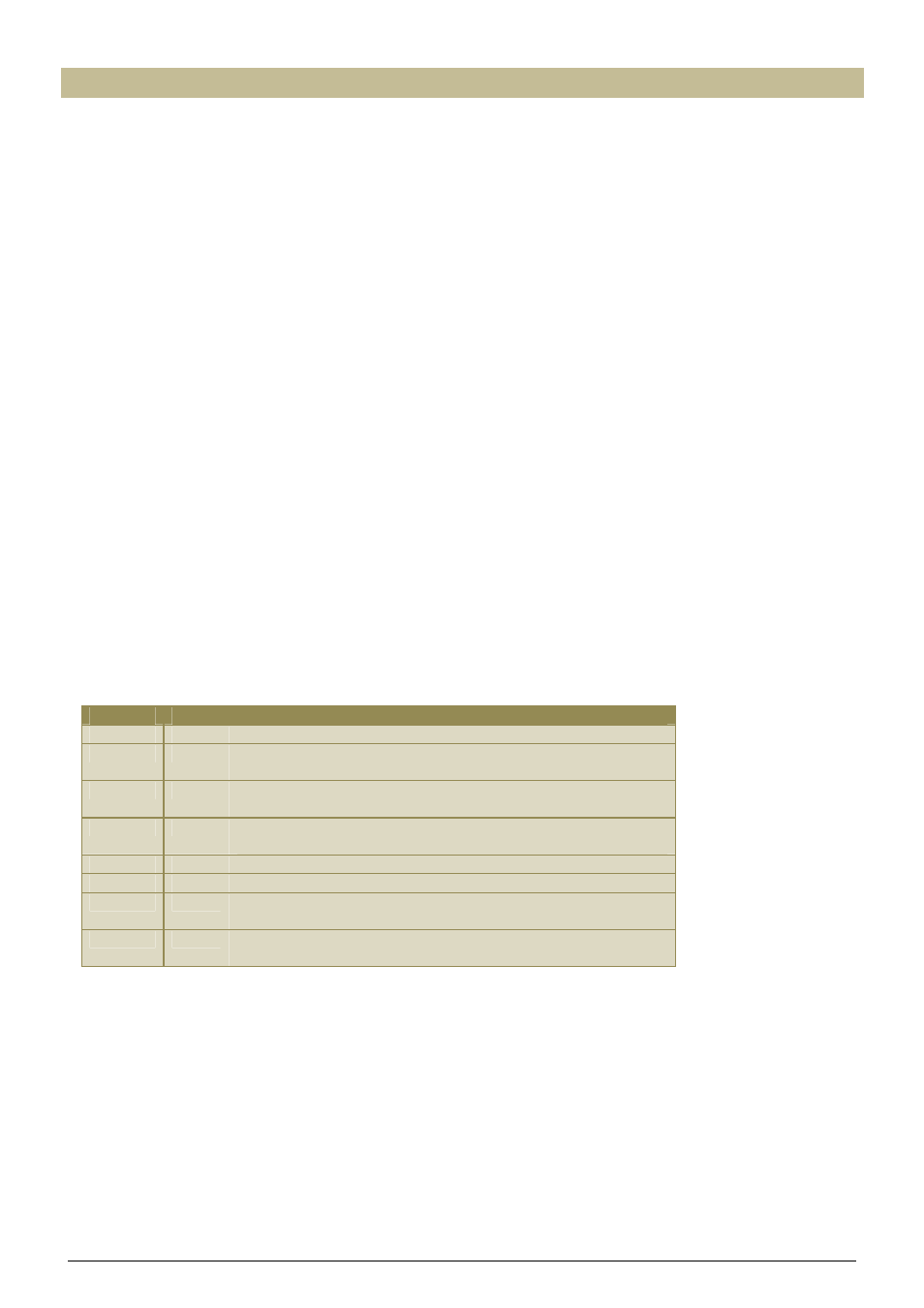
VMB1LED PWM LED strip dimmer Manual– edition 1_rev.2
19
Operation
The dimmer module can be operated in different ways:
• using pushbuttons directly connected to the pushbutton input:
o
that activates the mode as set by the rotary switches (see ‘Use without Velbus’).
• using pushbuttons connected to a Velbus via a pushbutton interface VMB8PB or control panel VMB4PD:
o
to switch on the LED strip (full brightness).
o
to switch off the LED strip.
o
to switch on (full brightness) or switch off the LED strip.
o
to activate the mode as set by the rotary switches. Only for this pushbutton operation the mode and time
settings will be applicable to the dimmer module (see operating mode).
o
to increase brightness of the LED strip.
A short push will light up the LED strip to full brightness (or to the last used brightness in case of a
dimmer wit memory function).
A long push will gradually increase the LED strip brightness until de pushbutton is released (or
maximum brightness reached).
o
to decrease brightness of the LED strip.
A short push will switch off the LED strip immediately.
A long push will gradually decrease the LED strip brightness until de pushbutton is released (or
LED strip is off).
o
to light op the LED strip at a certain brightness (atmosphere).
o
by slider controls that light up the LED strip to the desired brightness.
The easiest way to assign an operating function to pushbuttons that are connected via a pushbutton interface or
control panel to the Velbus is by using the Velbus link software.
Up to 12 different pushbuttons can be assigned to each operating function.
However, functions can be assigned without using a computer.
Remember the address of the dimmer module to reinstate it later on.
Set the address of the dimmer module to the function for which pushbuttons will be assigned.
Address Operating function
F1
OFF:
to link pushbuttons that switch off the LED strip
E1
ON:
to link pushbuttons that switch on the LED strip (full
brightness)
D1
TGL:
to link pushbuttons that switch the LED strip on (full
brightness) or off
C1
DIM:
to link pushbuttons/sliding controls that activate the selected
mode on the module
B1
UP:
to link pushbuttons that increase the LED strip brightness
A1
DWN: to link pushbuttons that decrease the LED strip brightness
91
ATM:
to link pushbuttons that light op the LED strip at a certain
brightness (atmosphere).
81
ADM:
to link brightness levels to the corresponding atmosphere
pushbuttons
Adding a certain pushbutton is done by pressing and holding it down until its indication LED starts flashing.
If this doesn’t work, the maximum allowed pushbuttons is reached.
Reinstate the address of the dimmer module when finished.
