Velleman VMB1LED User Manual
Page 12
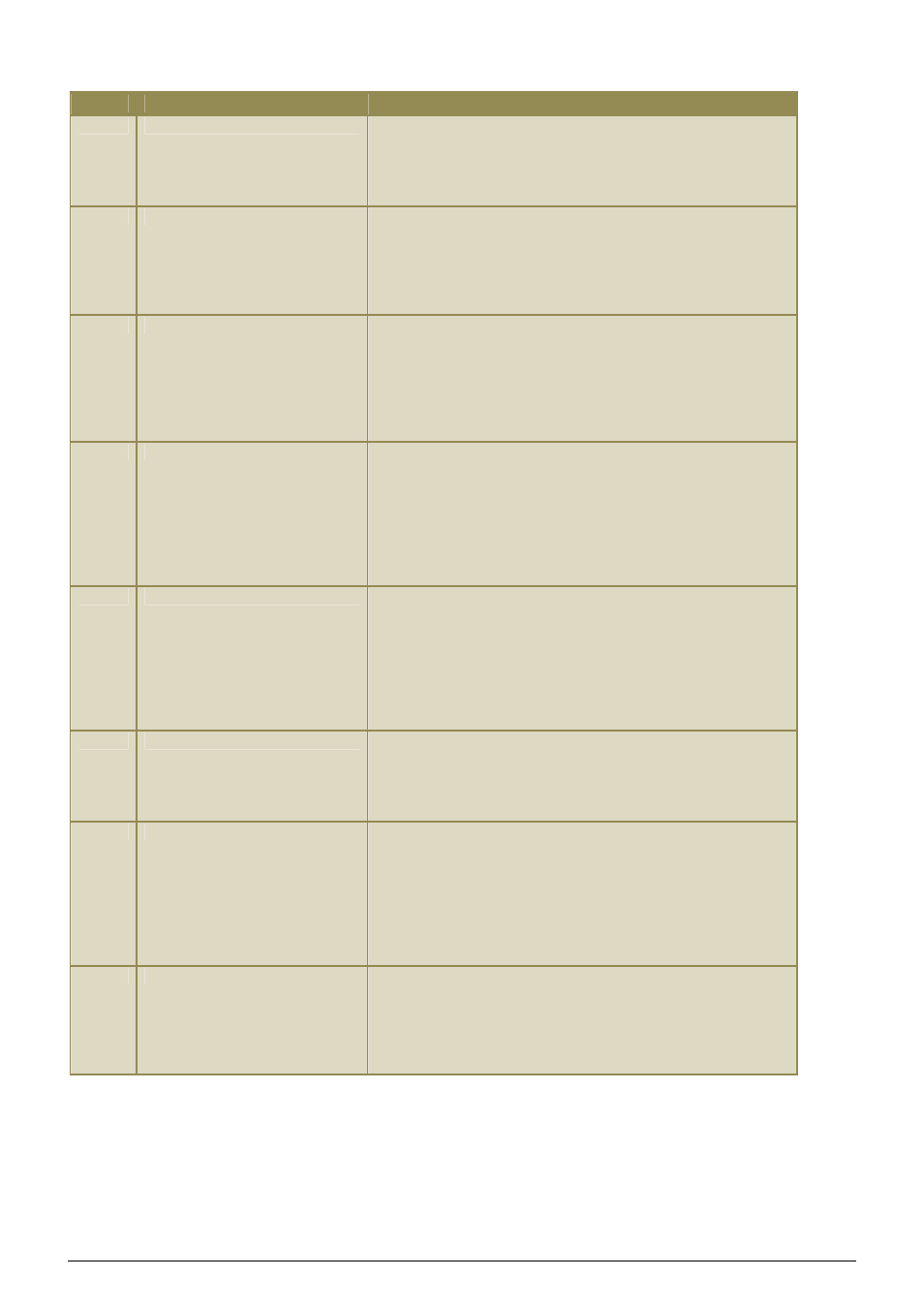
VMB1LED PWM LED strip dimmer Manual– edition 1_rev.2
12
Depending on the setting of the ‘MODE’ rotary switch the dimmer module will act as follows:
MODE Operating mode
Description
0
Start/stop timer
Pushing the pushbutton will switch on the LED strip. When
the set time (see ‘TIME’ switch) expires the LED strip is
switched off.
Pushing the pushbutton while the LED strip is already on
will switch it off immediately.
1
Staircase lighting timer
Pushing the pushbutton will switch on the LED strip. When
the set time (see ‘TIME’ switch) expires the LED strip
brightness will slowly diminish to be completely off after 30
seconds.
Pushing the pushbutton while the LED strip is already on
will restart the timer.
2
Dimmer
A short push will switch on the LED strip (full brightness).
Another short push when the LED strip is already on will
switch it off.
Push and hold will dim the LED strip up to maximum or
down to minimum brightness. The next push will dim in the
opposite direction When the set time (see ‘TIME’ switch)
expires the LED strip is switched off.
3
Dimmer with memory function
A short push will switch on the LED strip (brightness as
memorized since last use). Another short push when the
LED strip is already on will switch it off.
Push and hold will dim the LED strip up to maximum or
down to minimum brightness. The next push will dim in the
opposite direction.
When the set time (see ‘TIME’ switch) expires the LED strip
is switched off.
4
Multiple position dimmer
Pushing the pushbutton will switch on the LED strip (full
brightness). Every next push within 5 seconds after the
previous will change brightness by 25%.
When the LED strip is on and the previous push occurred
more than 5 seconds earlier, a push will switch off the LED
strip.
When the set time (see ‘TIME’ switch) expires the LED strip
is switched off.
5
Slowly on dimmer
Pushing the pushbutton will slowly turn on the LED strip to
full brightness. The duration to achieve maximum
brightness is determined by the ‘TIME’ switch.
Pushing the pushbutton while the LED strip is already on
will switch it off immediately.
6
Slowly off dimmer
Pushing the pushbutton will switch on the LED strip to full
brightness.
Pushing the pushbutton when the LED strip is on will slowly
decrease brightness until the LED strip is off. The duration
to switch the LED strip to off is determined by the ‘TIME’
switch.
Pushing the pushbutton during decreasing brightness will
turn the LED strip back to full brightness.
7
Slowly on/off dimmer
Pushing the pushbutton will slowly turn on the LED strip to
full brightness.
Pushing the pushbutton when the LED strip is on will slowly
decrease brightness until the LED strip is off.
The duration to achieve maximum brightness or to switch
the LED strip off is determined by the ‘TIME’ switch.
Remarks:
When the ‘TIME’ rotary switch is set to ‘0’ the dimmer module will always work in instant control, no matter what
operating mode is set. On other words, the LED strip will light up as soon as the pushbutton is pushed.
When the ‘TIME’ rotary switch is set to ‘F’ the dimmer module will not automatically switch off or the dimming speed
will be maximal when the module is set to slowly on, slowly off or slowly on/off mode.
