2 calling up target weights, 3 weighing-in, 4 checkweighing – Ohaus RANGER ADVANCED COMPACT COUNTING SCALES Manual en User Manual
Page 17: 5 clearing the saved target weights
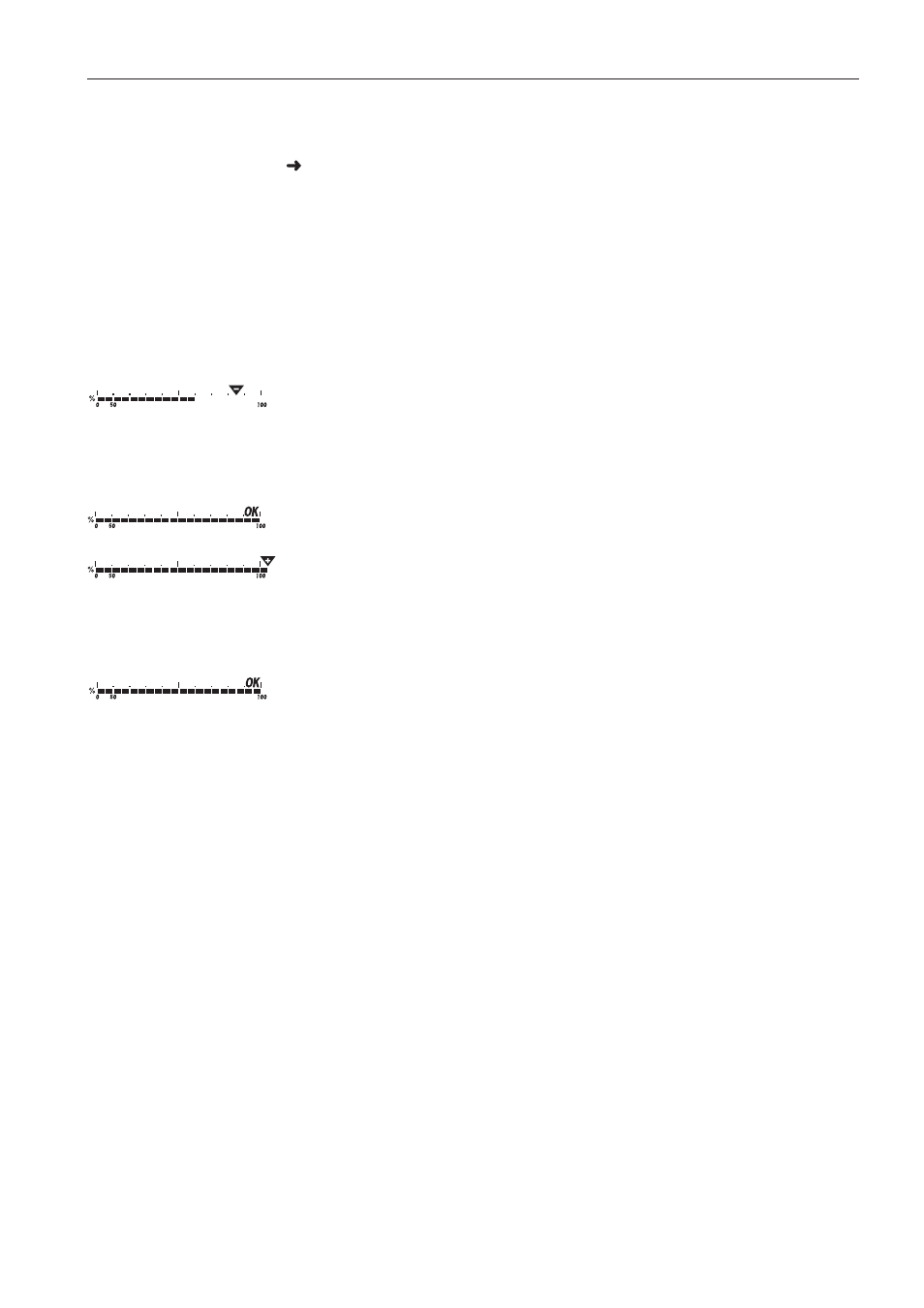
Operation
Ranger RP
17
2.7.2
Calling up target weights
Enter the number of the memory location with the required target weight (factory
setting: 81 ... 90) and press
Mem briefly.
The selected target weight and the tolerances are loaded from the memory and
appear briefly in the display. The scale is now ready for weighing-in or check-
weighing.
2.7.3
Weighing-in
1. Place the empty container on the scale and tare.
2. Fill the container with the weighing sample.
The dispensing process can be followed in the graphic display. The 50 % marking
is on the far left here, so that more display segments are available for precise filling
between 50 % and 100 %.
As long as the lower tolerance is not reached, the minus tolerance mark is dis-
played.
If the weight of the weighing sample is within the defined tolerance, the mark
OK
is visible and a short beep sounds if activated in the menu.
When the plus tolerance mark appears, the weight is above the permissible toler-
ance.
2.7.4
Checkweighing
1. Place the weighing sample on the scale.
2. Use the displayed mark to check whether the weighing sample is below, within or
above the defined tolerance.
2.7.5
Clearing the saved target weights
1. Enter the number of the memory location with the target weight to be cleared (fac-
tory setting: 81 ... 90) and press
Mem
briefly.
The saved target weight is displayed.
2. Press
C
within 2 seconds.
CLEArED briefly appears in the display. The saved target weight is cleared.
