Type, Keyword, Eyword – EVS IPDirector Version 4.4 - March 2008 Part 2 User's Manual User Manual
Page 95
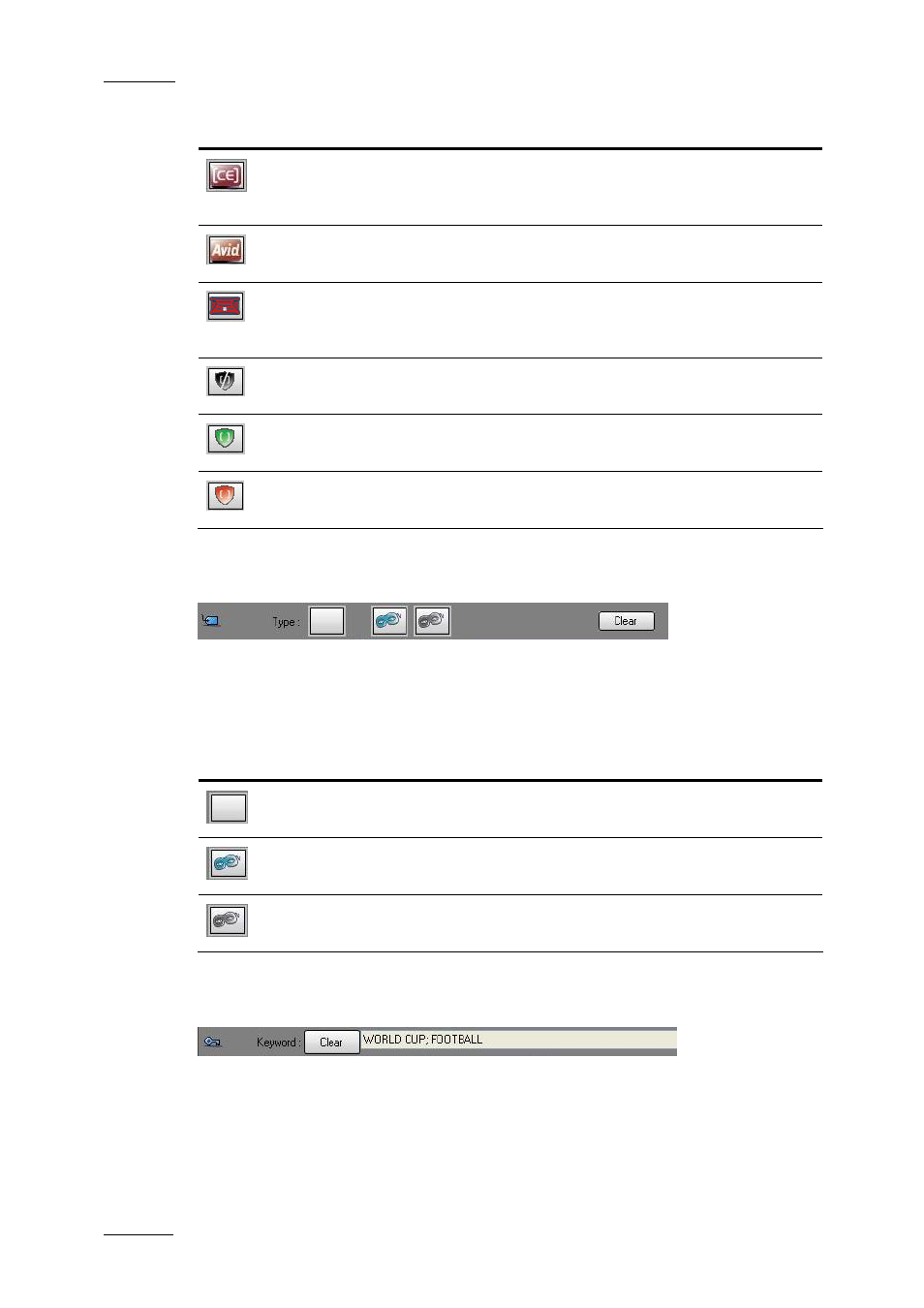
Issue 4.4.C
IP Director Version 4.4 – User Manual – Part 2 – Logging and Browsing
EVS Broadcast Equipment – March 2008
82
Icon Description
When this red icon is selected, the clips for which the transfer to
an XStore platform (running a CleanEdit application) ended with
errors fulfil the Status criterion.
When this red icon is selected, the clips for which the transfer to
Avid ended with errors fulfil the Status criterion.
When this red icon is selected, the clips for which the transfer to
an XT server through the gigabit network ended with errors fulfil
this Status criterion.
When this black icon is selected, the clips that are not protected
by any protocol fulfil this Status criterion.
When this green icon is selected, the clips that are protected by
the IPDP protocol fulfil this Status criterion.
When this red icon is selected, the clips that are protected by a
protocol other than IPDP fulfil this Status criterion.
T
YPE
The Type criterion allows specifying a clip type or no clip type. The clips to which
the selected type has been assigned will meet the Type criterion.
The table below describes the possible types that can be taken into account in the
bin rule:
Icon Description
When this icon is selected, the clips which have no specific type
assigned fulfil the Type criterion.
When this icon is selected, the clips which have the Fill type
assigned fulfil the Type criterion.
When this icon is selected, the clips which have the Key type
assigned fulfil the Type criterion.
K
EYWORD
The Keyword criterion allows specifying one or more keywords. The clips having
one of the keywords specified in the criterion fulfil the Keyword criterion.
To add keywords to the Keyword criterion, open the Keyword Grid or dictionary
and select the keyword you want to add to the Keyword record in the bin rule.
They will automatically be added to the Keyword record.
