Search based on the clip type, Search based on the clip status – EVS IPDirector Version 4.4 - March 2008 Part 2 User's Manual User Manual
Page 111
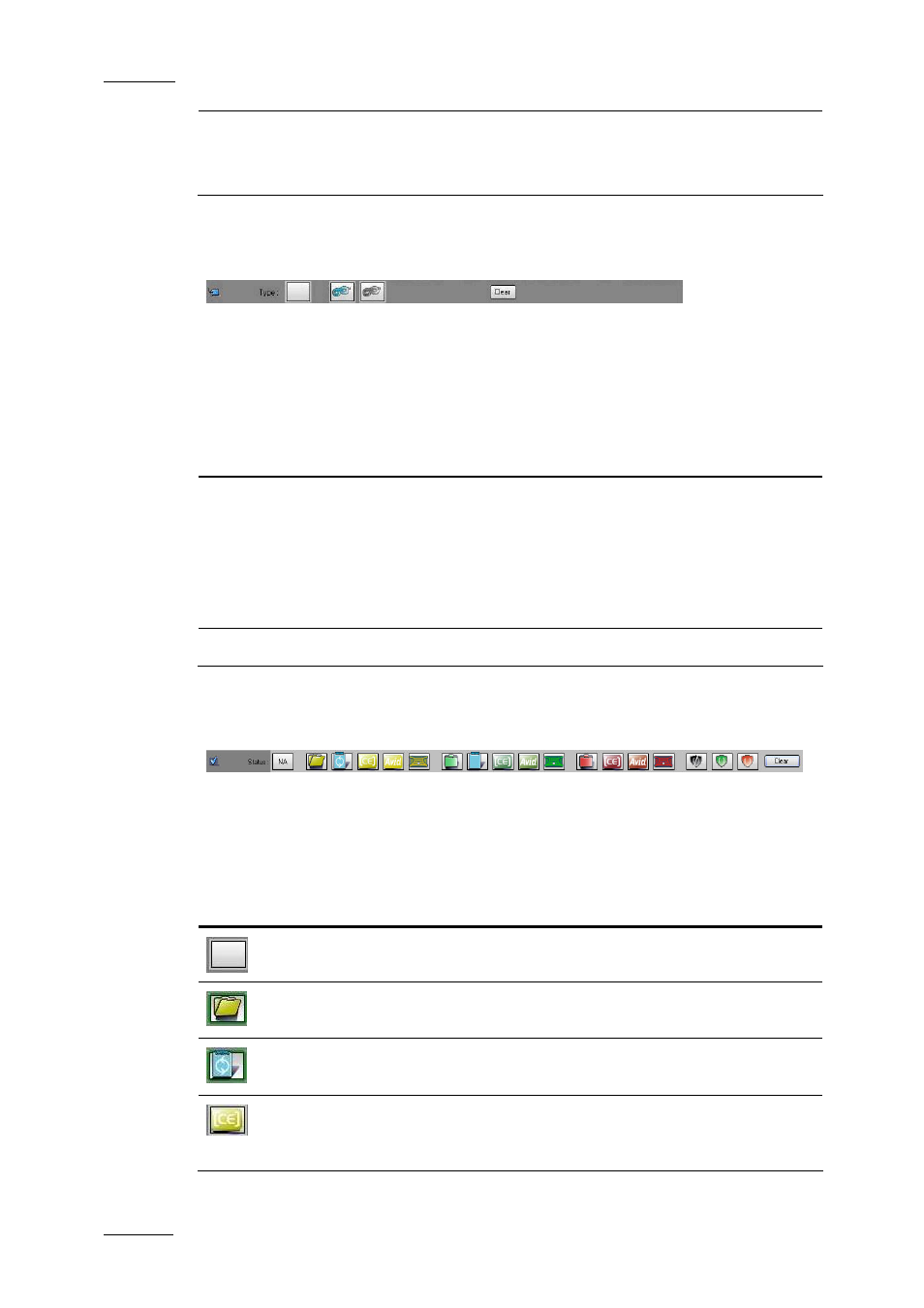
Issue 4.4.C
IP Director Version 4.4 – User Manual – Part 2 – Logging and Browsing
EVS Broadcast Equipment – March 2008
98
If not pressed, the result will only return clips which
have the exact selected level. For example, if is
selected, the result will only return clips with an interest
level of 2 stars.
S
EARCH
B
ASED ON THE
C
LIP
T
YPE
Shortcut
Description
SHIFT + CTRL + Y
Select clips of a certain type: No type, Fill or Key.
buttons are not exclusive and can be combined.
Parameter How
to
use
Type
Select the type you would like to search for.
The different possibilities are: ‘No type’, ‘Fill’, ‘Key’. The
types can be combined.
For example if Fill & Key type are both selected, the
result will provide both fill and key clips in the clip level
selected in the tree structure.
Clear
Click to reset the selection.
S
EARCH BASED ON THE
C
LIP
S
TATUS
Shortcut
Description
SHIFT + CTRL + U
Select clips with a certain status.
Parameter How
to
use
Clips which have not been sent to any destination target.
Clips which have been sent to a destination target, for which
the transfer is not yet complete.
Clips which have been sent to an XFile, for which the transfer
is not yet complete.
Clips which have been sent to an XStore platform (running a
CleanEdit application), for which the transfer is not yet
complete.
