Interest level, Example – EVS IPDirector Version 4.4 - March 2008 Part 2 User's Manual User Manual
Page 93
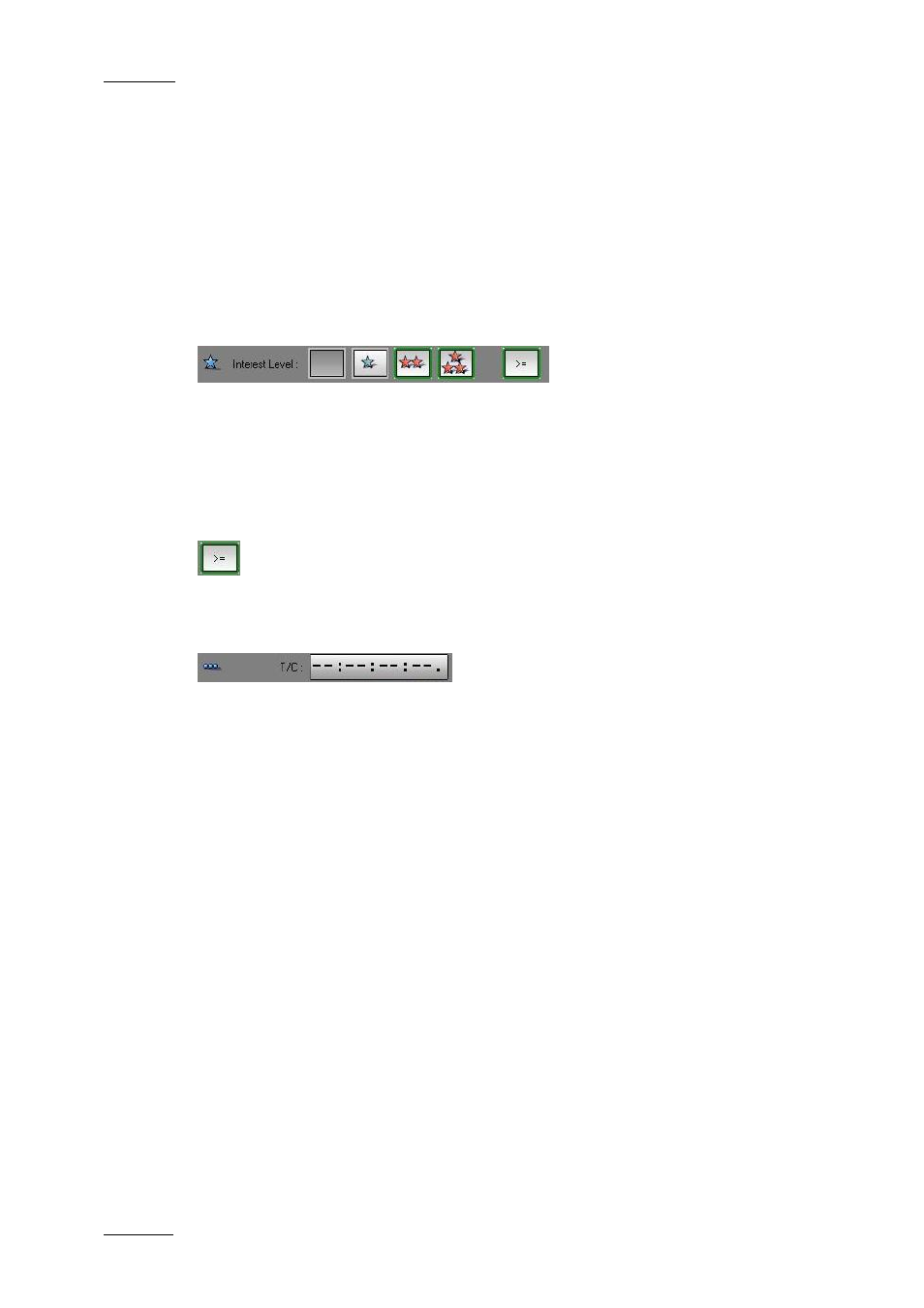
Issue 4.4.C
IP Director Version 4.4 – User Manual – Part 2 – Logging and Browsing
EVS Broadcast Equipment – March 2008
80
•
If you select a Creation Date criterion based on the last 2 days, for example,
the new clips will only be checked against the bin rule two days after the bin
rule has been defined.
To specify a creation date criterion, proceed as follows:
1. Select the ‘date interval’ or ‘last x days’ value from the left drop-down list
2. Select a From data and To date or a number of days from the drop-down lists,
depending on the value selected in the left field.
I
NTEREST
L
EVEL
The Interest Level criterion allows specifying an interest level or a minimum
interest level. The clips to which one of the selected interest levels is assigned
will meet the criterion on the Interest Level.
To specify that clips with a given interest level should be taken into account,
select the corresponding interest level icon.
To specify that clips with at least a given interest level should be taken into
account, select the lowest interest level to be taken into account and click the
icon. The higher interest levels will be selected.
T/C
The T/C criterion allows specifying a timecode. The clips that contain the specified
timecode, between its limit IN and limit OUT, will meet the Timecode criterion. If
the limit IN or limit OUT of the clip corresponds to the specified timecode, the clip
will also fulfil the criterion.
Example
If the timecode specified in the T/C criterion is 05:10:30:00 (5h 10mn 30 sec), the
following clips will match the defined criterion:
•
Clips having a limit IN equal to 05:10:30:00.
•
Clips having a timecode equal to 05:10:30:00 between the limit IN and limit
OUT.
•
Clips having a limit OUT equal to 05:10:30:00.
