Keyword management, Database explorer – EVS IPDirector Version 4.4 - March 2008 Part 2 User's Manual User Manual
Page 5
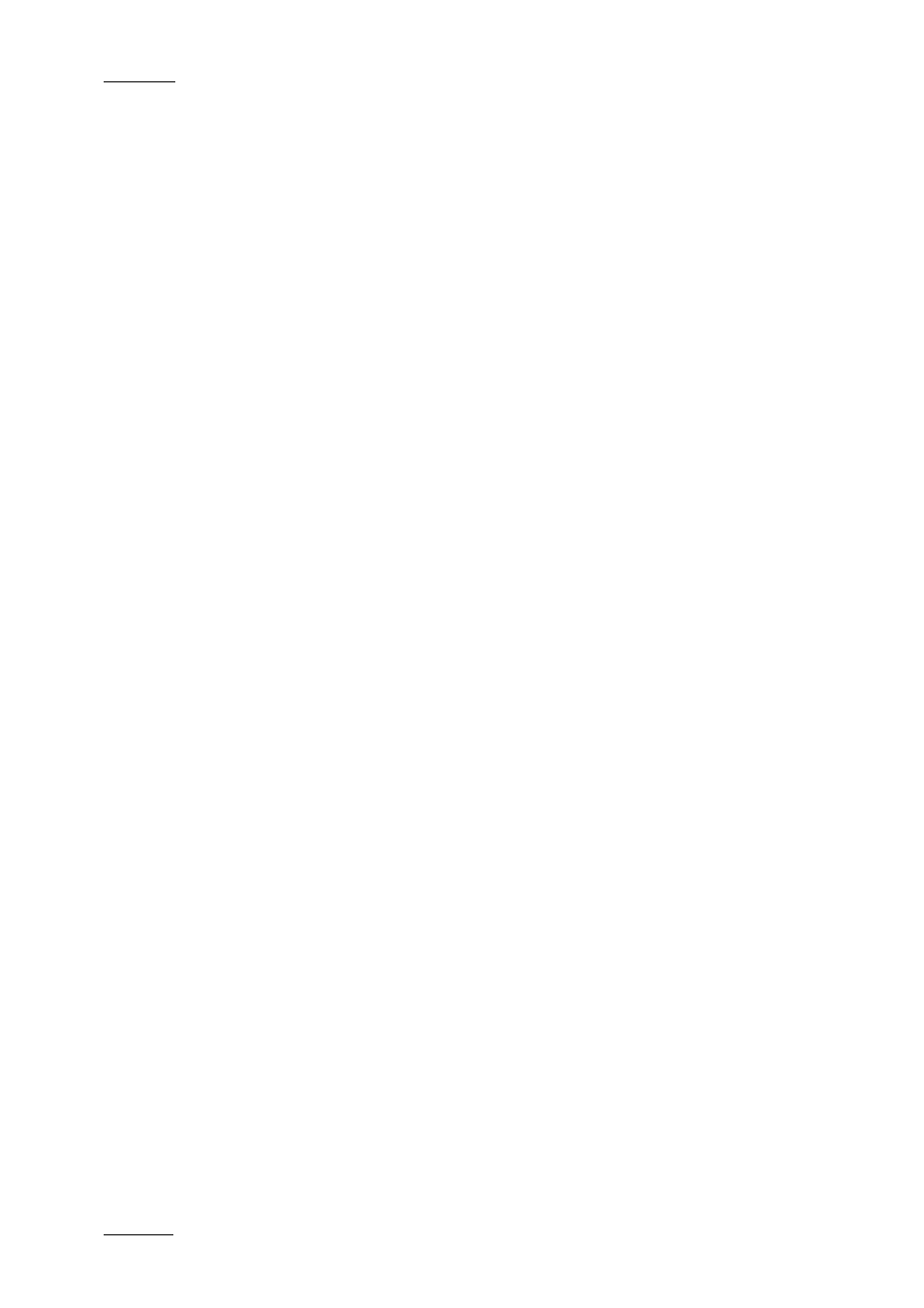
Issue 4.4.C
IP Director Version 4.4 – User Manual – Part 2 – Logging and Browsing
EVS Broadcast Equipment – March 2008
IV
2.1 Introduction ................................................................................................................................28
2.2 Keyword List Tool.......................................................................................................................29
How to Open the Keyword List Tool ......................................................................................................29
How to Add Keywords ...........................................................................................................................29
Keyword Types......................................................................................................................................29
Changing the Keywords Type................................................................................................................30
How to Rename Keywords ....................................................................................................................30
How to Delete Keywords .......................................................................................................................31
Keywords Display Options.....................................................................................................................31
Refresh List ...........................................................................................................................................32
Rules for Keyword File Import ...............................................................................................................32
How to Import Keywords .......................................................................................................................32
How to Cancel the Last Keyword Import ...............................................................................................32
How to Export Keywords .......................................................................................................................33
2.3 Keyword Grid Tool .....................................................................................................................33
How to Open the Keyword Grid Tool.....................................................................................................34
Keyword Grid File Menu ........................................................................................................................35
How to Create a New Keyword Grid......................................................................................................37
Keyword Grid Editing Toolbar................................................................................................................38
Keyword Grid View Options...................................................................................................................39
2.4 Dictionary Tool ...........................................................................................................................41
Keyword Dictionary Menu......................................................................................................................41
How to Create a Dictionary....................................................................................................................42
How to Add New Keywords in a Dictionary ...........................................................................................43
How to Add Existing Keywords in a Dictionary ......................................................................................43
How to Move Keywords in a Dictionary .................................................................................................43
How to Delete Keywords in a Dictionary................................................................................................44
How to Change the Keywords Type ......................................................................................................44
Renaming Keywords .............................................................................................................................44
Description View Option ........................................................................................................................45
Dictionary and Grid Editing....................................................................................................................45
3.1 Introduction ................................................................................................................................46
3.2 Clips ...........................................................................................................................................47
Understanding XT Clip Structure...........................................................................................................47
Clips Tree Structure...............................................................................................................................48
Clip Data Column Headings ..................................................................................................................48
Clip Contextual Menu ............................................................................................................................51
Edit Clip Window ...................................................................................................................................54
How to Send a Clip to the Default Archive.............................................................................................58
How to Add a Destination Target...........................................................................................................58
New Archive Target Window .................................................................................................................59
How to Delete a Destination Target.......................................................................................................60
Monitoring Transfers..............................................................................................................................62
Transfer History .....................................................................................................................................63
