Serial port – ACU-RITE VRO 300T User Manual
Page 53
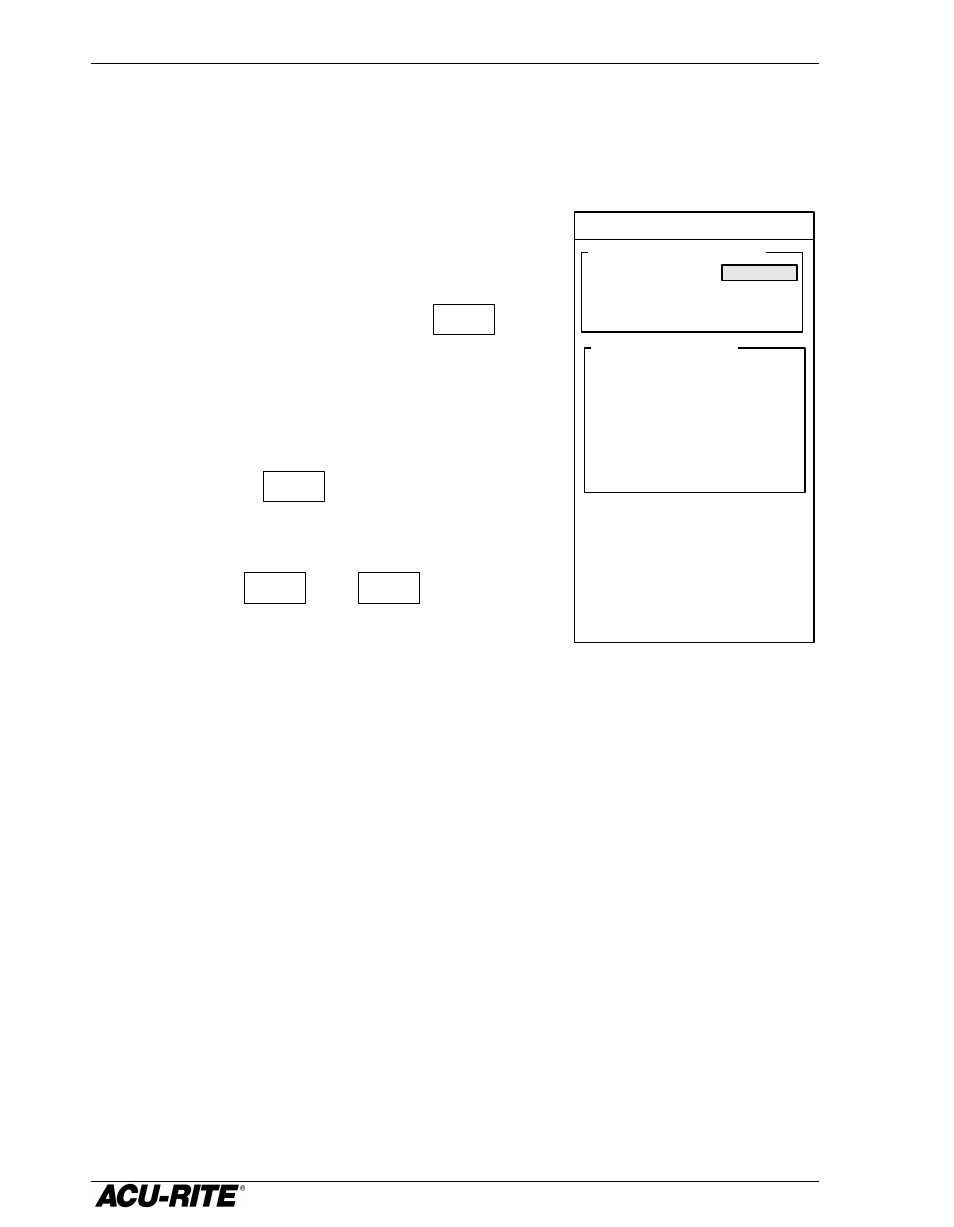
Setup
VRO 300T
46
Serial Port
You can configure the serial port to connect to a printer or to a computer.
Check the specifications for your printer or computer to determine how to
complete the following information. For most
items, the softkeys will provide you with the
available choices.
F
UNCTION
—identifies what you’re communicating
with, a printer or a computer. Press
OFF
to
disable the serial port.
O
UTPUT
T
AIL
—enter the number of blank lines (CR
character), from 0 to 9, that you want to print
after the information is sent.
LF A
FTER
CR—press
YES
if you want to output a
line feed character after the carriage return (end
of line).
B
AUD
—press the
LOWER
and
HIGHER
keys to cycle
through the available information transmission
speeds (baud rate).
P
ARITY
—select none, even, or odd.
D
ATA
B
ITS
—use the softkeys to select 7 or 8 bit word length.
S
TOP
B
ITS
—use the softkeys to select 1 or 2 stop bits.
SERIAL PORT
PORT CONFIGURATION
FUNCTION
OUTPUT TAIL
PRINTER
0
LF AFTER CR
NO
PORT PROTOCOL
BAUD
PARITY
1200
NONE
DATA BITS
8
STOP BITS
1
